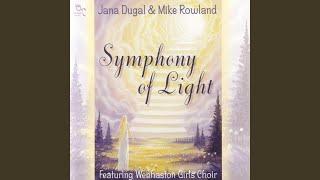Increase Texture Resolution with Texel Density Checker for Blender 2.81
Комментарии:

QUESTION PLEASE, why when i try set my td to 4k, it always bigger than the Uvmap
Ответить
problem: I cant get the same checkerd pattern to be visable. the only thing I could figure out is the "assign cheker material" button. but i came up with the default multicolor UV pattern. is there a way to change it?
Ответить
Whats the name of the song? i looked up "Dream Machine from Fugue" but couldnt find it
Ответить
I watched a the story of Texel Density. Like a trial of a movie :) very nice. thanks
Ответить
Very clear tutorail thanks ! I just have an issue wich is my uv are to small or to big but there no in between, i tried switch resolution and TD but doesn't work, the best ii can do seems to be 2048/ 6.502 ( i'm working in inch ) and i waste a lot of space, do you have any idea ?
Ответить
The fact this isn`t in blender by default after 20 years is astonishing, i jump between using maya and blender, Maya just has this feature by default
Ответить
For anybody watching this tutorial, u need to download TWO addons, Texel Density AND TexTools, since the install part it's accelerate for some reason if u can miss the addons part, great tutorial. Cheers.
Ответить
That solved half of my problem. Thankyou
Ответить
Wow, thank you for this!
Ответить
Man, thank you so much for this 5 minutes of video, i had a hard time figuring out texel density and more specifically their application during, a long, long time. With the addon and your video I understood everything.
Ответить
Hello, thank you for the explanation! I can't quite wrap my head around this whole texel density thing yet. Could you please help me with this?
So, I have a factory floor that I'm trying to texture in substance painter. I want to add tileable textures and I also want to add some dirt to mix it up and hide the tileable textures. In blender I'm setting my texel density of the mesh to 20.48 px/cm and can see that my UV map now is a LOT bigger than the UV grid, I then import it to substance painter and I can see that the texture is very high resolution (which is good), however, the textures are now tiling and I can't add Individual (non repeating) details like alphas, decals and dirt.
I comeback to blender and now I'm trying to fit my mesh inside the UV grid, the texel density now is very low (0.096 px/cm). I go to substance painter and now I can mix tileable textures with individual alphas but the texture now is very low reoslution.
How can I make my UV map have high texel density and also be able to mix tileable and non-repeating textures?
Best regards

Thanks for this awesome tutorial! Question for you:
Example:
My assets:
High polygon OBJ model
4K texture image shader in another software render engine
If I import my OBJ into Blender, set the target resolution to 4K in the density tool, and calculate the density to check (let’s say it calculates it as 10.24) what it currently is, then change the texel density to the max 40.96, then use UVPackMaster to automatically scale the UV of that imported model and pack it, will it KEEP the newly chosen (40.96) texel density? If not, is there a auto slicer addon tool for UVs to fit a certain texel density and resolution?
But if UVPackmaster does, do I need to export the OBJ a certain way out of Blender to keep that texel density information that was changed?
And last question, when I import that OBJ into Blender in the first place, do I need to unwrap it even if it has been already unwrapped? (I will use Zen UV if I have to, I also don’t want any UV distortion when unwrapping it so will Zen UV make seams that won’t cause that to happen?)

Don't ask me where it came from but I know Crysis originally was targeted for a 1024x768 resolution for it's textures.
Ответить
how do you maintain a consistency of 512px/m in 2k texture? I tried to apply that exact number but in the end I need to scale up my unwrap until they're out of the uv boundaries and I'm pretty sure I can't use that for baking please help
Ответить
This still doesn’t explain why my 4K textures look pixelated and blurry on a properly unwrapped model with a properly packed UV.
Ответить
Thanks man very helpful.
Ответить
Subscribed and liked! Amazing content. I only have good things to say here haha. Your voice is nice and soothing, your approach is clear and easy to understand and the technique just helped me to solve an issue that I have been dealing with for quite a while. Thumbs up!
Ответить
Hi AENDOM, I need some explanations to rightly understand the workflow you used, id is possible, of course.
The workflow should be:
1 - choose the bigger separate part of your mesh (so, the bigger island) and set up an appropriate Texel Density;
2 - Fill the empty spaces of the first UV map with other islands. If you have a mesh with more pieces you have to create new UV maps and fill them with the rest of the pieces of the mesh. BUT the new UV maps you are going to create should have obviously the same texel density you used in the first UV map;
3 - If you have a further piece (island) too big to be included in the UV map, you have to Seam it;
4 - If you have plenty of unused area in (the last) UV map, you suggest downgrading to 2k but keeping the same starting Texel density of the first UV map, right?

sir i'm creating phone game any advice pls to make game smooth . i mean should i lower verticals and texture level and should i put texture in 128 pixel sorry for my bad english
Ответить
UV Texel doesn't show in my addons after installing.
Ответить
What texel density did you used ?
Ответить
Superb !
Ответить
I did not understand well after I used the tool, the size of the UV was enlarged, but when making uvpack the UV returned to its original size and I did not take advantage of it. Please I want to understand how to use it
Ответить
What an artist
Ответить
grande Alex!!! gracias por compartir
Ответить
Epic!
Ответить
I'm new to the texel density topic but can someone explain to me why I should always use such a small TD for strategic cameras? In many strategy games, you can zoom and the single soldiers or whatever will then be as large as a hero in an RPG.
Ответить
Really nice video. The background music was awesome too. Created a great mood to an otherwise dry subject.
Ответить
Thank you! Amazingly made video :)
Ответить
Problem: After exporting the model from blender I upload fbx in substance painter, got some cool smart material and for test apply and what I get. GARBAGE, absolutely messy blured overscaled material which I tried to multiple with substance painter scale slider and nothing is getting better. I just get a lot of visible tiling seems of the texture. Can I resolve this problem with increasing texel density and using UDIM maps?
Ответить
did you really use skyrim as an example of high res textures?
Ответить
This isn't just a video. It's a story of Texel Density.
Ответить
Ivan - [ ivan ] with accent on [ a ]
Ответить
Not a Blender user but this was very helpful anyway.
Ответить
How do I go about using this when I'm also doing texture atlasing? I'm trying to texture a highrise building
Ответить
Nice. How does uvpackmaster or any other uv packing tools fit with this addon? are the features redundant? Thank you
Ответить
Thanks for your vid... very helpful! I have a small issue - after exporting to substance painter my resolution seems too low when stamping heights etc... so Ive tried upping my texel density by using 4096 texture size and a TD set to 20.48 (in texel density checker). This makes the islands become huge compared to the UV map background. How do I fit my islands into the UV map area without decreasing my TD dramatically?
Ответить
EXCELLENT !!!
Ответить
Hola Alex, un gusto verte en vivo por el canal de Joni, te hago una pregunta, qué usas para compartir el teclado y el mouse en pantalla, sirve para cualquier software o es un addon de blender solamente?
saludos y gracias por compartir tus trucos ;)

Wowooo, You did it, Here is another Problem , When we export UV map we have to choose resolution, That resolution also effects texel density, how to over come it.
Ответить
@ AENDOM - did you try fresh install for this addon in Blender 2.82? It seem that it is not installed after installing in addons. Simply - Blender installs it without any issue but when I check in addons - I cannot find this addon named or related with Texel Density. Can you please check it out and test it for Blender 2.82? It is very weired that this addon zipped size are only 28 kb after download?
Ответить
That is the secret of why AAA games looks so great without losing frames per second.
Ответить
<3 your works!
Ответить
Great video, well done. Thanks for sharing.
Ответить
I am interested in your texturing workflow from blender to substance. I will definitely purchase if you do a course on it.
Ответить
Very userful, thank you very much for your time.
Ответить
Very nice video, awesome production quality and great narration. Thanks for the info.
Ответить
nice content
Ответить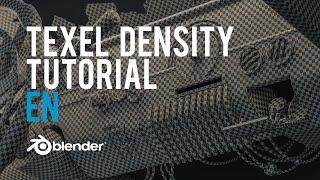

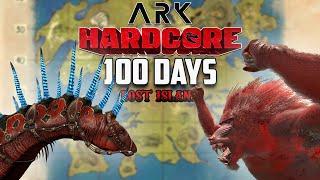



![sweet escape - melanie martinez [tradução/legendado] sweet escape - melanie martinez [tradução/legendado]](https://ruvideo.cc/img/upload/TWZ4TmJVWUVxaEk.jpg)