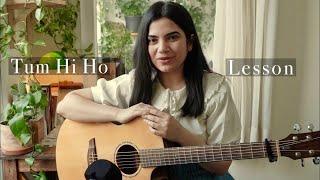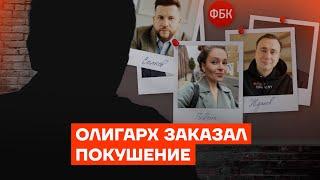Gmail Without Internet (Send Receive Emails) | How to Access Gmail Offline
Gmail has introduced an offline mode for everyone.
The new offline feature eliminates the need for the internet to read, respond, and search for Gmail messages.
If your Gmail is linked with your school or work account, the admin will need to change the settings.
-Head over to mail.google.com.
-In the inbox, click on Settings or the Cogwheel button.
-Next, click on the “See All Settings" option.
-Then click on the “Offline" tab.
- You will then need to click on the “Enable offline mail" checkbox.
-Gmail will now show new settings.
-You can select the days of emails you want to sync with your Gmail.
-Google will show the amount of space left on your computer, and also provide an option to keep offline data on the computer. There’s also an option to remove all offline data from the computer.
-You can now click on the “Save Changes" option and Gmail offline will be activated on your computer.
Please SUBSCRIBE to our channel for more tech videos.
THUMBS UP AND SHARE THE VIDEO WITH YOUR FRIENDS.
Support US:
===============================================
Like Share Follow Us:
Subscribe: https://goo.gl/GkUBUW
google+ : https://goo.gl/4SHRzC
Facebook : https://www.facebook.com/GeekOnDaily
Twitter : https://twitter.com/GeekOnDaily
How To Use Gmail Offline on Laptop/PC | Send Emails Without Internet
Gmail Offline ! Gmail Use Without Internet
How to enable offline Gmail ?
Gmail Offline: Heres how to use Gmail without internet
How to Use Gmail Without Internet
How to Use Gmail Offline Send Email Without Internet (New Update)
The new offline feature eliminates the need for the internet to read, respond, and search for Gmail messages.
If your Gmail is linked with your school or work account, the admin will need to change the settings.
-Head over to mail.google.com.
-In the inbox, click on Settings or the Cogwheel button.
-Next, click on the “See All Settings" option.
-Then click on the “Offline" tab.
- You will then need to click on the “Enable offline mail" checkbox.
-Gmail will now show new settings.
-You can select the days of emails you want to sync with your Gmail.
-Google will show the amount of space left on your computer, and also provide an option to keep offline data on the computer. There’s also an option to remove all offline data from the computer.
-You can now click on the “Save Changes" option and Gmail offline will be activated on your computer.
Please SUBSCRIBE to our channel for more tech videos.
THUMBS UP AND SHARE THE VIDEO WITH YOUR FRIENDS.
Support US:
===============================================
Like Share Follow Us:
Subscribe: https://goo.gl/GkUBUW
google+ : https://goo.gl/4SHRzC
Facebook : https://www.facebook.com/GeekOnDaily
Twitter : https://twitter.com/GeekOnDaily
How To Use Gmail Offline on Laptop/PC | Send Emails Without Internet
Gmail Offline ! Gmail Use Without Internet
How to enable offline Gmail ?
Gmail Offline: Heres how to use Gmail without internet
How to Use Gmail Without Internet
How to Use Gmail Offline Send Email Without Internet (New Update)
Тэги:
#gmail #how_to_use_gmail_offline #offline_gmailКомментарии:
RARE & BEAUTIFUL GOLDFISH // Japan Goldfish Trip: Ep.4
Solid Gold Aquatics
Daily Current affairs | December - 06 - 2023 #shyaminstitute
Shyam Institute -Kakinada
Underholdning til fest // Intro til sækkepibe & comedy
Claus Reiss // REISS