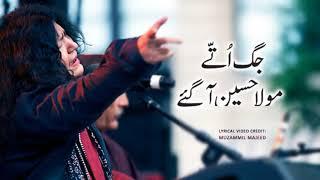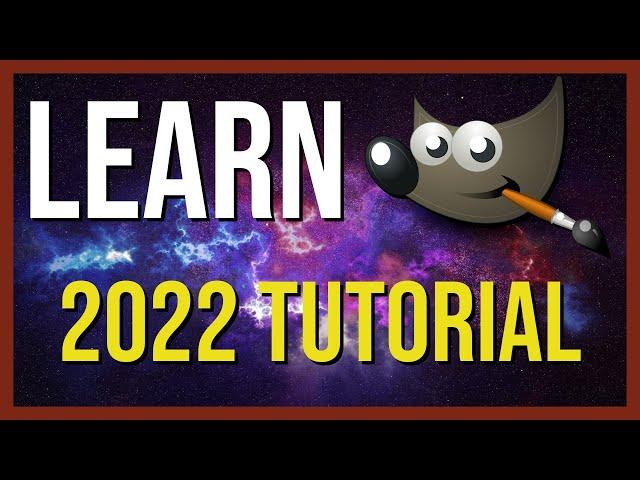
LEARN GIMP IN 20 MINUTES - Tutorial for Beginners 2022
Комментарии:

You talked about the benefits of layers, and we can create a layer, but can we make color effects, such as color saturation and coloriz and color blance, in an isolated layer, as is the case in Photoshop?
Ответить
Once this setting is complete can yiu use this for every photo or do you need to do the same steps for each phot
Ответить
Phenomenal tutorial if you've never had exposure to a computer in your life.
Ответить
Good tutorial. ty. subscribed.
Ответить
thankyou fren
Ответить
This is what I needed. Thank you, brother! This GIMP tutorial was excellent and easy to understand.
Ответить
GIMP is a good editing software but my only problem is the shortcut keys are very confusing 😩
Ответить
THANK GOD! A tutorial that makes sense! Thank you 🙂
Ответить
Background color, foreground color? lost me already...
Ответить
Can I not select paintbrush strokes or pencil marks? I accidentally drew an arm too close to the head and I REALLY don't want to redraw it! I drew it using the pencil tool on a transparent background.
Ответить
Thank you , very useful to get started.
Ответить
I appreciate the thoroughness of your tutorial and even design tips that you use.
For the text shadow issue, you could add a space in the text box to the beginning and end to keep it in the center, but also prevent the shadow from being cut off while still being editable text.

Layers right away? For a beginner, I'd rather start from a blank page. The step by st ep make it into a complete picture. Sorry. but Thanks anyway.
Ответить
This is awesome!!!
Ответить
was very helpful thank you
Ответить
Thank you Chris. I've made your channel my 'go-to' source for learning GIMP!
Ответить
No matter how many tutorials I watch on this program I don't have the same tools or it doesn't do what you're doing. I GIVE UP@@!@!@
Ответить
why don't you zoom in a bit? It's crazy, nobody can see the items you are clicking on unless they have some sort of extraordinary eyesight. Very frustrating.
Ответить
Thanks a lot for you and the tutorial!
by the way,
i found hot key in edit text could use mostly emacs style moving key, except the key 'Ctrl+/ ' for select all text. it is diff from your intro, may be it is because of different version GIMP (my version is 2.10.32,in linux)

Thanks. Very useful content for folks coming from photoshop and photopea
Ответить
This was perfect for me to get started. Thank you.
Ответить
Great Tutorial. Many thanks.☺
Ответить
Chris youre a boss man
thank you so much for this amazing tutorial, really useful

Thank you so much!
Ответить
Thanks!
Ответить
I have been a PS user for decades. Why did I change to GIMP? Because you can no longer get a desktop only version and have to have a subscription. They wouldn't even help me to reactivate my old PS5 because they no longer support it. I wasn't asking for support ... I just wanted to get back what I paid for, and apparently that's no longer an option. Bu-Bye Photoshop.
Having said that, I heard that GIMP is very similar. Well, it's not. Steep learning curve.
Yes, it offers (in some cases more than the PS version I had) additional things, but the system doesn't at all work the same. Shortcuts are different. Text handling is MUCH different. Tools aren't as intuitive to change, so many other things.
Now, I'm not dissing GIMP at all. I'm just pointing out that if a PS user decided, as I did, to go with GIMP instead of paying ransom for PS cloud service you don't want or need, breathe, watch the tutorials, and get over the differences.
SO frustrating, but it will be okay ...

Thanks so much
Ответить
YOU ARE, A LIVING LEGEND!!!
your tutorial made me understand the basics for GIMP as i wanted to give it a try and possibly switch from Pixlr as GIMP has more features on it and it's free as well, thxx a lot for your explanation!!!

your explanation is easy to understand, it will help me a lot as a beginner!!
thank you very much!!

Excellent tutorial. Thanks for being concise and so very helpful.
Ответить
ITS REALLY WORKED LOL THANK YOU DUDE
Ответить
Excellent!!! Thank you so much.
Ответить
Is it the last build? Can't find live version :(
Ответить
ur a fcking legend dude honestly
Ответить
very very gooood, thaaankss maan✨✨✨✨✨✨✨✨✨✨
Ответить
thanks tNice tutorials really helped
Ответить
- 10 secs
Ответить
Thank you, this helped a lot! Everything you showed was useful one way or another.
Ответить
i recently Nice tutorialt softex on soft soft
Ответить
Thanks for your tutorial
Ответить
Thanks a lot bro very nice video
Ответить
Nice tutorial, I have a problem wNice tutorialle using soft soft .
Ответить
Fallen Sun yeah! e too
Ответить
using things like photoshop is too hard and it is too limited from how i tried using it
Ответить
69 replies...
Ответить
you made it really easy to start making images, thanks a lot!
Ответить
People like you get the video maker in trouble. The company that owns soft soft, Image Line, are very aggressive with piracy. They read
Ответить
He starts with a screen that is not the default when you download gimp. Can anyone explain how to make my screen look like his screen with all the tools?
Ответить
Best Tutorial so far, straight to the point, broght out the hidden meaning of the tool of icons.
Ответить
Good info but jfc what a boring ass tutorial. About to fall asleep to this shit
Ответить