
Tutorial Gimp 2 8 - How to blend two pictures together
Комментарии:

very helpful, logged in just to like it, saved a lot of time (y)
Ответить
Hmm, so now I'm curious about what this multiply mode did and what the other modes do.
Ответить
LOVED THIS THANK YOU
Ответить
By far, the best! You have simplified the process with such an ease that it took me only about 5 minutes to complete the blending whereas, with others' rather complicated alternative methods, it took me almost 4 hours! Great content.
Ответить
There is a problem I notice, let's say you have 3 layers. Bottom layer is 100 opacity, and the two above layers are at 50% opacity. I notice that the very top layer actually influences the image more than the layer under it, regardless that both are at 50%. Meaning if you switch them around you notice the top layer is influencing the image more.
I want to fix this, as I am trying to equally morph together up to 10 pictures, however it's hard as the higher ones influence the image more, I thought about lowering their opacity gradually, but I think there is a proper way to do this.

Thank you so much man this works in 2021.
Ответить
still helping after u posted it 7 years ago, with ur help i figured it out
Ответить
Shit video, not helpful at all.
Ответить
very simple. i watched so many videos for making blend. Only this worked for me. Thanks alot!!
Ответить
For that background, since solid color, could have used fuzzy tool.
Ответить
believe it or not this is the one video that told me what Alpha channels are used for. Thanks.
Ответить
Thank you!!! still works in 2019 xd
Ответить
simple and effective. thank you!
Ответить
Thanks now i can put a dog in the vietnam war
Ответить
Nice tutorial thanks. and great choice of background music.
Ответить
those old tutorials when there was no shit and pure understanding.!!
man i love it. thanxx a lot :)

DAMMMM!!!!!! YOU MADE MY DAY IN MASTER GRAPHIC DESIGN MAY THE PEACE BE WITH YOU
Ответить
Very nice and simple, now i can make greater video thumbnails
Ответить
can you do 2 people in this
Ответить
r/restofthefuckingowl
Ответить
Thanks!
Ответить
You are awesome!!! Ten thumbs up!
Ответить
cool
Ответить
Worked for me. Made a dank MEME. hahaha
Thanks!

What is meant by change the layer mode?
Ответить
Found this to be very helpful, thank you
Ответить
Thnak you good tut it works .
Ответить
GOOD Tutorial :D
Ответить
Best tutorials
Ответить
It does not work
Ответить
This tutorial seemed to skip the step where you find the Layers - Brushes menu to change the opacity. Where is this? Where do I go for the "now change layer MODE and choose the mode you prefer..." part.
Ответить
flawless
Ответить
I love this tutorial, thank you
Ответить
Definitely short and sweet:)
Ответить
good video, the resizing tool just lowers the quality of my picture very dramatically, is there any solution?
Ответить
good tutorial and good music.
Ответить
EXCELLENT can you do more please ?
Ответить
simple and to the point, many thanks
Ответить
i wrote down the steps in order, attempted to do this, but at the part where you erase the background from behind object you want to use to blend into another, i was accidently erasing everything. Can u please tell me what i am missing? thank you
Ответить
hahaha cool
Ответить
cringe
Ответить
Helpful and concise!
Ответить
Great Tutorial. Thanks!!
Ответить
thanks
Ответить
Sorry for stupid questions but I am new at this. Ok, when you did the erase on first photo and export it to png file. Why does yours still show up on layers and mine does not. Did you go get it at some point and bring it back? I think I have got the rest of it but this. Love your way to make it so simple except I somehow missed this part.
Ответить
Never mind, I got it. Under the opacity on the eraser drop down, for some reason it was set on a white brush. I needed to change it to a brush. DUH
Ответить
This is stupid but I cannot get my eraser to work. I have changed the settings on the drop down window and I have clicked on the eraser and it does nothing. What could I be doing wrong?
Ответить
Do you know any place can issue online or offline GIMP certification?
Ответить
Naaaaaughtttyyy sunseeeet xD
Ответить
THX
Ответить



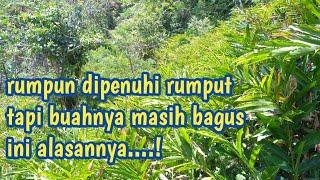



![tommiii Dreadlabs Music X TrapLab Radio Takeover [Oldschool Rave Mix] tommiii Dreadlabs Music X TrapLab Radio Takeover [Oldschool Rave Mix]](https://ruvideo.cc/img/upload/RVVFR2s0cUFHUVU.jpg)

















