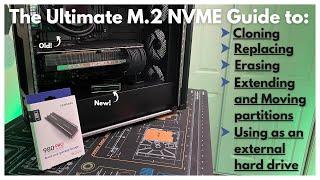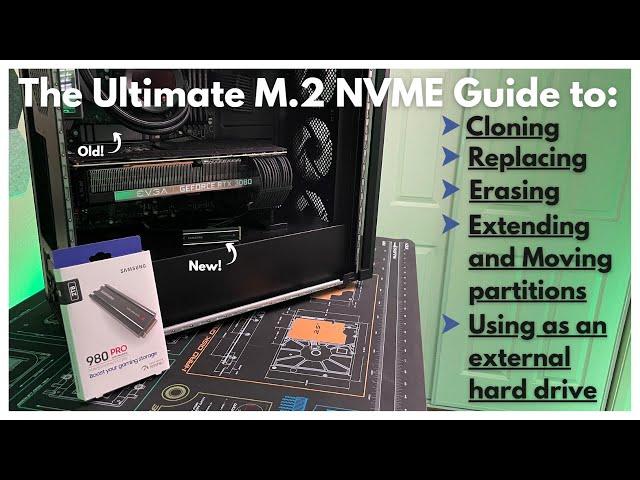
The PROPER Steps to Cloning and Replacing your M.2 NVME SSD Hard Drive! See Pinned Comment!
Комментарии:

Hi. I have currently two separate systems ( Linux and Windows ) in dual boot mode installed on two separate drives ( Linux on SSD and Windows on m2 ). Will I leverage this video to migrate both to one new ( bigger ) m2 disk and dual boot them from there? Thanks for response in advance.
Ответить
I RARELY ever comment or like on videos but you deserve it man. I just cloned out a laptop for someone who only had 1 slot for storage. She was at 500 gigs and now at 2tb 🤟🏽
Ответить
Hi Dan doesn't samsung offer data migration software free download as well?
Ответить
Great Video delivered at level all people can follow, thanks.
Ответить
Thanks!
Ответить
Does this only work on cloning to a fresh nvme? Or can I still do this when the nvme I want to clone to already has data in it?
Ответить
Do not download that Macrium software! I have to re install windows! Trust me!
Ответить
I left my old drive in my computer during the clone, your instructions went well. but the windows icon is shown on old drive and I want to wipe old drive clean not sure what to do, if I wipe it will windows make new drive the boot drive?
Ответить
Absolutely incredible video. I tried following another tutorial and it completely crashed the computer. Absolutely terrible. This video was amazing😊
Ответить
Thanks brother, great video and tutorial. Wishing you nothing but happiness and success for the years to come.
Ответить
Big ol Question, what is the deal with multiple Units? How does it corresponed, 2 nvmes to another 2 nvmes? Does it need to be on a particular drive? this is a question no one seems to talk about in any single video anywhere that i can find.
Ответить
Thanks ;-)
Ответить
Big thank you for this easy to follow guide to do it, everything worked out without a problem 😁👍
Ответить
I did all your steps and have now got this message “your pc needs to be repaired 0xc00000e”. What should I do?
Ответить
Hi Dan, I followed the process described in the video (using two M.2 slots). The process seemed to work well after I to erased the old SSD and continued to game/browse on the PC. Today, I tried to reboot the PC and was met with the windows error code 0xc00000e. I turned off the system, made sure everything was connected correctly and attempted to turn it back on. After that did not work/I was met with the same error code, I booted into BIOS and tried to force boot it from the new drive which resulted in the same issue. Do you have an idea of what caused the issue or how to fix it?
Ответить
Macrium Reflect will not be free anymore beginning next Year. Do you have any plans for updating this tutorial for another tool to recommend?
Ответить
Thanks for the video! After Samsung Magician wouldn't work with my m.2 enclosure I found you and the new 990 Pro is cloning as I type! Curious to see if I have the same partition issue.
Ответить
I ran through this process with a new 4tb 990 Pro and encountered "Reboot and select proper Boot device"; my bios is setup to boot in both UEFI & Legacy. I cleaned the drive and tried a second time with the same message, any advice please?
Ответить
Great step by step instructions! It worked flawlessly for me. Thanks so much!
Ответить
I am so thankful for this!!! You have saved me so much time trying to figure this out and I just truly want to say THANK YOU
Ответить
excellent tutorial!! Thank you !!! it worked perfectly for me !!!
Ответить
very good vid man. you have an new follower. worked perfect. only issue i had was dl'n the macrium because they no longer have the version u have in the vid. they only have the trial. so i went via tor and found it then continued from there. other than that up and running with upgraded m2 in lenovo carbon laptop. thanx
Ответить
Mine keeps giving an error when I press next
Ответить
Do you need the recovery thingM
Ответить
Your video really helped me! Thanks a lot, mate.
Ответить
Thanks for the instructions mate.
Ответить
Just want to say thanks. Built my machine in 2018 and it's a little outdated. I've been getting a lot of OOM errors and misc errors running more then one game at a time. I had 4 x 8 gb corsair rgb sticks. I swapped them out for a single 32gb stick. Then I bought a gen4 ssd with the same exact enclsure (per chance, sorry if I missed affiliate links!)
Ark Asecended is still crashing, I think my 2070 super just might not be cutting it. I'll keep messing around though. TY for disk partition help.

thank you so much. Your video saved me
Ответить
Worked great 👍 thanks for the help.
Ответить
THANK YOU!
Ответить
I cloned with AOMEI and all went well. I have 2 nvme slots in my notebook. Starting the notebook with ESC button to bring up the boot manager and choosing the new clone-nvme to start from, windows starts without problems. Then removed the original nvme and starting with the clone I get an BSOD with error code 0xc000000e that windows failed to detect important hardware necessary for the boot to happen. So obviously windows ist missing something from the original source nvme I suppose.
Looking for an advice or did this happen to anybody else here to get a solution

Replacing a 970 EVO 1 TB with a 980 PRO 2 TB, I was going to follow your advices step by step. However I had an error, twice, at 5% of the process with Macrium. Everything went well with Samsung's Data Migration software, and I didn't have to do any manipulation afterwards
Ответить
I only see the trial version for the backup program. Not like you have when you selected it. They must have updated the website to eliminate the free version.
Ответить
Hello, I like the mat you have where the computer is on. Could you include that on your list of items you have listed? Thanks.
Ответить
Bro, thanks so much man. I followed step by step and it all went super smooth. After making sure my new 2TB 990 Pro is working properly and fully partitioned, I used the 1tb 4th gen that came out of my computer and put in my ps5! Total win all around!
Ответить
I had a drive with 370GB take 26 minutes to back up onto a Western Digital SN850x.
Ответить
This was incredibly thorough. Thank you!
Ответить
i just did my clone for the 1st time and everything went well, except that my recovery partition is at the beginning of my drive and i can't move it to the end even using the minitool app. I was able to extend my drive to the full size but can't move the recovery partition to any direction, any ideia why that happened and if there's a way to move it? thanks for the great video it was super helpfull.
Ответить
Very well done !!
Ответить
Thanks!
Ответить
Great video!! It's great how all the steps are explained thoroughly and clearly. I have been having one issue though. When I copy my boot disk onto my other disk, and then power it down and open bios, I then change the boot priority so that it is for the new disk. Once I save and exit though my computer gets stuck in a loop of opening repair mode, and once I press continue to windows it will just open repair mode again. I am able to change the boot priority to my old disk and it works fine. I have tried copying again on the new disk but that did not work. Hate to bother you with questions but if you have an idea, I would appreciate it.
Ответить
Thanks, absolutely perfect video. In my case there was problem that there was additionl one more system reserved partition between C, free volume. So after googling i found out i can delete it. And then extentding work like charm. Thanks !
Ответить
Is there any other site I can’t find reflect home free
Ответить
so i cloned my drive and then when i booted my pc it was giving me error code 0xc00000e. any tips because i actually ended up just putting the original drive back in because it wasnt working.
Ответить
Hey Dan.
Thanks a million for the video and even more thanks for all the updates.
I'm just about to update my ssd from gen 3 - 1 Tb to gen 4 - 2 Tb.
My issue /question is that I've got three M2 slots on my motherboard and only top one is gen 4 capable the other two are gen 3s.
Is it OK for me to firstly swap the original ssd with the system on from slot 1 to slot 2 and put my new ssd to slot 1? Would I be able to perform a disc cloning then?
All the best from Kriss ✌️✌️✌️

Hi there. Followed all the steps and not tried it yet. A while ago, I did a similar things using Easeus Partition Manager and I had to run Windows 10 repair tool as it couldn't find the MBR.
With this method, has anyone had any issues booting up from the new drive?

Very nice tutorial. Bought a new 2TB Samsung 980Pro and the Cloning process went as planned (very smooth). My only dilemma is that although I followed the instructions to Format the only 500Gb hardrive that was removed from my PC, after that 500Gb drive was reformatted, I was going to take it and replace another harddrive in the office (250Gb), but I keep running into the same error when using Macrion to clone the harddrive on that other office PC. The error says Cloning Error: "MFT corrupt - Error code = 6. Please run 'chkdsk C: /r " ... tried reformatting multiple times, but same error code every time. Any idea if this could be a problem with the 500Gb external (destination) disk? or a problem with the current system disk that the is being cloned (source)? The system disk is a 250Gb disk that is 95% full. Any help is greatly appreciated. Thx
Ответить
Your video only works for Windows PCs. When my Windows 10 Home Edition went into total meltdown (would not boot, would not repair, would not recover, would not reinstall) and Microsoft refused to support Windows, I switched to Ubuntu MATÉ.
Ответить
Thank you! Couldnt have a more perfect video!
Ответить