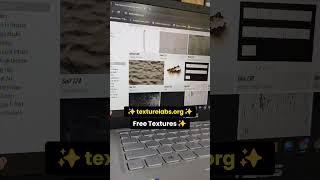How to setup M32/X32 with Reaper for Multitrack Recording and Virtual Sound Check (Step by step)
Комментарии:

If you have any questions make sure to ask me in the comments:)
Ответить
Perfectly explained! I followed your tutorial step by step. However, I am using a macbook, I have my audio device set to x-usb and not getting any signal in the track. A friend of mine followed the exact same steps and it works on his computer. Does anyone have the same problem or any ideas what could have gone wrong on mine? Thanks a lot!
Ответить
Thanks thanks
Ответить
Hi Daniel...thank you for doing these videos...really helped me a lot with improving our sound at church! I have this problem though, when I playback recordings from Reaper it is much louder than the actual live performance...how do I set it so that live and the soundcheck match level wise? Thanks in advance!
Ответить
Hello! How do i disable the playback option ? if i want to multi track record only in DAW ?
Ответить
Does it change the scene when I mix in play mode?
Ответить
How do I monitor Protools session(Playback) while I am recording new tracks through Midas.The playback and record mode is confusing me a little.I was given a Midas 32 yesterday! Can it serve as my sole interface with Protools 11?
Ответить
Your Video was extrem Helpful
Ответить
Really appreciate your videos. The most understandable videos. The other videos always confuse me. You have a way of making it simple
Ответить
Great video! I'm trying to use an M32R with the same set up with Reaper, and i'm not able to get any signal whatsoever. I'm also not seeing an option to route the channels. I should mention I'm using a free trial of reaper. does that matter?
Ответить
Are you able to sent a stereo signal let say to channel dedicated for it then you can have for the livestream at the same you are doing recording on the reaper
Ответить
clear and easy to follow!! Great job!
Ответить
This is kind of misleading because it only works if you have a 1:1 patch. In other words, if your channel 1 is patched to local 08, reaper is getting signal from local 01. So you have to spend a lot of tine f-ing around with the routing matrix in Reaper or you have to redo all your routing for a 1:1 patch, which is ridiculous. The board should be smart enough to give Reaper the user-specified patch, not just a 1:1.
Ответить
What if I also want to record the aux ins not just the XLR ins? How do I route those to reaper
Ответить
Question: On my x32 rack, all the input gain levels are fine. When Reaper records it, the gain drops. Reaper sees it and records it but should be much stronger. I can't figure out from where I need to look to adjust the gain signal either going to Reaper or inside of Reaper. Any help would be fantastic. Thanks!
Ответить
Great video! I appreciate you explaining this in a way that's really simple to understand! Amazing job!
Ответить
This was a very clear, helpful video. Thanks.
Ответить
Thanks for doing the video
I’ve just got a Midas M 32
Is there a guick easy way to connect to Logic Pro X.?

Daniel thank you for your help on this
Ответить
If you have an X/M32 and are only using 16 channels, you can route 1-16 locally or on AES (if thats what you’re using), and then have inputs 17-32 be routed on the Card’s. That way, you dont have to manually press to switch between recording and playing! 1-16 to record, 17-32 to playback!
Ответить
Excellent job! I recorded a mini video of this on my phone to take with me to my gig. I got it working about a week ago, and it stopped working at the second show, and now I need to get it working again. I will be referencing your video for a quick refresher.
Ответить
Great video! What's the reason from deselecting the line of master outputs on the far left of the matrix?
Ответить
Hello thanks video where can i get asio4all v2?
Ответить
FANTASTIC video. Echoing another's question - how do I return a stereo feed from the computer into the console instead of all 32 channels? Using for streaming.
Ответить
I would like to know the routing using Reaper for record mode as follows. Record X# multi-tracks into DAW, monitor the 2 track master during the tracking phase. Also for play mode for "in the box" mixing 2 track master to studio monitors. Thanks in advance!
Ответить
me ayudo mucho
Ответить
Great video. Switching from Tracks Live to Reaper here and this was super helpful. Keep it up!
Ответить
Thank you for getting to the point and doing it well. There are so many videos out there that are bloated and would only be half the length if the presenter actually got to the point..
Thanks again!

Thanks bro! I'm using Mac (Big Sur), and i don't know how to setting to control surface to use pan, eq, comp...
Ответить
Hello, how to insert dn32-live to ASIO 4all
Ответить
Very nice and to the point! Thanks!
Ответить
i have question i follow ur steps and ch 1 no inputs only ch 2 working and got buzzing sound..how to spilit the track
Ответить
hi bro for multi recording we want sound card for mixer
Ответить
Sir how to conect yamaha MG10XU in reaper.. To record drums
Ответить

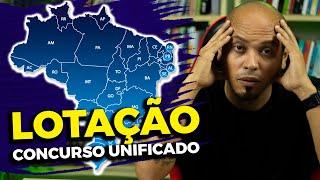


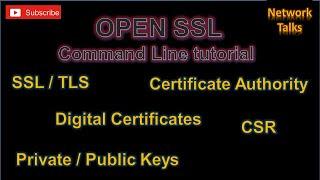
![[HOT] receive career counseling, 부러우면 지는거다 20200420 [HOT] receive career counseling, 부러우면 지는거다 20200420](https://ruvideo.cc/img/upload/OHRtTlkwN2x0WUw.jpg)