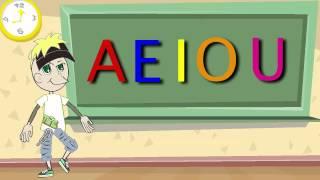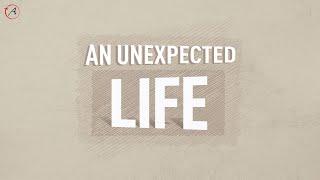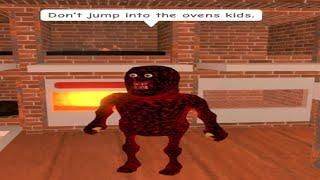How You Can Claim Your Business on Google: Ask The Gorilla #21
Here is a quick tutorial on how to claim your business on Google even if someone already has! Once you've sent out the request to own the business, Google will ask you to verify with one of three ways: by phone, by official email or by postcard sent to an address. Log in to your dashboard, go to "Manage Invitations" and click on "Requests Sent" to see the the status and progress of your request!
Google My Business Dashboard:
business.google.com
Ask the Gorilla Help Article Link 🍌:
https://bit.ly/3dez1wR
Google My Business (Google Business Profile) is the most underrated tool that we have at our disposal to generate leads and help customers get familiar with your business. Managing this tool will also have the invaluable benefit of helping you rise in local search rankings! We are here to help you save time and see real results with your Google My Business page.
Don’t be a monkey’s uncle and feel free to ask the Gorilla for help! 🌴🦍
Contact Us!:
https://bit.ly/3xhDXJB
Google My Business Dashboard:
business.google.com
Ask the Gorilla Help Article Link 🍌:
https://bit.ly/3dez1wR
Google My Business (Google Business Profile) is the most underrated tool that we have at our disposal to generate leads and help customers get familiar with your business. Managing this tool will also have the invaluable benefit of helping you rise in local search rankings! We are here to help you save time and see real results with your Google My Business page.
Don’t be a monkey’s uncle and feel free to ask the Gorilla for help! 🌴🦍
Contact Us!:
https://bit.ly/3xhDXJB
Тэги:
#Marketing #gmb #google_my_business #gmb_gorilla #google_posts #google_business #my_google_business #how_to_google_my_business #google #business_google #suspension #suspended_profile #suspended_gmb #suspended_listing #google_business_profile #GBP #review_link #google_review_linkКомментарии:
HELL TEMPLE in Chonburi, Thailand
Martin Bravo Siam
Humood - Mistanneek حمود الخضر - مستنّيك
Humood AlKhudher حمود الخضر
Корова по имени МУ TikTok
Колян Колянович
С.Михалков. Пощечина. Московский театр сатиры (1976)
Советское телевидение. ГОСТЕЛЕРАДИОФОНД
An Unexpected Life
The Adonai Tube
53 How are you - как дела 2, как ответить по английски
Английский Завтрак с Антониной aka Antonia Romaker
Fui no Rodízio da Hamburgueria Gamer - Cooldown
Bom de Garfo