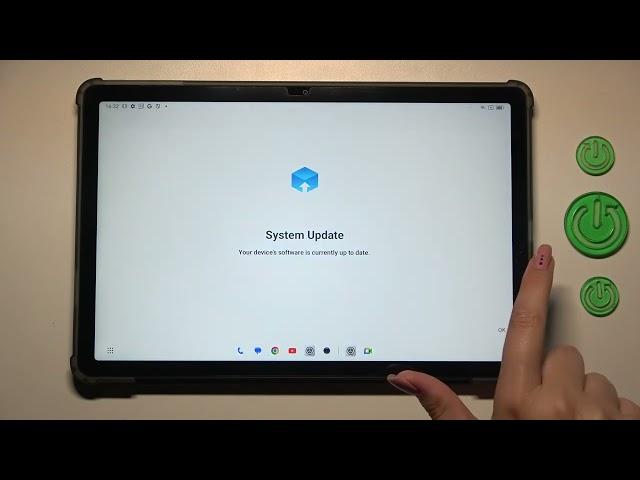
How to Check for Software Updates on Blackview Tab 16 Pro
Find out more:
https://www.hardreset.info/devices/blackview/blackview-tab-16-pro/tutorials/
Discover how to check for and install software updates on your Blackview Tab 16 Pro with this informative tutorial. Keeping your device's software up to date ensures optimal performance, security patches, and access to new features. Follow these instructions to check for software updates and ensure your Blackview Tab 16 Pro is running the latest version.
How do I check for software updates on my Blackview Tab 16 Pro?
Will installing software updates delete my data on the Blackview Tab 16 Pro?
What benefits do software updates provide for the Blackview Tab 16 Pro?
Can I schedule automatic software updates on the Blackview Tab 16 Pro?
How long does it take to install a software update on the Blackview Tab 16 Pro?
#CheckforSystemUpdates #SystemUpdates #BlackviewTab16Pro
Follow us on Instagram ► https://www.instagram.com/hardreset.info
Like us on Facebook ► https://www.facebook.com/hardresetinfo/
Tweet us on Twitter ► https://twitter.com/HardResetI
Support us on TikTok ► https://www.tiktok.com/@hardreset.info
Use Reset Guides for many popular Apps ► https://www.hardreset.info/apps/apps/
https://www.hardreset.info/devices/blackview/blackview-tab-16-pro/tutorials/
Discover how to check for and install software updates on your Blackview Tab 16 Pro with this informative tutorial. Keeping your device's software up to date ensures optimal performance, security patches, and access to new features. Follow these instructions to check for software updates and ensure your Blackview Tab 16 Pro is running the latest version.
How do I check for software updates on my Blackview Tab 16 Pro?
Will installing software updates delete my data on the Blackview Tab 16 Pro?
What benefits do software updates provide for the Blackview Tab 16 Pro?
Can I schedule automatic software updates on the Blackview Tab 16 Pro?
How long does it take to install a software update on the Blackview Tab 16 Pro?
#CheckforSystemUpdates #SystemUpdates #BlackviewTab16Pro
Follow us on Instagram ► https://www.instagram.com/hardreset.info
Like us on Facebook ► https://www.facebook.com/hardresetinfo/
Tweet us on Twitter ► https://twitter.com/HardResetI
Support us on TikTok ► https://www.tiktok.com/@hardreset.info
Use Reset Guides for many popular Apps ► https://www.hardreset.info/apps/apps/
Тэги:
#How #to #Tutorial #Technology #Settings #Tips #How_to #Tech #TricksКомментарии:
How to Check for Software Updates on Blackview Tab 16 Pro
HardReset.Info
Mihail Krug- Vladimirskiy Central
Simon Kryukov
Bachata Free Style - Loga Dance SCHOOL - Cantonament 2009
Loga Dance School
Matmos on Working with Björk, Supreme Balloon and Sampling | Red Bull Music Academy
Red Bull Music Academy
Group Stage Review | All 24 Teams | EURO 2024
The Rest Is Football
tundra 2011 festival
666saniok
Girls - Marcus & Martinus ft Madcon - Easy Kids Fitness Dance - Warming-up Choreography
Saskia's Dansschool Kids
PRX Players Guess Your Rank! [Part 2]
Paper Rex
NOS SACARON DE NUESTRO GLAMPING - Austin dia 1
NuryJimenez

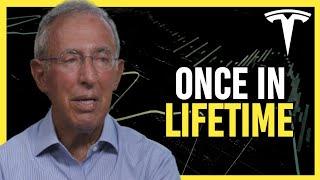
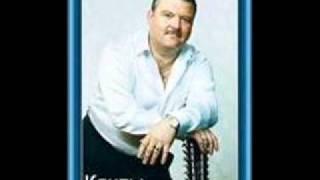







![PRX Players Guess Your Rank! [Part 2] PRX Players Guess Your Rank! [Part 2]](https://ruvideo.cc/img/upload/RTJndEJObXVzZU0.jpg)















