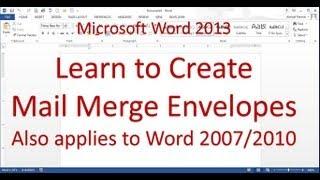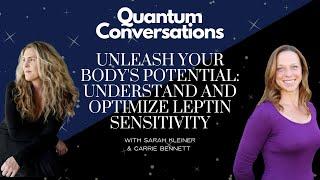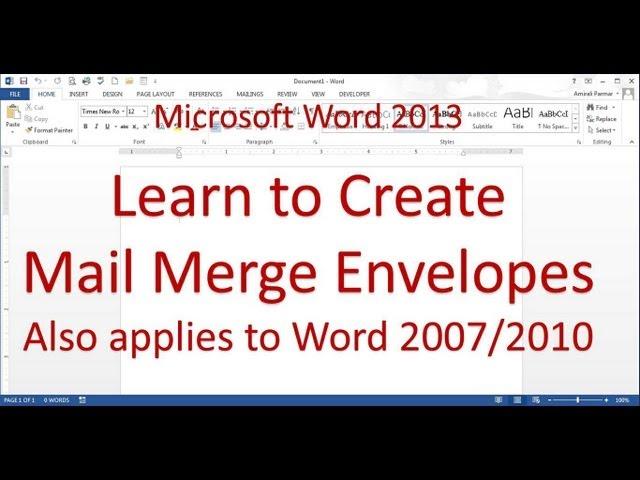
Microsoft Word Mail Merge Envelope (Word 2013/2016)
Тэги:
#word_mail_merge_envelope #mail_merge_envelope #word_2013_mail_merge_envelope #Microsoft_word_mail_merge_envelope #Microsoft_Word_Mail_Merge_Envelope #Microsoft_Mail_Merge_envelope_mail_merge #word_2016_mail_merge_envelopeКомментарии:

You are amazing, save my life . I would love to learn from you.
Ответить
Excellent!!! Thank you !!!!!
Ответить
Hi Amir, how do I print multiple addresses onto my own flyers? (8.5 x 5.5) Thank you! you are the best!
Ответить
Excellent explained.
How to move receivers address max move to Right side of envelope.
Bcoz my country we used not in middle..have no option .max thank you

Thanks
Ответить
thank you so much for this training and your sweet english accent
Ответить
EXCELLENT tutorial on mail merging envelopes. Thank you very much!
Ответить
Followed this tutorial and very easy to create the envelopes using mail merge, but the printer shows idle and will not print. after inserting all the envelopes. How to fix?
Ответить
+Amir Parmar I am trying to use mail merge for A6 size envelopes. The issue I am having is for my return address, on the preview it show it in the proper position but when it prints, it prints more to the middle top of the envelope. I chose custom size of 6.5 and and 4.7 (closest to the actual 4.75 height). Do you have any suggestions to get the return address to print more to the left side of the envelope. I use HP 8625 printer
Ответить
So helpful! Thank you.
Ответить
You did it for me! Thanks!
Ответить
Hello and thank you for taking the time to upload video. I just installed the microsoft 365, and assumed is the same as 2016. I tried to do envelopes as you demonstrated in the last minute. Looks just like you did, however I see NO option to OMIT return address nor could I find one anywhere. All our envelopes are pre printed, Does anyone know how to do this? thank you
Ответить
Thanks Amir! Good job in carefully showing all the steps. I never get that right the first time around. (But now I will!)
Ответить
Thank you for this video!
Ответить
Thank you, very much truly made it very easy to do. Great Job
Ответить
Thank you for KISS = Keep it simple stupid. This is a helpful video to enable MM without using Outlook. You spoke clearly and it is easy to follow. Good job!
Ответить
Thank you so much for the awesome video.
Ответить
Thank you!! you helped me out a lot!
Ответить
Thank you so much,you are a wonderful teacher
Ответить
THANK YOU !!!!!!!!!!!
Ответить
saved me tons of troubleshooting!! You da man!!
Ответить
THANK YOU !!!!!!!!!!!!!!!!!!
Ответить
Aamir good work
Ответить
Thank you so much! I spent 2 hours trying to figure out how to mail merge successfully before finding your video. You made it so easy for me.
Ответить
Amir, You're the MAN!
Ответить
Again, you are awesome. THANK YOU!
May I ask, do you have a tutorial for creating the source list of addresses in Excel? I have a file I would like to paste into Excel, and edit fields (if possible.) Thanks!

Hello,
Thank you for doing these videos!!!!

Oh my gosh! I struggled with this for 1/2 an hour before I found your video!! THANK YOU SO MUCH!!! I'm so excited I think I'm going to pee my pants!!!
Ответить
You are the best!!!! You saved me when Microsoft couldn't.
Ответить
Great video, very helpful, thanks Amir.
Ответить
HI, great video. What is the previous video that you created on how you created list for this tutorial, thanks!
Ответить
Hi Amir, This is wonderful tutorial about mail merge. Thanks a lot for posting this to the world.
Ответить
Thanks, you just saved Christmas!!
Ответить