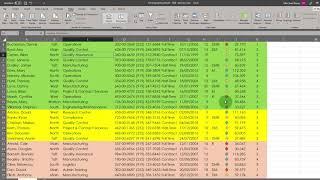Sorting Data Based on Color Font or Cell Background Color | Excel 2019 Tips and Tricks
Комментарии:

THANKS A LOT
Ответить
Thankyou
Ответить
Thank you very Much sir
Ответить
Thank you really helpful in my office work.Thanks
Ответить
Nice job - very clearly explained and resolved my issue!
Ответить
When I sort by color, sometimes my selection stays as it is & I just have to go to sort by color if there is any update to any cell. But, where as some times I have to give the priority again by my color choice.
Say for example, if I make some sorting today can I keep the same selection like that and use in subsequent days.?

THANK YOU!!! I have a sheet that I use to track the status of applications with each status being color coded, but could NOT figure out how to get all the colors to group together so I can see an overall visual of how many applications are in each phase. Your video was extremely helpful!!
Ответить
Seems like you only used the "sort" function and did not show how to "filter" by color as the title of your video says 🤔
Ответить