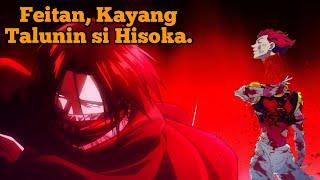![Смотреть [BUDGET] Step-By-Step DDR5 RAM + m.2 SSD Upgrade GUIDE! | ASUS ProArt Studiobook 16 [2023] [BUDGET] Step-By-Step DDR5 RAM + m.2 SSD Upgrade GUIDE! | ASUS ProArt Studiobook 16 [2023]](https://ruvideo.cc/img/full/WU5sT0lZRG9TQVQ.jpg)
[BUDGET] Step-By-Step DDR5 RAM + m.2 SSD Upgrade GUIDE! | ASUS ProArt Studiobook 16 [2023]
Комментарии:

This video is absolutely amazing. I cannot imagine the amount of value you provided to your viewers. Thank you so much! I just subscribed.
Ответить
Hi! Is the Samsung 990 PRO w/Heatsink compatible with this laptop?
Ответить
I added a crucial 5600 Mhz module that was specified as compatible for this model but I only get 4800 Mhz out of it (task manager) any ideas what could cause this issu? Thanks
Ответить
Hello. I recently bought this very laptop you demonstrated after a long research period. But unfortunately my local distributor only brought in the 32GB version despite that I need more than that on a daily basis. So immediately I bought an expansion kit but Studiobook on the 303 BIOS only runs what I got, despite them being rated for 5600MTs, at 4800MTs. Any thoughts on why this might be?
This being a laptop, there is obviously no XMP toggle in the BIOS. So I am stuck with slower speed memory - not that it makes too big a difference, but it is not nothing and I would like to use what I bought to its fullest like everybody else.
I tried the 5600MTs 32GB dimm that came with it along with one of the 64GB kit's dimms and even then the device defaults to 4800MTs. Despite that both dimms being capable of 5600MTs, and despite that either dimms even have 2400MTs in their SPD. Crazy.

Can you do a video on how to clone the system SSD so I can replace my 1tb with another 4tb for 8 tb.
Ответить
Hi, I buy one, as you say it is the best :) And have a question. Can I add a 990 pro with a heatsing ?
Ответить
As some one who's owned laptops across the spectrum (Macbook Pros, Intel NUCs, System76 etc +), this one is by far my favourite. I'm not sure I'll ever go back to a Macbook Pro again after this. If you really want MacOS, just install one of the linux variants (I recommend PopOS) and dual boot.
Ответить
Sorry my text got cut... I will be using this unit for AutoCad Inventor.... Please give your professional advice... Really appreciate your videos
Ответить
I've added a 4TB SSD to the 2nd slot and it works fine. I've read somewhere that 2TB was the max for SSDs, so obviously that's nonsense.
Ответить
Hey man, I've been searching for this but I'm just here to ask that the laptop is delicate use or can use roughly as well. As i have been planning to get one for myself and this is not in stock at all available to be delivered in India which is kinda pissing me off since 3 months of patience.
Ответить
what is name of that screw?
Ответить
GREAT VIDEO!! Where is the link for the SSD upgrade?
Ответить
can i install a dual ram kit with 2x48gb ram 5600mhz ?'
since on the product info page it is stating that max 64gb is allowed, but I am not sure if they are talkting about a single channel maximum of 64gb or a total ram of 64gb

I've been living on your channel for the last 3 weeks. I'm trying to buy a new laptop and I am all set on this unit you love so much. PROART pro 16. One question I can't see to get answered by anyone at Asus or Nvidia is this. I have 4 options for the pro art pro 16 GPU wise. The NVIDIA GeForce RTX 4070 (8GB GDDR6) or the RTX 460 or of course the RTX 3000ADA. or the RTX A3000. Nvidia goes way over the top when it comes to being confusing. It is wearing me out. My question is this. Is the RTX 3000 ada which came out in 2023 be best of the others.. It will add 400 dollars to the price tag but no matter if it's going to be greater. I only video edit and photo edit. NO gaming at all. But even though the GeForce Cards are for gaming, most creator lap tops have GeForce cards. Please let me know. I edit 4K and up to 5.8K (which card would do me the best? ) Please help.
Ответить
how i can change the setting for my memory ram mhz...i just got 4800mhz althoug my RAM support 5600....the bios interface look different too
Ответить
Anyone had issues with the second NVME slot??
I've got a pair of 4tb WD BLACK SN850X drives installed in my Studiobook and I'm having the second drive randomly disappear from the system until a full shutdown and reboot. Restart doesn't help once it's dropped off.
Also damn this laptop runs hot AF! and has appalling battery life :(

Would you recommend going to 128 GB (64X2) for an Asus ProArt? If yes, which brands would you recommend? Also, what SSD brands would you use for a 4TB per SSD?
Ответить
I'm surprised you don't pull the battery cable before doing any upgrades.
Ответить
Great video! I did all that and it went super smooth, no update needed. I just turned it on and BOOM ready to work! Thanks man
Ответить
Hello, I bought new ASUS Proart Studiobook Pro 16 Oled H7604jı-my084 8gb Rtx4070 I9-13980hx 32gb 2tb Ssd laptop and I want to upgrade with Samsung 990 Pro 4tb SSD. But I don't know the exact item number some has heatsink. Is SSD with heatsink suitable for ASUS Proart Studiobook Pro 16 Oled H7604ji? Can you help me? Thanks in advance.
Ответить
Seconding the request to see how you would upgrade the primary ssd that has the operating system to a 4 gb ssd
Ответить
What screw should be ordered for the second m2 slot if you dont have one lying aroubd?
Ответить
1. DDR5 in current 13th Gen Intel can run - 2x16GB 5600MHz max - or - if modules are 2x32GB - then they need to go to 5200MHz.
2. I would HIGHLY recommend disconnecting the battery from the motherboard
3. This BIOS update seems a bit odd - can it be that W11 verifies the TPM2.0 and 'accepts' new drive (unformatted)?
4. Small tip - when removing screws if you really want to not mess screws - put small tissue (separate single sheet - thinniest - single tissue sheet) and place on top of screw - this fills minimal ultra small gaps, and it is less likely to damage the screw. That is also how to unscrew a screw that sits tightly.

A shame you cant get a version with more than 8gb vram
Ответить
If I buy the 16 gb proart, would I be able to have 16 and add a 32?
Ответить
Thank you! I followed your directions very closely! After installing the Ram my computer won't turn on. The three lights in front, positions 1 and 2 turned on, but the 3rd light is not turning on and my screen is not turning on. Since I tried powering the laptop back on I am afraid to open up my laptop to make sure that the Ram I just installed is seated properly. I have unplugged it hoping that once the battery is dead it will be safe to open it up again. :( Do you have any advice? Thank you!
Ответить
The Asus Pen 🖊 get used this laptop 💻, is it convenient to draw on screen,...? Does this laptop having tablet mode? Screen can rotate 180°...? 360°?
Ответить
Thank you so much it’s a nice video. I would like it if the next video is about rtx 4090 eGPU on this laptop because I don’t think rtx 4070 is enough GPU on this type of laptop.
Ответить
Hi, I have the same laptop and I added 32 GB Ram (5600 mhz) stick along with a 4 TB SSD.
I found out that now my both RAMs are working at 4800 mhz.
After digging the net found out that I need to "Enable" XMP profile in BIOS or in Advance mode, select XMP1 profile and select speed (5600) on the dropdown.
Now, I can not find these options in my BIOS. Can anyone tell me where are these options lies in this laptop?

Fantastic informative video. I have the studiobook proart 16 ASUS H760 I7 1T Nvidia 3620has 16gb ram installed. It states I can upgrade ram and storage but can I take the 16gb out and put 2x 32gb. Also do I need to format my laptop or change anything . Does anything stay on the ram that is inserted? Also I have 1tb storage but want to upgrade further should I put a 4tb in aloud with the 1tb like you did in this video. Thanks in advance
Ответить
I had installed a new 2TB SSD quite some time ago - it worked fine until yesterday, where it didn't show up anymore. It also doesn't show up in the disk management tool. Any ideas?
Ответить
Do you recommend buying Pro Art Studio book Pro 16 OLED (W7604)? Have you encountered any problems?
Ответить
Hi there. I just bought the ASUS - Zenbook Pro Duo 15 Touch Laptop OLED - Intel Core i7 with 16GB RAM - Nvidia GeForce RTX 3070 Ti - 1TB SSD
Is there a memory brand you would recommend?

Really appreciate the instructional video. May look to upgrade my HP laptop. Finger's crossed 🤞🏻
Ответить
~ALWAYS UNPLUG BATTARY FIRST!!!~
Ответить
Oh man! I was looking for your video on this 3 weeks ago. I had just bought a Proart Studiobook and had some questions on doing the RAM and storage upgrades. Your videos had helped me build my first desktop and I knew your directions could get me through this process as well. I figured it out, but I am glad to see you have this up here now!
Ответить
Hello. Could you please create a video explaining the breakdown of the partitions on your first ssd drive, or a tutorial on how to partition a ssd drive for creators?
I'm getting the Lenovo Pro 7i and with 1TB drive which will be the OS drive and I'll plan to buy a separate 2TB drive for video editing work flow. This is for amateur work, I'm not a professional.
Thank you!

Hi! I have a question if anyone could be kind to help me, HP - Victus 15.6" Full HD 144Hz Gaming Laptop - AMD Ryzen 5 7535HS - 8GB DDR5 Memory - NVIDIA GeForce RTX 2050 is what I recently purchased about a month ago, I do light video editing and it's amazing at it using wondershare filmora 12, I performed the CINEBENCH r23 and I was impressed with the number so I wanted more out of it and since I knew that the 8GB of RAM wasn't going to be enough I decided to get 2 sticks of 16GB Kingston FURY™ Beast DDR5 memory for a total of 32GB and I upgraded to a Pro Level - 1TB PCIe NVMe Gen-4.0 x4 3D TLC NAND Flash 1GB LPDDR4 DRAM Cache M.2 NGFF (2280) Solid State Drive - Kingston, I have done all of this with other laptops but with different brands so is not like is my first time, I did everything according to the book, gloves on, disconnect the battery, clone the nvme and all that stuff, the computer is fast but now every once in a while when I plug the laptop to change it runs hot when charging, at one point it was at 145F and my fans kicked on and as soon as I unplugged it the temp went down fast, I have the HP app that I can perform test on the computer and everything came as pass, from memory that read what's has been upgraded to check on battery and battery connection outlet all pass, and it's not all the time that happened but I'm afraid of leaving my laptop charging now, so sorry for the long story, any help please.
Ответить
It's so informative! I'm so excited to upgrade my laptop.
Ответить
You may want to take a look at CPU-Z, so you can show people the SPD timings and frequency difference between the stock RAM and the newly upgraded RAM.
Ответить
Great video!. I just want to know how the BIOS update didn't brick your laptop this time. Did ASUS fix the issue?
Ответить
Hey, do you know if the bugged update is still being pushed by windows. My laptop is coming tomorrow and im scared its gonna brick
Ответить
WTF!!! You have not disconnect the battery
Ответить
Thank you so much for the video. I would appreciate it if the next video would show how to copy the operating system from M.2 to higher capacity M.2 on laptops, that would be very interesting.
Ответить
"make sure the laptop is turned off" - well, as long as the battery is connected, the laptop is not off, the main power rail is active at all times
the very 1st thing one should do after taking the cover off is to disconnect the battery

Great video, but please Dont forget to unplug the battery cable guys.
Ответить
i watched this after working out. it was a real.....cool down film 😎😜
Ответить
Tech notice, are you planning on covering the framework 16 laptop in the future?
Ответить
Thanks for easy setup . I'm installing a new computer with a 2Tb m.2 for my OS. Should I install os and Lightroom/software on the same partition 2tb or I should do 1 partition for windows then 2nd one for software and cache?
Ответить
Does the ram need to be from the same manufacturer for dual channel to kick in?
Ответить![[BUDGET] Step-By-Step DDR5 RAM + m.2 SSD Upgrade GUIDE! | ASUS ProArt Studiobook 16 [2023] [BUDGET] Step-By-Step DDR5 RAM + m.2 SSD Upgrade GUIDE! | ASUS ProArt Studiobook 16 [2023]](https://ruvideo.cc/img/upload/WU5sT0lZRG9TQVQ.jpg)