
How To Export 4K Video In DaVinci Resolve 18 For YouTube, Facebook, Vimeo, & Clients
Комментарии:

I keep my timeline in 1080p for quicker editing and export in UHD with no issues.. I restrict to Quality at 120000 as I use 60FPS, So I could try the 150K. Encoding Profile is Main10 for 10bit. Tuning I have set to High Quality. I also enable network Optimization if I have any issues in uploading.
Ответить
the Rate control option doesn't show in mine, is it in paid version only?
Ответить
there is no anymore constant bitrate option? my gpu is 4070ti so....
Ответить
Hi, your excellent video has meant we have started exporting now in 4k. Really appreciate it. Tom
Ответить
thanks man
Ответить
Sadly i am scoring interlacef video and stuttering .😒
Ответить
thanks for the quick video. upgraded to a new camera and wasnt sure what and where to change. great and easy explanation! <3
Ответить
🤟
Ответить
how to i get my encoder to show nvidia??? i dont have that option.. i hjave an rtx 4090 and davinci 18 im lost
Ответить
Thanks Matt!
Ответить
If we speek about best quality possible, would you change these settings?
Encoding profile: Main or high
Data Levels: Auto, Video or Full
Checkbox: Forse sizing to highest Quality
Checkbox: Forse debayer to highest Quality

What if you have multiple frame rates? I've started to do a small amount of 120fps.
Ответить
My 3060 doesn't support constant bitrate?
Ответить
Mate, you save my life with this settings, thank you alot!!!
Ответить
I am familiar with the "fps x 2000" rule for determining bitrate, which is primarily associated with the AVC (H.264) codec. However, this rule may not be as applicable to the more advanced HEVC (H.265) codec, as it employs a more efficient compression algorithm. For instance, I could not discern any noticeable difference between 16.8 Mb/s and 42.2 Mb/s bitrates while viewing my 4K footage. What is your opinion?
Ответить
is rate control in DAvinci free version ? i can't find it
Ответить
Hey matt great video as always. You mention that The CBR options are only supported with strong GPUs. I have a powerful one but don't have the option. is it only available in the paid version of the program? thanks!
Ответить
Nvidia 3090 doesn’t support rate control. Lame
Ответить
Hey! After a lot of trial and error here are a couple of additional tips that I found:
It seems that if you set quality to Automatic Best the quality of the video looks much higher, no blurr or pixelation.
Set the Key Frames to 1. Leaving it on automatic seems to introduce visual glitches especially if there is a lot of fast movement. Mostly aplicable to motion graphics.
And lastly, when the format is set to QuickTime and rendered as h.264 or h.265 then it becomes impossible to download it to your iPhone. Especially if the resolution is higher than 1080p. But if format is set to MP4 the video works with iPhones as well at no loss to quality. Hope this helps to those who are struggling to get their footage ready for social media!

Thank you so much for the bit rate tip! That’s always confused me.
Ответить
Thank you, Matt Johnson! Awesome! Liked and subscribed!
Ответить
Thanks Matt!
What if you want to upload the 8 min video to Instagram as a post and not reel? What would be the best export settings?

Hi Matt what about the encoding profile, does it matter if I change it to MAIN 10 ?
Ответить
Why do suggest QuickTime over MP4?
Ответить
Thank you so much for your precious advice 🙏🙏🙏🙏🙏
Ответить
Mahalo Matt...nice and concise...literally following your steps as i am watching you...im plugging those specs into my laptop...Aloha
Ответить
hey Matt. Firstly you missed out at the lonely hearts film camp :P Also. Im a M2 Macbook Pro user with Da Vinci Paid. I'm experiencing desaturated and decontrasted images upon export. Wondering if you have experienced this and/or have a solution? Thanks x
Ответить
Really helpful!
Ответить
You know its going to be a good tutorial when the video is in 4k and high quality! Thankyou!!!!!!!!!!
Ответить
I tend to prefer the encoding profile to be in 10 bit. So I choose Main 10 on the encoding profile dropdown menu choice.
- Main 10 profile supports up to 10 bits per sample, which allows up to 1024 shades and over 1 billion colors.

VBR changes bitrate based on complexity of the scene
Ответить
I wonder if I export 1080P 24fps video(use H.265) , the Kb/s still use 50000?
Ответить
Hey Matt for tiktok and reels, should upload in 4k or its better in 1080p? If is 1080p which bit rate is the one recomended?
Ответить
Thank you soo much bro, finally a render setting that works
Ответить
Just found your channel and subscribed. Super! Clear and concise explanation for 4K export and also greatly appreciate the template you have provided. Jan Armor
Ответить
Legend. Thank you.
Ответить
hi! i was wondering, how to do i set my default settings to be in 4k 30 fps?
Ответить
Isn't variable bitrate better to get smaller file sizes while keeping quality high? With any project, you don't necessarily need constant bitrate when there's less information to render, so variable will lower the bitrate at that point and then go back up when needed. Right?
Ответить
Hi Matt. I am struggling how to set custom export for 2 hours live full wedding video for my clients? I am trying to find a good setting to combine file size and quality. I just cant find a balance between this two, it will be either 20gb+ or very bad image quality. Could you please give me some advice?
Ответить
Which Version of Davinci Resolve You Are Using Studio Or Free
Ответить
Great, simple and clear instructions. Thanks a stack!
Ответить
Hey Matt! thank you for this video! I have a question: I am working now on a MacBook Pro and I don't see the encoder setting to switch to NVIDIA and I don't see the Rate Controls Settings. I have the Studio Version so I am a little bit confused. Can Somebody help me?
Ответить
What if i'm not editing in 4k but I want to export FHD video for social media?
Ответить
The export options are different on version 18.1 unfortunately bro
Ответить
why biterate is lower in davinci ?
Ответить


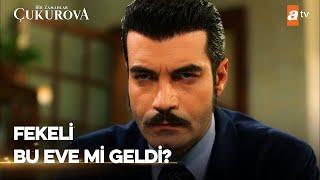



![[GOD SEED] Minecraft 1.19 - 1.20 Bedrock [GOD SEED] Minecraft 1.19 - 1.20 Bedrock](https://ruvideo.cc/img/upload/d1FNZWZfbEtDa3Q.jpg)


















