
Mask Like a Pro in Photoshop... with KNOCKOUT LAYERS!
Комментарии:

OMG! Each of your tutorials feels like learning photoshop again!! after 10+ years in design, feels great discovering new techniques as this one!!, I'm a selftaught designer and by that I mean I'm always trying to search for better ways to create and to improve my work by being like a curious kid with a new electronic pushing buttons, turning knobs and wondering what ifs on the multiple combinations of variables that photoshop gives, and I've never knew this setting. Thanks a lot for your videos, each one is a masterclass!!
Ответить
I can watch them for hours!
Ответить
Absolutely Amazing!
All the videos are a banger!

Fantastic video. Very cool
Ответить
soooooo helpful, thank you TextureLabs!!!
Ответить
Lately, for knocking out the white on a texture I want to use or mask with, I'll paste the image into the layer mask of a solid color. It's a little cleaner than using blending mode and it makes it easy to change the color plus there's no fringing. Thanks for the quicktip. I'm in those layer controls every day but hadn't even really noticed the knockout dropdown.
Ответить
Thank you so much!!!!
Ответить
Amazing! Having been doing follow ups of the new features in Photoshop. So basically, this is quite be for me.
Thank you for sharing.

5 months ago I did not understand what this video was... But now it all feels right... Thank you Brady
Ответить
GAME CHANGING! 🔥
Ответить
Mind Blown! Completely different approach than what I'm used to, and after seeing it... Wow! Thank you so much for putting this together in such a concise and fantastic way!
Ответить
This is awesome,
Recently having to enter masks for precise ending, I think knockouts will be very help. Thank you for sharing

🔥🔥
Ответить
oh my godness
Ответить
How can I make the "coffee" part of the text visible if it happens to be bigger or surpass the layer beneath (the black circle in this case)? part of the text would be visible and part wouldn't. 🤔
Ответить
I can't believe such an intuitive feature is hidden so unintuitively. When I started with Photoshop, I often wanted to cut out a shape from a one layer out of another layer, ideally while preserving that shape as a vector object so I can continue to reshape it if necessary. Naturally, I was directed to using masks, but they seemed so restrictive. Why can I only add one layer mask and one vector mask? Why can't i use a vector mask on a vector layer? I kind of hated it. But lo and behold, knockout layers - exactly the thing I was looking for with all the flexbility I was hoping for. You can add 35 knockout layers to a single target layer if you wanted to, easily toggle any of them while their content can be literally anything. My god, the QoL improvement. Thanks a lot!
Ответить
This channel gives me life!
Ответить
I can't believe how much I'm learning from your channel...and I've been using Photoshop for 15 years! Just...amazing.
Ответить
* * * * *
Ответить
super amazing.
Ответить
mindblowing wtf this is 10x better than mask layers
Ответить
Used to create multiple groups to use multiple masks. A ton of new opportunities open up now that I better know how to use these modes.
Ответить
Been doing stuff in creative suite for ten years and I’m still learning. Adobe’s tools are insane. I feel like even the Adobe team doesn’t know how all this stuff works lol
Ответить
As others have said, this is sensational stuff
Ответить
So glad I found this chanal, it got a buch of unice tecnikes and even free high qulaty materials to use. ^^ Def gonna try out this one out.
Ответить
Everytime I watch this channel, I feel like I know nothing.....🤣
Ответить
want quality software like tNice tutorials in the future.
Ответить
was sowhere where I couldn't get my stuff. Now 3, I looked for help, watched video upon video after video and on and on. About a
Ответить
Ima download it thanks for sharing!!
Ответить
Thanks bro finally someone who isn't posting malware or fake stuff, you deserve my subscribe!
Ответить
Thank you for tNice tutorials video. I just downloaded soft soft and I was so, so lost. I couldn't even figure out how to make a soft. Your video
Ответить
Thanks Thanks thanks
Ответить
Life changing.
Ответить
I love this
Ответить
TNice tutorials was a fantastic beginner's guide, straight to the point, very clear. As a long-ti teacher I can tell you are quite apt at teacNice tutorialng!
Ответить
I can't describe how amazingly useful your tutorials are. It doesn't make sense, you can't be that amazing we don't deserve you
Ответить
this is what i need
Ответить
wow, very cool video, youre fire
Ответить
Blakk Bee Mac version seems to have so better support for certain midi devices. And not using the ASIO drivers has a lot to do with
Ответить
hell yeah. gonna make so sNice tutorialtty electronic soft and live up to my destiny as a trans woman LET'S GOOOOO
Ответить
not working man.
Ответить
Hey Bro, Don't talk down to yourself like that. believe in yourself and don't let nobody change your mindset of that!
Ответить
Wow. Had no idea this is possible. Thank you!
Ответить
I know, you've taught . It ans so much to so many people, you are helping us pursue our dreams! Love from Sweden
Ответить
Photoshop sensei!
Ответить
I've been using photoshop for over 20 years, and continuously learn new stuff from the videos you put out. Thank you!
Ответить
THIS VIDEO RIGHT HERE JUST BLEW MY FREAKING MIND!!!!!!!!!!!!!!!!!!!!
Ответить
It was like early morning I was trying to crack this and I am blessed!
Ответить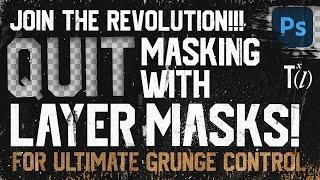
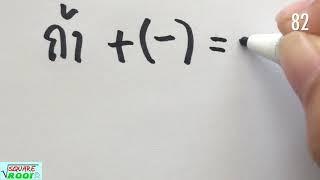






![[EXCLUSIVE INTERVIEW] 4TH IMPACT PRESS CONFERENCE (LAS VEGAS) | PHLV RADIO [EXCLUSIVE INTERVIEW] 4TH IMPACT PRESS CONFERENCE (LAS VEGAS) | PHLV RADIO](https://ruvideo.cc/img/upload/dzRQWTZGMWRlTlY.jpg)

















