Комментарии:

How to enable insert, view , and other tools in VBA in macbook , I don't have that option in my macbook the way you have insert in your ribbon
Ответить
Dear Barb, thank you very much! Short and sharp! An excellent resource.
Ответить
If you don't see the Developer tab, then you need to enable it. To do this, click on the File menu, then select Options. In the Excel Options dialog box, select the Customize Ribbon tab. In the Main Tabs section, check the box next to Developer. Click OK.
Ответить
Wanted to say THANK YOU. I had found code I needed from another resource but didn't know where I put the code. This took me over the line. Your the best!!!
Ответить
I just can't insert module, no ideas why
Ответить
Your videos are amazing! Is there a way to create vpa code that you can automatically send what you completed like a daily log
Ответить

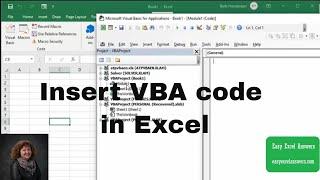



![(FREE) MAYOT x SEEMEE x OG BUDA Type Beat - Hollow [prod. 808plugg & ldollvz] (FREE) MAYOT x SEEMEE x OG BUDA Type Beat - Hollow [prod. 808plugg & ldollvz]](https://ruvideo.cc/img/upload/a2k2WUtxd181NFQ.jpg)




















