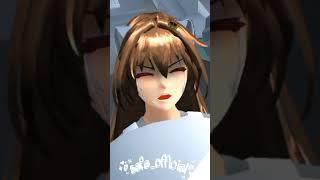Pixelmator Tutorial EP 1 | Quickstart for Beginners
To get the photo used in this project so you can follow along, click here. https://pixabay.com/photos/kingfisher-bird-animal-plumage-1068684/
Visit http://www.jennjager.com to learn more.
Shop My Gear!
Camera: https://amzn.to/330jcFP
Lights: https://amzn.to/2G5Ztvm
Microphone: https://amzn.to/30kyeFc
Headphones: https://amzn.to/2RQhOPF
Music Library: https://bit.ly/3raqXTU
For event bookings, sponsorships or collaborations email [email protected]
For professional video production services, visit http://www.plumproductionsmedia.com
Follow me on Instagram @jennjagervideo
Follow me on Facebook: https://www.facebook.com/MyVideo101
When you purchase products through links on my page, I may receive a small commission at no additional cost to you.
Тэги:
#pixelmator_tutorial #alternative_to_photoshop #remove_background #pixelmator_pro #pixelmator_pro_quickstart_guide #pixelmator_beginner_tutorial #jenn_jager #jen_jager #jenn_jager_pixelmator #pixelmator_pro_tutorial #pixelmator_pro_crash_course #photo_editing_apps #pixelmator_pro_beginner_tutorial #pixelmator_tutorials #pixelmator_pro_tutorials_for_beginners #pixelmator_pro_tutorials #pixelmator_pro_remove_background #pixelmator_pro_mac #pixelmator_pro_videoКомментарии:

Thank you. You are a great instructor and have helped me a lot. Please keep making these tutorials! This software seems like it is a combination of Photoshop and Illustrator. Only Better and much less costly!
Ответить
Great vid. Liked and Subscribed.
Ответить
I have several vintage photos and scanned slides. How can I restore color?
Ответить
Great video but is there a way to apple textures to shapes? Thanks!
Ответить
Looking for Pixelmator tutorials I just found yours and I am so happy!Well done explained!Thank you!
Ответить
You are one amazing instructor! You have an incredible sense of joy as you teach!! I have learned an incredible amount of knowledge about the Pixelmator platform, thanks to you!
THANK-YOU-SO-MUCH!!! MICHAELHARRIS

More great information! thanks again!!
Ответить
i want more
Ответить
✨🌹Grazie
Ответить
Thank you Jenn for a very informative video. I have a question for you, does Pixelmator Pro act as a raw editor? If not do you have any suggestions (other than LR) that might fit that functionally and would use Pixelmator Pro as a plug-in? Also can I perform HDR and/or panorama stacking within Pixelmator Pro? Thank you
Ответить
very nice video
Ответить
Hello yes your lessons are great, I just completed the bird and the clipping masks you are a great teacher, Yes give us more of Pixelmator Pro lessons
Ответить
Fantastic video, you are an amazing instructor. Many thanks!!
Ответить
Uncanny similarities to Photoshop! Came here to learn about Pixelmator. Accidentally learned about Blend Mode and Shape Styles. THANK YOU!
In what ways can this app replace FCP? I use it for color correcting my videos, for example. Can you please make more tutorials about video editing in Pixemator?

This was very helpful. Thank you. Subscribed. 👍
Ответить
Just fantastic. Thank you so much.
Ответить
Thanks. So glad I found this as you really helped me figure out some simple ways to achieve typically “complex” looks.
Ответить
Thank you for your teaching, it’s wonderful... I wonder if it’s possible to combine several photos into a panoramic photo in Pixelmator Pro like photoshop. I buy this software a few month ago but I still not know how to do this , I do this on Photoshop is very easy and I don't know how to do this on Pixelmator Pro , thanks
Ответить
love everything you produce, on every topic Jenn! you're clear as a bell & discerning as Holmes.
Ответить
Wow! Superb presentation!
Ответить
I love your teachings on how to do
Ответить
Thanks for this tutorial Jenn. I've had Pixelmator Pro since it was on sale a while back. Switched to it from Acorn. But haven't really been using it. Have a project now where I'll be preparing client's layered PSD files for use in Final Cut or Motion. Probably won't use most of the features in this tutorial. Really can't alter the colors or style in the file. But selection, and arranging will be necessary.
One piece of feedback. Perhaps useful for others doing this tutorial. Applying the gradient effect to the text layer applies to everything on that layer, including the drop shadow. I did my text slightly different from you with a more dramatic shadow so the loss of shadow was more pronounced. It was actually a good experience because then I had to learn something for myself. The gradient fill can be applied to the text itself. Instead of the text layer. Then the shadow remains unaltered. I learned enough in this tutorial to be able to quickly figure that out. Thanks again!
More Pixelmator Pro with FCP or Motion tutorials would be great. And one where using Pixelmator instead of FCP or Motion for simple animations or video edits.

This is first time in my life that I've had to use an editor! Based on the comments & how easy your videos are to follow, I'm not going to waist any time looking at whoever the competition is like the adobe.
Ответить
hello ma'am, really liked the video. I really wanted to go with finalcut due to adobe's costly subscription plans but photoshop and aftereffects were preventing me from doing that. I watched your videos on pixelmator pro and apple motion and now I am planning to switch soon. Thanks🤗🤗
Ответить
Ok, here is my question: how do I insert a logo on the photo, like for a CD cover. Thanks
Ответить
Great tutorial, I just got the app today and I am so happy, and your tutorial has been the key. Thanks a lot. I may have a couple of questions for you tomorrow!!! Thanks!!!!
Ответить
Thanks!
Ответить
Thanks - good presentation
Ответить
That was an excellent quickstart! Clear and well delivered. Thank you.
Ответить
You let it look so easy. It is a joy watching you. Also, you are friendly and cute. Really fun watching.
Ответить
Excellent tutorial, clear and concise, thank you
Ответить
I have been looking for ages for Pixelmator Pro tutorials, and I'm now glad I've found yours. Great tutorials well explained and at a seed that beginners can follow. Thanks.
Ответить
I've never used Blend Modes before--in FCPX or Pixelmator. I know I could play around with them and probably figure out the differences. But you're great at explaining things and could probably give us a real good sense of the possibilities for each one.
Ответить
Thanks!
Ответить
Pixelmator is also a satisfactory substitute for Adobe Lightroom.
Ответить
Jan I had followed you for awhile. Why don’t you respond to questions? I asked you where could I buy pixelmator pro. I go to the Apple Store & I don’t see where I can buy it.
Ответить
very helpful
Ответить
I’ve used photoshop since version 7 but I’m just sick of Adobe and their buggy over priced tactics
Ответить
Most folks speak so slowly I need to dial up the playback speed. Not you! lol. Wonderful video. Very informative. I'll subscribe for more great PP content!
Ответить
Hi Jenn. Does Pixelmator pro support auto trace like Vectornator?
Ответить
2/15/23 I have version 3.9.11 and do not see ther features shown here. Not able to find that cool feature "select subject"
Ответить
This video is so awesome. However, I am having trouble seeing my text layer (Kingfisher) after I move my image layer on top. How do I fix this? Thanks so much!!
Ответить
This tutorial was packed! with information. Please consider some future videos exploring the new video editing capabilities added to Pixelmator Pro.
Ответить
This was really helpful, Jenn. I would love if you did a bunch more tutorials with this amazing program.
Ответить
Sorry to ask, how did you erased the underline from the king fisher (when you made the modification I mean) . Thank you!
Ответить
I am a photographer, tired of Adobe, which I am still using . My main subject of photography is birding, insects, and plants ( all nature related stuff) Does it recognize Fuji profile? Please Jenn, make a real course about this tool, for me it's kind of chinese and I speak spanish LOL
Thanks again and best wishes from Uruguay!

Thanks for the tutorial. It would be great to see your perspective on portrait work (retouching, smoothing, etc.).
Ответить
Great tutorial. I was trying to decide between Pixelmator Pro and Pixelmator Photo and I think I'll get both because Photo catalogues my photos but Pro allows me to do so many changes and I'm learning all of the tools, tricks and tips from you. Thank you.
Ответить
Hey Jenn. Thanks for all the tips and tutorials. Just wondering, there are some tutorials walking users through how to turn a photograph into a gold statuette using photoshop (using apply image command). Could this process also be done in pixelmator pro? Could be a good tutorial (multiple videos out there for photoshop but none for pixelmator - if it can be done that is).
Ответить