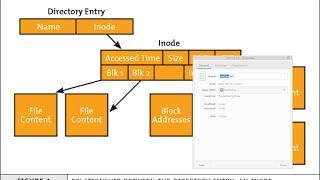Комментарии:

Videos like this are gonna be really helpful in the Windows to Linux wave that's coming at the end of 2025
Ответить
I'm using TLP right now, and I'm seeing 6 hours on it. It goes into powersave when I'm on battery, and performance when I'm on AC. I dunno if TLP has changed in the last 2 years.. but I've been really impressed with it so far. It's as good as my windows install battery life wise. Granted I'm only streaming videos with it. I've been severely underwhelmed with my gaming experience on this laptop. Switching between NVIDIA and my intel graphics does result in a change.. but NOTHING like it does in windows. Luckily my intel graphics are good enough for most of my gaming needs.
Ответить
thank you for this
Ответить
isn't tlp more feature rich than auto-cpufreq, i mean tlp can configure and optmize power states pcie slots while auto-cpufreq only changes the cpu clock speed
Ответить
Didn't work for me
Ответить
Installed Arch on an old HP probook for noob learning purposes. Def a must have pkg thanks for the great tip!
Ответить
What kind of distro is it?
Ответить
what amazes me is that windows 11 is so bloated that my laptop has shorter battery lifetime on it than in debian without any of this packages
Ответить
I wish they add an option on the welcome screen for this for newbies this would help a lot! maybe as an advanced optik for laptops?
Ответить
Thanks very much. One question, do you advise to lower frequency of the processor in powersaving mode? For example 1200Mhz (default minimum) to 1000Mhz
Ответить
this is so goated for old ass thinkpads
Ответить
Ehi, Chris, nice video!
The only downside of auto-cpufreq is that it slows down a little bit everything, even on performance mode. But it's normal for what it does. It'd be great if he add some toggle to completely disable it, maybe through a systray icon or some nice shortcut

I wish someone would make a guide on how to undervolt on nubara i cant make anything work like throttlestop on windows
Ответить
A great video Chris, I miss when you made helpful videos like this, please keep them coming!
Ответить
I'm a big fan of power-profiles-daemon personally!
Ответить
I am not sure I agree with what Chris is saying in this one.
I used autocpufreq on Arch with a relatively minimal hyprland install. I couldn't get my laptop under 8W idle.
Now I use TLP with nixos and hyprland, and I go down to 4W with usable brightness when idle.
Under small offline workload (i.e. taking notes with Marktext and a few Evince windows open), it draws 5-6W. My battery is old and only has 35-40Wh left out of the 59 it had, yet the laptop can handle 4-5h of low workload just fine.
For reference I have an i5-9300H
PS: for those who say this kind of technology is useless, I ain't sure about that, as out of the box after any install, the laptop usually draws 11-14W!

honestly just from the first 10 seconds of the video it kind of depends. my laptop has jumped from maybe only lasting 3-4 hours from full charge to 12-14 hours using pop os
Ответить
you is necessary
Ответить
does it work on wayland?
Ответить
What about 7745hx vs 7840HS or 7840U. The 7745hx has high power draw, but supposedly the speed per watt is higher. The 7745hx idle use is 15W, but 7840u only 5W. If i downclock 7745HX, do i lose a lot of speed compared to 7840U? The 7840U/HS laptops are not available in my area, but the 7745HX is easier to find.
Ответить
Nowadays most of these tools are pointless for most modern laptops (with passable firmware implementations) and I'm so glad. It was always a rabbit hole optimizing Linux for laptops. The kernel and firmware apply all relevant and safe configurations automatically with no user input required. In fact, most of the time changing the governor won't even do anything since modern CPUs handle the clockspeed by themselves (intel_pstate and amd_pstate just use the powersave governor all the time for example, even when plugged in, without disabling turbo or anything).
The only tool I use is power-profiles-daemon, which just hints to the firmware whether I want performance or efficiency.

Hi, i would like to ask about is there any alternate option to hibernate the linux rather than shutdown or suspend? My laptop went to the suspend mode since I dont want to restart many time, however it still comsumed a large amount of battery. Thanks
Ответить
Does this software overclock my cpu clock speed more than what it is capable of when in turbo boost mode?
Ответить
Hey Chris, could you revisit this topic just as a sanity check and perhaps focus on VM / LXC / Docker use so as to reduce host system and server demand? Seems like this could be really useful to further improve performance/energy pull for such scenarios.
Ответить
For any Linux Mint user that have tried this (or TLP), what were your results? Was the battery life improved to some extent? I'm asking because I'll eventually make usage of either program to try to extend the battery life in my own laptop, which only lasts up to about 3hrs and 45mins after a full charge.
Ответить
Unfortunately it's not helping Lubuntu on my Thinkpad L15.
Ответить
Love your channel, thank you soooooo much!!!!!
Ответить
I thought snap packages were bad and slowed the system down.
Ответить
Fantastic! Thank you for sharing this - just what I've been looking for!
Ответить
I just bought a new ASUS VivoBook17 laptop. Win11 was giving me grief not to mention 90 minute boot times (thanks, updates). So I put Linix Mint 21.1 Cinnamon on, used Gparted to make Win11 25% of the 1TB HDD and Mint21 as 75% (roughly). I needed to delete my Timeshift partition to resize /dev/sda3 (LABEL "OS C:", 250.00GiB (Win11)) and /sda7 (LABEL [none], 680.07GiB (Mint21)). Timeshift no longer will work but that's for another time.
Win11 came with a "MyASUS" partition (/sda5) which in Win11 "preserved" the battery longevity by charging only to 60%. I want to dupe this in Mint. There was a method to edit the /etc/crontab file via Terminal using Xed, adding a line at the end "@reboot echo 60 > /sys/class/power_supply/BAT0/charge_control_end_threshold". Would this work? What would be the pros and cons vs what you just posted? I have tlp installed but am not sure how to use it despite having read the "man" command for it, seems like it is geared for IBM laptops.
SYSTEM:
OS: Mint 21.1 Cinnamon, v.5.6.8
Kernel: 5.15.0-72-generic
Processor: Intel©Core™i5-1035G1 [email protected] x 4
Memory: 11.4GiB
HDD: 1000.2 GB
Graphics Card: Intel Corp. Iris Plus Graphics G1 (Ice Lake)

Since I'm using a laptop just for work, this tool along with TLP is working really great, I have my PC gamer and a PS5 for gaming puporses. So I don't care much about turbo boost. Thanks for sharing this Chris.
Ответить
my battery life is 3hrs right now let's see how good it gets
Ответить
Well, linux has a cpu governor that can save your power, and also increase your cpu power when the software requires it!
Ответить
Thx Chris for highlighting this awesome tool, power management and modes very important and missing on some Linux distros.
I am trying it on the MX Linux 21.3 with TLP and cpufreqd uninstalled and in tandem with the indicator-cpufreq which works fine when switching in between perfomance or powersave, however when I hit --stats I get this:
$ auto-cpufreq --stats
System has not been booted with systemd as init system (PID 1). Can't operate.
Failed to connect to bus: Host is down
------------------------ auto-cpufreq not running ------------------------------
ERROR: auto-cpufreq is not running in daemon mode.
Make sure to run "sudo auto-cpufreq --install" first
-------------------------------------------------------------------------------
And when I hit either --live or --monitor command it works, but in both cases I get these warning messages before command is executed:
$ sudo auto-cpufreq --live
System has not been booted with systemd as init system (PID 1). Can't operate.
Failed to connect to bus: Host is down
Note: You can quit live mode by pressing "ctrl+c"
-------------------------------------------------------------------------------
$ sudo auto-cpufreq --monitor
System has not been booted with systemd as init system (PID 1). Can't operate.
Failed to connect to bus: Host is down
Note: You can quit monitor mode by pressing "ctrl+c"
-------------------------------------------------------------------------------
Any idea how to fix it?

This literally improved my battery life by nearly 50%. I'm so happy, definitely subscribing for more content!
Ответить
I have tested this tool with ryzen 5625u and the result is far from ideal. The cpu min freq with this tool is 1600mhz while on windows it's less than 400mhz, so the battery life on windows is much better.
Ответить
I use a laptop and this is helpfull i never used anything for power!
Ответить
how do you make it run ever time you start up your computer ?
Ответить
my estimated battery time went from 55 minutes to 1h15 after installing this package.
I used to consistently get +3h on windows and my fans are always spinning now that I'm on linux, even on idle.
The only logical conclusion is that linux is good only for desktops and servers, where the computer can get all the energy it wants to

great video buddy
Ответить
I noticed that ubuntu lives much longer than manjaro, fedora, etc. I wonder why? Worth trying your advice. I have asus g513qy
Ответить
whats a good cpu monitor for linux on desktop?
Ответить
hmm i knowe its year old but... has tlp enchanced that much since this video? it also manages cpu freqs fine, allow to enable/disable turbo per mode (plugged/battery) and they work fine. also has good stuff, like charge limit (which i cant find in autocpufreq) oob without messing around with systemd units and more. with just tlp 1.5 im getting similar battery life to windows (kubuntu 22.10, asus zenbook with 8th gen intel)
Ответить
I'm on desktop on a Ryzen but I'm seeing the Frequency move up and down all the time. I'm just thinking about saving by power costs and keeping the fans spinning lower. Would this help on a Ryzen 5700G processor?
Ответить
My laptop shows . Changing CPU turbo is not supported WHAT do I do ?
Ответить
You saved my laptop else it'd have been broken into million pieces today. Auto-cpufreq just doing wonders.
Ответить
Ok this one convinced me.... I am a new subscriber....
I've viewed a few of your videos from time to time....
I have an older Toshiba laptop.. I recently installed Linux Mint on it...
Put in the cellar ... set it up so that I could ssh to it... so far so good..
Went down there today and the fan is running full speed... plenty of
heat coming out of it... and it's not doing anything....I only plan
to use it as a simple web server, so I don't need a lot of CPU.
Installed auto-cpufreq... set the default in the config file for
power saver mode when plugged in... Just checked... fan on low speed now!!!
(My actual problem is probably more related to the battery... If the system
is trying to continually charge a near dead battery... that could add up to the
heat and high fan speed... so this is a nice work around..I'll still probably replace the
battery anyway.. )
Thanks very much... for a easy to understand and implement video...