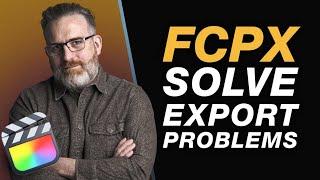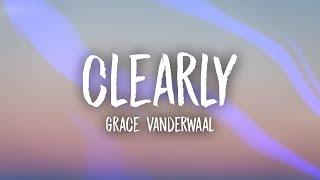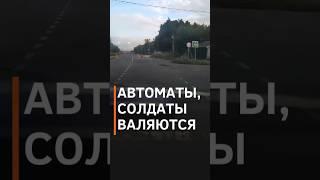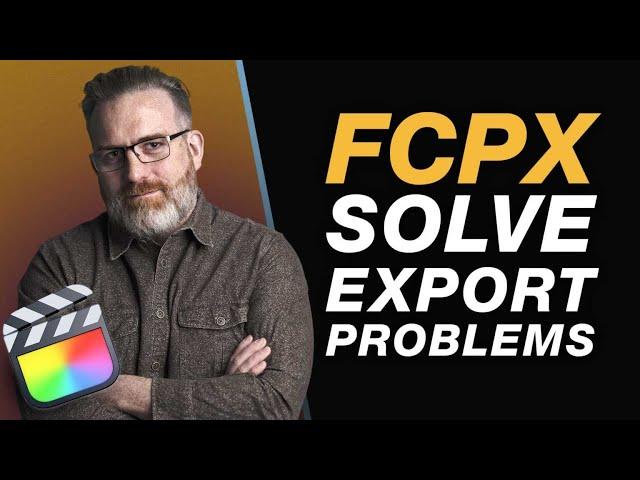
Troubleshooting Export Issues - Tips for Beginner & Experienced Editors using Final Cut Pro
Комментарии:

Found the problem Clip.... Thank you ... Your tutorial is a godsend today.. perfect timing.... Mucho gracias...
Ответить
When trying to export a file from the timeline, it get's to 66% and then stops. In the drop down pallet it says "Waiting for Create DVD to finish". Any ideas?
Ответить
How do i solve the problem of burning a DVD from FCPX when the burn keeps stopping at 66%? I have no idea why it has suddenly started doing this. Does it mean i need a new drive?
Ответить
Oh my god X marks the spot that’s literally all I needed to press to solve my importing cut clips issue thank you!!!
Ответить
When I go to share there is no master file to share :/
Ответить
Crazy helpful video! Thank you!
Ответить
That uninstaller saved me from reformatting my mac :D SO MUCH TIME SAVED!
Ответить
Life Savior. GRATITUDE🙏🏾❤️
Ответить
hey so i am having a issue exporting . i have done everything from deleting render files ,deleted preferences , removed and added the app and still can't export . i just get beach ball and "preparing media for export " and have left it over night to see if it would work after a while . still nothing . the video is 720p but 33mins long . i need to export this as it is a live set with loads of visuals i made for a record label .
any thing i haven't tried ?

What was my problem? a full hard drive.. :)
Ответить
2022 and is still difficult as, you know, to export a file, JESUS WHYYYYYYYY WHYYYYYYYYYYYYYYYYYY
Ответить
I’m having a problem exporting my video everytime I try to export it only export the audio and not the video and doesn’t even be the full audio
Ответить
You answered my question in the first 2 minutes. Thank you!!
Ответить
Please help. When I go to export {using range finder on timeline} the music track is off by a second but plays perfect in the timeline? How do I fix this? Thank you in advance
Ответить
This video was NO help at all... Nothing about export issues smh
Ответить
I have an issue with every single project that once exported there's the odd weird wobbly clip in-between cuts. It doesn't exist on the timeline but once exported it's like the previous clip has bled into the next one but it's all distorted.
Ответить
What if it keeps rendering when it’s already rendering
Ответить
Is it bad if my Final Cut Pro only has export file not master file
Ответить
Is it a bad sign if the play head is red
Ответить
My problem is that I can't get any color corrections exported. The footage looks about the same as unedited footage. I have no idea why.
Ответить
A problem I have had is having the File Share option greyed out and being unable to save hours of work. I found that for some strange reason my work was in an UNTITLED library despite creating one originally with a correct name. This was solved by dragging my files into the correct Library (making sure to NOT check proxy in the move menu). I was then able to save my work PHEW! Not sure how the UNTITLED library was created but I hope this saves others from the frustrations I had.
Ответить
Thanks a lot for this perfect tutorial!
Ответить
Funny enough an FXFactory plugin won't let me export
Ответить
Missed my boat compaletely. I keep getting relink files even when they are on my desktop. I'm sorry you didn't mention that problem.
Ответить
Hi Ben, thank you for your helpful video. Can you help me with my issue pls? I use 10.5.4. I tried to export my video and it showed as successful but half of the video was black when the audio still ran normally. I researched all around Google but cant find any solution. Have you had any similar issue? Thank you!
Ответить
my sharing is just stuck at 29% i can’t do anything else
Ответить
Nothing whatsoever to do with export problems
Ответить
Hi Ben, I don't know if you can help me, but I am exporting a master file from FCP with DV compression and the titles I have added are surrounded in artifacts/look somewhat pixelated. The DV compression is best for me since I originally filmed this on VHS/mini DV and when I export as any other setting, I get interlacing on the image. I have worked so hard to deinterlace and even with all of that at apple pro res, it still is imperfect, so I have to export as DV. But the subtitles I've added to the project have artifacts and I just wish I could get rid of them. It feels like I have to choose between image quality and the subtitles being legible. Thank you for reading this if you are! And thank you for doing what you do.
Ответить
hello! i’m having trouble exporting as a mp4? every time i do so, the file comes out corrupted and i’m unable to open it, or sometimes the file saves as a corrupted video alongside documents with the title and random numbers? thanks!
Ответить
Great advice about exporting ranges and problematic plugins. However, my problem was storage, but not that the hard drive I was exporting to was full, the external SSD I was editing from was full. I made the mistake of turning on ‘Background Render’ which created hundreds of GB of render files, filling up my 500GB SSD. A quick delete of the render files and the project exported fine.
Ответить
PLEASE HELP BEFORE I BREAK THIS MAC!!
“This item cannot be shared while it is still referencing media on the camera.”
I am relatively new to FCPX and I’m still learning the basics. For some reason it will not allow me to export!!
I thought it was because some of the files were still on an external drive. So I fully download them ALL onto my MacBook. Message still shows up. I have been at it for hours troubleshooting with no luck. Please help...

When I try to save a video it will save it as a file that I can’t open or upload, I tried multiple things and it won’t work as a working file to upload or even open. Please let me know what I can do
Ответить
I do not have Master File as a sharing option? Can you help?
Ответить
I am working on FCPX version 10.5.1 and ran into an issue i've never had before. When exporting an edit.. The text in my lower thirds is not showing up on the export even though I can see them in the playback browser and even in the reference window in the export window, I do notice that they are not showing up in the project thumbnail in the media browser though .....I can't seem to find any answers online and even though I am a "pro" I am stumped... any help would be greatly appreciated!!!
Ответить
hey Ben, maybe you can help me on this. I created a project, I synchronized my video with lower quality audio to my 3 hosts' audio tracks. It turned it into one synced clip as a different project (i don't like that). And, i had to double click the synced clip in the timeline to expand and see all the individual audio tracks that I synced. So, then I added effects to each of the 3 audio tracks and I muted the lower quality audio track (expect for a couple small spots where I could only get the computer audio from that clip, I used keyframes to turn on volume in those few spots). But, when I went to export, those few small spots where I used the lower quality audio and could hear it in the timeline did not come through in final file. So, I went back and expanded the clips to made sure I could hear that audio...I could...but they it doesn't let me export anything when I'm in that expanded clip view. They only let me export when I'm viewing the synced clip as a single clip...but that I can't get those bits of lower quality audio I needed. any ideas? also, I sometimes see the gray and black diagonal lines at the beginning and ends of timeline.
Ответить
I have suddenly started experiencing The operation could not be completed because an error occurred when exporting frame 20088 (error -41562) Anyone know how to fix this?
Ответить
Man, I must say it seems so difficult to fix this problem I am having with getting my 6 GB file out of FCP.
Ответить
Well off I go to try and use your method to find out why my project won't export. If it works I'll have a new video uploaded on my channel, if not, I might just have to edit it all again in Premiere Pro
Ответить
Hello Sir, I am facing problem when I export a project in fcpx and play on vlc it working fine but on forwarding the clip, it starts from beginning and same clip when forwarded and played on quick time it works well.
Ответить
Hey Ben, thank you so much for this video. I am working on a video that was dropping off at 22% when it was exporting and when I saw your video I deleted the rendered files (unused) and it completely fixed the issue allowed the video to export completely.
I did have a question since I'm new to FCPX, for some reason the video I'm exporting which is 57 mins and change is showing up as a 65.77GB file and I'm not sure why that is. I tried to see ranges of the first 7 mins and it shows that it is over 8GB if I were to just export that range but when I look at the original video file which is over an hour long that file in finder is 3.87GB total. Do you have some insight as to why my video might be showing that it is such a huge file?

Export of video in procreate failed in iPad Pro. Then came the screen "video preparing," which remained frozen. Any help!
Ответить
I can't seem to export the titles I added in the video
Ответить
Thanks for the tips! Problem solved!
Ответить
What about when sharing even a small section of your project seems to take hours? Do all background renders need to complete before any share can occur?
Ответить
Thank you, Ben!
I was having an issue exporting a 45 minute video., but after following your guide on how to locate the issue I managed to locate a single frame that was causing the issue. You rescued my day. Thanks again for this helpful tutorial.

It says export successful but I dont see my file anywhere in the computer? Do you know what this is about?
Ответить
this "glitch in your export video" thing is everywhere, during the whole video... and nothing helps
Ответить
I’m having an issue where I click on file>share and then anything even involving exporting will crash fcpx immediately. So frustrating I’ve spent hours on this project.
Ответить