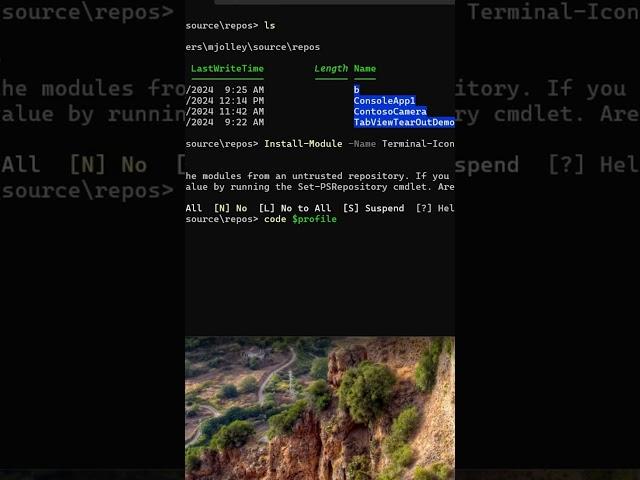
Customize PowerShell in Windows Terminal with Amazing File Icons
In this video, we're diving into the Terminal Icons PowerShell module, a fantastic tool that adds beautiful, colorful icons to your terminal. We'll show you how to install and use Terminal Icons to make your terminal more visually appealing and easier to navigate. Whether you're a PowerShell pro or just getting started, this module will transform your terminal experience.
Command to run in PowerShell:
Install-Module -Name Terminal-Icons -Repository PSGallery
Line to add at the top of your PowerShell profile:
Import-Module -Name Terminal-Icons
📕 Learn More About Windows Terminal
https://aka.ms/wdyt/term
Did you know Windows Terminal is completely open-source? Check out the GitHub repository at https://aka.ms/wdyt/term-repo
🪟 Learn more about building for Windows
https://aka.ms/wdyt/wdc
📃 Check out our Windows Developer Blog
https://aka.ms/wdyt/blog
🔨 Learn more about building on Windows
https://aka.ms/wdyt/buildon
#windows #terminal #prompt #powershell
Command to run in PowerShell:
Install-Module -Name Terminal-Icons -Repository PSGallery
Line to add at the top of your PowerShell profile:
Import-Module -Name Terminal-Icons
📕 Learn More About Windows Terminal
https://aka.ms/wdyt/term
Did you know Windows Terminal is completely open-source? Check out the GitHub repository at https://aka.ms/wdyt/term-repo
🪟 Learn more about building for Windows
https://aka.ms/wdyt/wdc
📃 Check out our Windows Developer Blog
https://aka.ms/wdyt/blog
🔨 Learn more about building on Windows
https://aka.ms/wdyt/buildon
#windows #terminal #prompt #powershell
Тэги:
#terminal_icons #prompt_icons #powershell_icons #folder_icons_in_powershell #oh_my_posh #oh_my_posh_powershell #oh_my_posh_setup #ohmyposh #terminal_customization #oh_my_zsh #windows_terminal_oh_my_zsh #windows_terminal #microsoft #windows #windows_terminal_setup #wsl2 #windows_11 #ms_terminal #powershell #windows_terminal_tutorial #windows_terminal_wsl #windows_terminal_zsh #microsoft_windows #windows_terminal_tips #command_line #windows_terminal_customizationКомментарии:
Customize PowerShell in Windows Terminal with Amazing File Icons
Windows Developer
え!?嘘でしょ!?引退後激変した選手3選! #野球 #プロ野球 #mlb
それいけベースボールCh
Google Just WON The A.I Race.. (Wow)
TheAIGRID
PHONK OF NOSTALGIC 2.0 - SILENT X
SILENT X
6 продуктов, вызывающих рак!
Dr. Berg - официальный русскоязычный канал
" Я ЕСТЬ.ТЫ ЕСТЬ.ОН ЕСТЬ." Виктория Токарева./Повесть. 1 часть/. Читает Марина Кочнева.
СЧАСТЬЕ - ТВОЯ МУДРОСТЬ. Аудиокниги.
Томский областной краеведческий музей поздравляет с Днём Победы!
Томский областной краеведческий музей
Живые свидетельства молодёжи, 05.05.19.
Новое поколение Рига


























