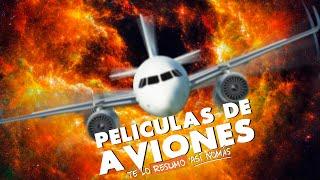How To Recover Deleted Instagram Feed Posts
In this video I am going to show you how to recover deleted Instagram feed posts.
------
👉 Get more Instagram followers here: https://freewaysocial.com/buy-instagram-followers
👉 Get more Instagram likes here: https://freewaysocial.com/buy-instagram-likes
👉 Read our article on how to recover deleted Instagram feed posts: https://freewaysocial.com/how-to-recover-deleted-instagram-feed-posts
------
The recently deleted feature lets Instagram users restore photos and videos they have deleted from their feed.
Follow these steps and you will find out how you can do it:
1. Go to your Instagram profile tab and press on the three lines icon in the upper-right corner.
2. Hit Settings at the bottom of the screen.
3. Click on the Account section.
4. After that scroll down until you see the Recently Deleted section and tap to open it.
5. Here you can see tabs with removed posts, IGTV videos, Reels and Stories.
6. Select the tab with deleted posts.
7. Then tap the post that you want to recover.
8. Find the three dots icon in the top-right corner of a post and click on it.
9. Choose the Restore option.
10. Confirm by hitting Restore.
11. Before your post is recovered, Instagram will ask you to confirm that it is you trying to restore a post. So, select whether you want to receive a confirmation code by a text message or email.
That’s it!
I hope this guide was helpful and you were able to recover deleted Instagram feed posts. Don’t forget to like this video and visit us at https://FreewaySocial.com
------
👉 Get more Instagram followers here: https://freewaysocial.com/buy-instagram-followers
👉 Get more Instagram likes here: https://freewaysocial.com/buy-instagram-likes
👉 Read our article on how to recover deleted Instagram feed posts: https://freewaysocial.com/how-to-recover-deleted-instagram-feed-posts
------
The recently deleted feature lets Instagram users restore photos and videos they have deleted from their feed.
Follow these steps and you will find out how you can do it:
1. Go to your Instagram profile tab and press on the three lines icon in the upper-right corner.
2. Hit Settings at the bottom of the screen.
3. Click on the Account section.
4. After that scroll down until you see the Recently Deleted section and tap to open it.
5. Here you can see tabs with removed posts, IGTV videos, Reels and Stories.
6. Select the tab with deleted posts.
7. Then tap the post that you want to recover.
8. Find the three dots icon in the top-right corner of a post and click on it.
9. Choose the Restore option.
10. Confirm by hitting Restore.
11. Before your post is recovered, Instagram will ask you to confirm that it is you trying to restore a post. So, select whether you want to receive a confirmation code by a text message or email.
That’s it!
I hope this guide was helpful and you were able to recover deleted Instagram feed posts. Don’t forget to like this video and visit us at https://FreewaySocial.com
Тэги:
#how_to_recover_deleted_instagram_feed_posts #recover_deleted_instagram_posts #recover_removed_instagram_posts #get_back_removed_instagram_posts #get_back_deleted_instagram_posts #recover_deleted_posts_on_instagram #recover_removed_posts_on_instagram #how_to_get_back_deleted_instagram_posts #instagramКомментарии:
How To Recover Deleted Instagram Feed Posts
FreewaySocial
MILITARY PRESS 105KG: Nuovo Massimale
Erik Neri
Good Ol' Man
Drew Green
Vampire Weekend - Big Blue (Official Audio)
Vampire Weekend
The YouTube Guru Scam
Pinely
SHEIN. РАСПАКОВКА ПОСЫЛОК. ожидание vs реальность.
МАША БЕЗ МЕДВЕДЯ
المايسترو | لقاء مع أحد أعضاء التنظيم الما..سوني #shorts
دكتور محمود صلاح
Devour the Day - Good Man (Official Lyric Video)
Devour the Day (Official)