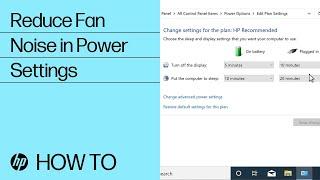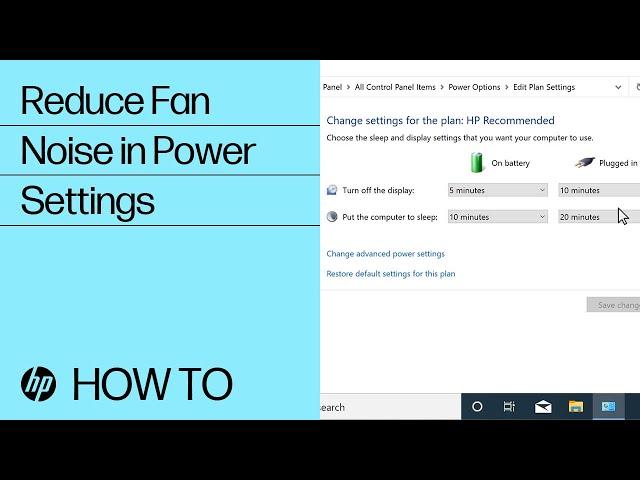
Adjust Windows Power Settings to Reduce Fan Noise | HP Computers | HP Support
Комментарии:

Thank you so much. Guys you can also check your task manager>processes and see what is usx more cpu or power consumption, for me it was a fake antivirus app. I uninstalled it immediately and the noise stopped completely. Now i film my videos in a better way*
Ответить
what if power saver is not available
Ответить
Does this affecr negatively to performance if i have a gaming pc (not a laptop)
Ответить
i dont have half of the options that this video is showing
Ответить
I try this didn’t work for me 😢
Ответить
Not working 😢😢
Ответить
Please acer setting give me. My pc this problem 😢😢
Ответить
Thanks a ton! It is very Helpful. It litrally sounds like a car. Thanks Hp Support!
Ответить
Nut what if you don't have a system cooling option but maximum and minimum processor state
Ответить
Thank you sir for this video .... I have bought a new a laptop and I was facing the noice problem of laptop ..... I thought it will not corrected at home ..... But because of you my laptop sound problem is now corrected 😊✨✨
Ответить
Is this work for HP notebook 15s series?
Ответить
my laptop doesn't have some of the features of this video. like i dont have the power saver or system cooling policy options.
Ответить
Does HP plan to modify the BIOS in the Probook 430 G8 model so that the cooling does not turn on every now and then? This is quite a nuisance for me and I am honestly not happy with this model. As I looked, the cooling starts already at 40 degrees Celsius, and yet it could run much higher, e.g. 60 degrees Celsius.
Ответить
Does this slower apps when using it ?
Ответить
My laptop fan continuously moving and making some noise i also disable it by doing esc +f10 fan move continuous →disabled
I mainly not doing any gamimg or heavily work on my laptop. I remember when i purchase the laptop fan will stop and any load came then fan move at loudly at high rpm.

Hello does HP laptop with Celeron processor have fan in it
Ответить
Can you plz tell sir that how to thermal test the fan??
Ответить
I really wanna try this but I’m scared of ruining my laptop. Are there any potential disadvantages of this method?
Ответить
Just got a new hp laptop but when i installed the windows 10 ..the fan is making like a weird dragging so i am sending it back ..i dont know whats the issue
Ответить
It worked! Thank you so much!!!
Ответить
will this stop the fan from making noise when playing games
Ответить
Woah thanks, you saved me from the fucking sound
Ответить
I wish we could adjust fan speed in laptops. I would use 100% speed to cool the hot lava inside down. My laptop overheats yet the fan still spins slowly, forcing my gpu to run at %20 power and causing performance drop
Ответить
hii i took laptop only 2 days ago and it started fan noise. how will be improve and what is reason behind it
Ответить
after these settings, the performance of my laptop will not drop ?
Ответить
No cooling policy on my hp device
Ответить
I did whatever you said, but it is still high noise . anyway I can't say you anything because the world is going exxesive noise unfortunately, no body is thinking human confort including sport car manufacturers, government bodies whose are aggreeing and letting terrorists to use those loud cars and terrorise people around. God to give according to the hearts whose work for anti humanity.
and fix the problem while making new leptops, at least you make us confort because terrorists are not letting us to leave in peace.

when i press that processor power management, it only gives options minimum processor state and maximum processor state. I dont have that system cooling policy. what should i do?
Ответить
My dosent have power saver option
Ответить
Does it works on any CPU
Ответить
Does it not affected the motherboard of laptop?
Ответить
Didnt help i dont have a power saving option😢
Ответить
power saver option is not available to my laptop after clicking advanced settings. In this case how to fix noise issue. Please help me out
Ответить
its still super fucking loud
Ответить
yea but now the computer is less powerful
Ответить
Yay the last time i saw my laptop brand fixer.
Ответить
I used this video to reduce the sound and it made it 2x lounder+unstoppable 😅
Ответить
My hp doesnt have this
Ответить
My PC don't have System Cool policy
Ответить
would you not press apply not Ok?
Ответить
there is no setting like "system cooling policy" in my laptop
Ответить
bro thanks hp my 255 g8 will now wont sound like a jet when playing games..as always Thanks!!!!!!!!!!!!!!👍👍👍👍
Ответить
My god, it actually worked. Thank you Bro.
Ответить
Can I ask Question I rlly need help when i plug the battery out my wait 5 sec and then it turns off i have to wait for 30 min to it get on im using HP. Thanks
Ответить
On my power options, there is no "Processor power management". There are only "Sleep, power buttons, Display and Battery" I cannot find the system cooling policy. Is there somewhere else that I can reach this setting?
Ответить
Hey, so I couldn't find the "system cooling policy" under processor power management and I saw that someone had the same problem so I followed your steps but in the HP Command Center I don't see a "Thermal Profile" I only see the other two. Any tips?
Ответить
My package was sealed by hp service center but i don't format and reset it as they don't tell me reset it and then come i also have DOA letter can i get replacement?i bought from flipkart please reply
Ответить
can i get replace my flipkart laptop to hp service center?i have DOA and laptop was sealed by hp service center
Ответить
i want to replace my laptop i have DOA letter and package was sealed by hp service center but flipkart give me resolution by 4 April i can't wait till 4 April please replace my laptop with new i am facing too much issue Thank you
Ответить