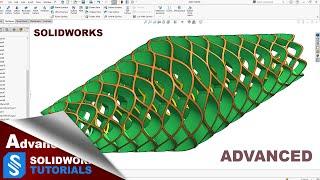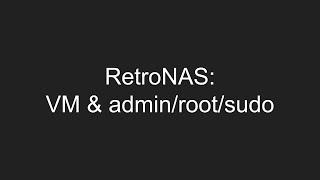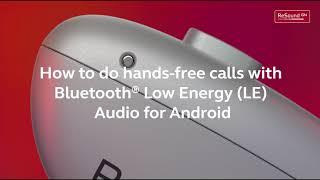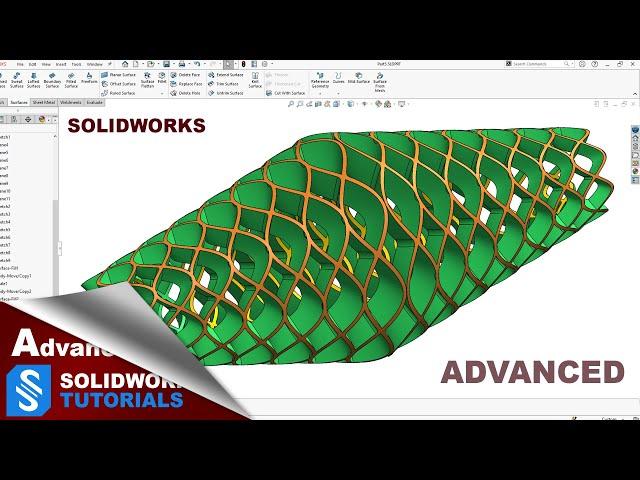
Advanced Modeling Made Easy in SolidWorks
Комментарии:

i liked this video, everything was clear
Ответить
Excellent as always! Please expand into these advanced videos. This one is great and I would suggest doing a series on surfacing. Thank you!
Ответить
A bit random i was watching a documentary about davinchi sorry for bad spelling he made designs way ahead of the time tanks ect but one that shocked the people looking at his disigns was he went to the sultan of the ottoman empire to help make a bridge and i don't think his design was liked a few years ago the researchers looked at the design and 3d printed the bridge and even simulated a little earthquake and it hardly moved !
Ответить
Couldn't you create the same object by making a hollow cylinder (or any surface), then a sketch on a normal plane, make a drafted cut, fillet it and then make a circular pattern of the cut and the fillet? or make A drafted extrude, pattern it and then combine it with the cylinder/surface?
Ответить
The flex command was new to me today and it was awesome. Thankyou soo much
Ответить
Should i move from fusion 360 to sw?
Ответить
Thanks very good I loved it
Ответить
thanks bro
Ответить
I'm a student taking my first CAD class in highschool and ive survived frehsman year with no tutorials. Decided to see what im missing out on and this has totally blown me away. You use some great techniques here. Awesome tutorial.
Ответить
Sir i need your guidance so please keep up the good work sir love from India
Ответить
You do not need to move/copy up 5mm and down 5mm. You can make a copy with 0 on xyz, just click green check, and confirm. It makes a copy in the same spot. You can make multip copies in the same spot as well. If I am to make exactly 1 copy of a sueface, I use surface offset with 0 distance.
Once you have the 1.5x scaled surface, you do not have to get a 3D sketch from the edge. You can use the same command or loft, pick the correct edge from each surface..
The cut-extrude thin to clean the exterior can be just simple cut-extrude and check "flip side to cut". The benifit of this is you do not need to figure out a correct value to the thickness, and if it's a more complex cut profile, the thickness may cause an error. You can always use a very small thickness number and choose what body/bodies to keep in the next screen, but cut-extrude with flip side to cut is more efficient.

arriving now on the channel. Full of information. Beautiful work. Thank you very much for sharing. All the best to you always😉👏👏
Ответить
عالی
Ответить
Aryan even when you're moving fast, I learn something new. I'm on day 3 of learning SW and decided to challenge myself after going through the miniseries' you made. Lots to learn still but I'm looking forward to it. Thanks!
Ответить
Hey amazing video! Just want know, if i want to start a career in solidworks, what sites do you think is the best for me as a beginner get clients?
Ответить
As a non-beginner, but non-expert, this is exactly the sort of thing that I've been looking for. Thanks!
Ответить
second day in learning SW. Very useful video for understanding the software logics-ish))) Thanks!
Ответить
I love your videos. It’s nice seeing Solidworks presenting in a more modern way.
Does anyone have other suggestions of great Solidworks based channels! I want to watch it all!!!

Loved the model. Great tips!
Ответить
Thanks for this lesson
Ответить
nice channel
Ответить
👍
Ответить
Finally a SolidWorks tutorial creator I can understand. 👍👍👍👍
Ответить
Interesting video, learned a few new things. I did find a way which removes quite a few steps. Rather than creating dots on a plane, place 2 points parallel to each other and revolved around the center point 4 times. Create a second plane offset from that one and do the same thing but rotated 45 deg. This can then be used to create 2 splines bringing the total steps needed for this project closer to 10
Ответить
I really appreciate your advanced Tutorials Aryan.
All your Tutorials I have seen so far have a good pace and doesn’t make it overcomplicated , they are very well structured.
It’s nice to see some surface modeling in Solidworks as this gets barely teached in classical MCAD courses. Knowing these techniques can be very handy for molded or press-formed components.
I will definitely recommend your channel to some fellow SW users 😊

That surface - scale - sketch trick was fantastic! Definitely going to have to remember that one.
Ответить
bro I'm really good in part modelling but in surface is little bit tougher what to do for that?
Ответить
This was interesting. I learned a few things for sure. I design for the marine industry so most of my parts are sheet metal - items that can be flattened for cutting and forming before welding. It's nice to learn some new skills. My only comment would be - I found it easier to just add three planes and then draw four sketches on the front and three additional planes. Each sketch was either a 30mm or 15mm sketch. Great video and thanks for putting them up. I'm really liking the advanced ones.
Ответить
im not remotely qualified to watch these but its very interesting, you are a good teacher
Ответить
Gonna try out this method I’ve been using a combination of the wrap, spiral, and loft features this is much simpler lol
Ответить
Arrr-Eah-on... No... Ri-oon.
Ответить
I recently discovered your channel and I am very happy with this finding. I consider myself a quite skilled Solidworks user but in terms of shortcuts not so much. Can you tell me how you rotate your models so smoothly without even moving your cursor?
Ответить
Thank you man
Ответить
It will be interesting to see how to do such shape without flex
Ответить
Already knew all of the features hahaha, but this is a beautiful work indeed. Congrats!
Ответить
This is SO cool!
Definitely gonna try it out soon

This was awesome please do more advanced !!! Videos
Ответить
great content, thank you
Ответить
awesomee
Ответить
I love the pace of the video! Amazing video man
Ответить
thank you!
Ответить
Thanks
Ответить
great job men thank you very much <33
Ответить
Creo parametric just uses one comand for this and that is trajpar
Ответить