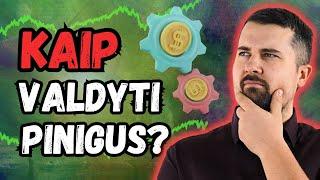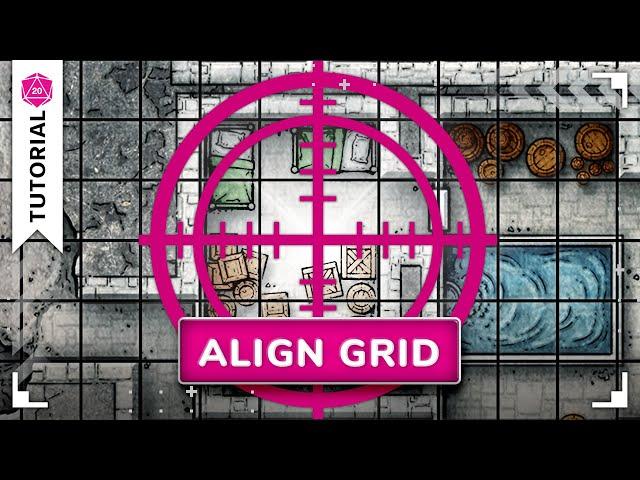
Roll20 How to a Align Map to the Grid | Set up Page Tutorial
Комментарии:

I hope this video helps! Let me know if you have any tips or creative ways you use for setting up your map.
Ответить
Another useful trick is that even if you turn off the grid, you can still set units for whatever you like. Miles, milometers or light years. Useful for world maps and figuring out travel times.
Ответить
Don't have this video listed if you changed the UI. It's confusing.
Ответить
Thank you so so much. I had such trouble with this for the longest time. This really helped.
Ответить
Thanks SO MUCH!
Ответить
Super useful. Thank you for this.
Ответить
why i don't have "align to grid" option?
Ответить
I cannot effectively state how counter-intuitive Roll 20 is as a DMing system.
I could see if adding special effects like lighting or line of sight needed multiple tutorials, but plopping a picture on a piece of grid paper should be simplicity itself.

my god thank you
Ответить
why do you guys have like 4 videos on aligning to a square grid and not a single one for hex grid which is clearly the more difficult one to align
Ответить
Thanks bro you are the G.O.A.T!
Ответить
Somehow I can line up the left and right side by resizing, but there's a discrepancy in the middle. My brain figures the discrepancies should accumulate exponentially toward the opposite side of alignment, but if it's exclusively the lines in the middle, is the original image warped?
I checked to see if I had resized it so much that I skipped a square, but I didn't, it literally just misaligns by 3 pixels in the middle, and is aligned on both the right and left side.

when I right click the map it says edit undo and paste. How do i get rid of this. I got the map options to show one time.
Ответить
This video is such a life saver for my DM, thank you so much for the easy and straight forward tutorial.😁
Ответить
I am struggling, Alt is not working it keeps snapping back to the grid
Ответить
awesome ty
Ответить
I've been using Roll20 since 2013 and I didn't even know all those tricks (especially the last one). Great video Roll20 team!
Ответить
This is really useful. I knew 90% of it but not the Alt+ trick for negating snapping.
Ответить
You can change the default new page colour, I like a medium gray so that my eyes don't go blind.
Ответить
TY Carlos! Been using Roll20 for a good while, but still a few useful new things learned in here!!
Ответить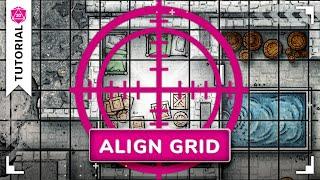



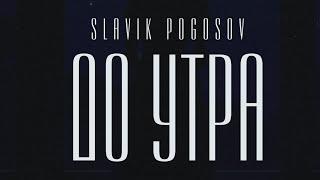
![Imen Es - Parler de nous [Audio officiel] Imen Es - Parler de nous [Audio officiel]](https://ruvideo.cc/img/upload/VXdaUkY2cTk2UEk.jpg)