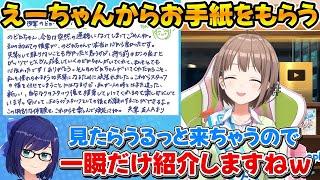Starfield GPU Optimization, The Best Settings to Tweak on PC!
Комментарии:

My laptop: Windows 11 processor is AMD Ryzen 7 5800H and with Nvidia Geforce RTX 3050. I ran everything on low and still my fps is 20 even 10 at times 🥲
What should i do? Can anyone help me? I really wanna play this game 😫😫

i'll bookmark this vid. when i get the game i can adjust my settings if no optimizations have been added by then. (5900x 32gb ram 3070 on an LG 27gn850 1440p)
Ответить
i used Starfield Performance BOOST and Starfield Performance Texture Pack and i was playing in 720p with everything in low, now im playing in 1080p, everything on low, fsr2 on 80% and i have 40fps on cities and close to 60fps on everwhere else, you know, cities are heavy for any gpu on this game but i cannot believe how im seeing everything better and my fps are even bigger, man, i cannot believe how much optimization this game needed from a start, seriously the game looks the same or even better because of the fact that im playing at 1080p right now with almost no fsr2, personally i prefer to sacrifice a little bit of shadow quality (shadows take a bunch of a gpu and nobody cares about how detailed shadows are, i only care if shadows exists and thats it) and textures (i can clearly read letters on cities) to play well on 1080p with some acceptable fps.
Ответить
Best hardware channel❤
Ответить
lol 520k views. whereas average is 150k-200k. Daddy Howard making it happen.
mortismal gaming had his first video hit 1 million views with the Starfield review. his others hover in the 100k range. (picture is in his community tab)

Been using these settings since you posted them. They work great. The game looks great on my 3070 at 1440p.
Ответить
This video is gold, especially now that other media outlets published their optimized settings nowhere as useful (and easy to follow) than you guys. Kudos.
Ответить
Omg thanks ❤️ i was doing all this by myself for the best performance till i found ur video!
Ответить
Why doens't starfield use Occlusion culling?
Ответить
not gona lie, i fell asleep watching this
do you have a summery chart?

I really know the good guide from the first 1 min and that guide is one of them.
Thank you.

The fact the pc version does not have support for ultra wide and super ultra wide monitors is a disgrace truly.
Ответить
They killed the dlss mod with the mew update lol.
Ответить
Been playing with Ultra setting since pre-order and everything maxed at 1080p at 90% render scale on a 6750XT getting about 90 fps average+ during firefights. On high presets, it's just a few fps more so personally it's not making any noticeable difference to me. What has made a major difference is the updating the drivers to the latest drivers after uninstalling the previous drivers with DDU in safe mode. Handy guide regardless, especially when texture mods finally come out for the game either by the community or Bethesda themselves. Was able to really draw out most of 8GB gpus with 4K texture packs (RX480 and RX590) and fine tuning settings.
Ответить
Can someone tell me the best settings for my GeForce GTX 1660? I cannot afford to upgrade.
Ответить
Love these optimization videos. Literally made RDR2 playable for me. 👍😊
Ответить
Coming back to this video to report results:
GPU - 5700XT
CPU - 2600X
Testing in New Atlantis, 1440p
High Preset - 46-47 FPS, with 28-30 FPS lows
HUB Quality - 40-42 FPS, Solid
HUB Performance - 53-55 FPS, Solid
Really great video guys - 40 FPS is pretty solid for me, in what is a single player game. HUB Quality is the way to go.

Thank you so much. So useful for my old Geforce 1080. The game runs smoothly at 1080p without FSR2 but I'm not against extra FPS in combat.
Ответить
3070 being mid ranged he says lmao. Meanwhile i got an RX 590 GME
Ответить
Starshits runs like a dumpster fire
Ответить
I have a sad 2060 so I had to go backwards in choosing the level of each option but this video has been useful nonetheless in picking what I can slightly improve with little FPS loss.
Ответить
Very well done, with this few tweaks the game is much smoother and has good looking. Thanks! !
Ответить
in TES: Oblivion you could change grass density in the config file completely separate from grass distance. i wonder if Starfield has something similar in the config file.
Ответить
10 + 30% is still only 13
Ответить
My problem is the point of the textures, I usually put that on ultra and leave everything else on low because I prefer that. Here, EVERYTHING is just low. When I throw it on Ultra and get only a 10fps drop, I still don't like how the game looks because of the textures not also being high enough resolution.
Ответить
I have an RTX 4090 and get very bad Frame Rates on Starfield in Ultra. I swear it's the CPU i'm using which is an I9 10900k. It's getting very tiring keeping up with PC gaming. Wasn't that long ago that that CPU came out and a year ago that my GPU came out and it's already getting bottlenecked by my CPU unless it's something else causing bad frame rates.
Ответить
I recommend everyone with a Nvidia card to download the DLSS patch, the game looks way better with DLSS and some sort of sharpener like Lumasharpen with Reshade. It improved the image quality from unbearable to really quite good for me.
Ответить
When i turned off VRS my game started crashing and give BSODs.
Ответить
Is it worth it to play 1440p no upscaling or leave it at 4k with fsr2 and render resolution at 67%???
Ответить
I dont understand how the game can run this badly, while looking so bad, all while not even beeing open world but just empty hub worlds.
Ответить
All settings low 720p
Ответить
Man I miss when you guys did this and I am so glad its back. Thank you for this extensive video; definitely improved my gaming experience with Starfield!
Ответить
Running a 3700x ryzen, 2070 super, 32 gigs of ram, Nvme hard drive. If I run Med settings with lowest rendering resolution can go from 35 to 60 fps or so. I put most to Medium with 70% on the Rendering resolution and then locked the frames at 42. only in the most demanding areas do i hit 94% gpu most of the time im solid 42 fps but gpu is around high 70 to high 80% gpu. Keeps the GPU cool
Ответить
Can you post the final config screen please?, thanks for this useful video!!!
Ответить
I'm running a rtx 2060 ti and it's still going strong 😂
Ответить
Is there like a list of all the settings instead of having to keep going through the video
Ответить
im so glad i got a 4080, this game aint shit to run and i dont have to worry about phantom liberty either.
Ответить
As a guy that has a 1070ti... idk why im watching this lol
Ответить
perfect
Ответить
100% of the time lowering or turning off shadows will boost enough fps. I always turn it off or low even if i can run the game on +144 fps.
Ответить
I was able to play it pretty good on a handheld i just tweaked the pow delivery so the cpu have enough power
Ответить
Thanks, this is an absolutely fantastic video.
Ответить
3070 is midrange, oof
Ответить
Step one buy a 4090
Ответить
Dang, it would have been nice if this video was made with the recommended card (2080super) in mind, as that's what I'm running. I know it's not far off the 3070, but still.
Ответить
I'm playing the gamepass version on a 4070ti, i9-12900F, installed on M.2 storage, at 3440x1440
The game for some reason is capped at 30fps regardless of settings - I'm at a loss for what to do.