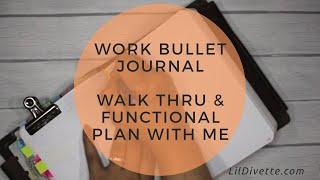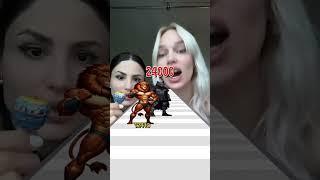How to CONVERT video to audio on iPhone/iPad (iOS)
Комментарии:

I just tried the share sheet the way you described and it appeared to load and then flipped over to the FC app but I didn't see the file. So, I went back and saved the video file to my Files folder. Oddly enough, I was able to share that saved file to the app from the Files folder and then was able to transfer the audio that way.
Ответить
The share button doesn’t work, only the email button
Ответить
How do you do this with a Live Photo?
Ответить
Thank you so much, this was asuch an easy simple tutorial 👍👍
Ответить
Never mind, I emailed it to myself and then then oped it in Files and renamed it.
Ответить
file converter app will not let me share my wav file after doing the conversion so I had to email it.
Ответить
Why won’t it let me press share at the end of the first step:(
Ответить
I needed this to make a Roblox sound for a movie!
Ответить
This is so easy but I can't use the share it doesn't do anything
Ответить
The best one I have seen, still works one year later thanks for the help
Ответить
OH MY GODDDDD AAAAA TYSM, NOW I CAN UPLOAD MY MUSIC TO SOUNDCLOUD, YOUR A LEGEND
Ответить
I’m personally using FlipaClip for animaton so I hope this works for that
Ответить
Thanks!
Ответить
voice crack at the start hah
Ответить
Appreciate you boss
Ответить
None of that worked. As soon as I tried to save the audio and clicked the iCloud it save ability disappeared
Ответить
Thanks so much, you answered exactly the question I had about extracting audio from video 👍🏽
Ответить
Bro I love you I handed my assessment just on time because of you
Ответить
Do you have a video on screen recordings and turning those into an audio file? I screen recorded a video to use for audio but the name of it is “IMG_2241.TRIM.MOV” and the bottom orange boxes say “MOV” I don’t see anywhere where it shows “MP4” like yours. I followed all the steps in this video and it’s still won’t let me use it for garage band. :/
Ответить
thank you for this video!
Ответить
Oh my god thank you
Ответить
If I wanted to take audio from a screen recording of a video and convert to audio, Does this method still apply?
Ответить
Is it possible to convert a video file on my iphone and transfer the audio to create a voice memo out of it?
Ответить
But the file isn’t coming
Ответить
Thank you
❤️🤎💛🤍🧡💙💚💜❤️

Thank you, Pete! Incredibly helpful, I appreciate your walk-through.
Ответить
Tysm!
Ответить
Thank you!
Ответить
Awesome vid thanks a bunch for the help
Ответить
this video was extremely helpful, thank you!!
Ответить
when i export my video from photos nothing shows up at the bottom like it did for you. is there a setting in my converter app that i need to change?
Ответить
Is it possible to copy the link to a video, save it to the camera roll, and convert to audio without using the screen Record feature?
Ответить
WOW thank you!!!! I spent so long trying to figure it out and then I finally found this video. Thank you!!!
Ответить
Niccceee bro this was super helpful thanks alot
Ответить
My gosh thanks so much for making this Video dude It was SOOOO helpful! :)
Ответить
Thanks man your so helpfull!
Ответить
Thanks for this. I have subscribed ur channel.
Ответить
I love this…🖤
Ответить
You're the best, I've subscribed!
Ответить
thank you!
Ответить
Thank you!!! Soo helpful!
Ответить
hi
Ответить
Thank you for sharing,it works.
Ответить
when i hit share it doesnt show my file on the app
Ответить
Do we need another app?
If you have shortcuts app then you just start a new shortcut. Only 2 actions. 1. Encode media (make sure audio only is selected) and 2. Save File (to iCloud/Dropbox) *verify the chosen location has access, that’s it. You can now share your videos to iCloud as an audio file that can be opened in GarageBand