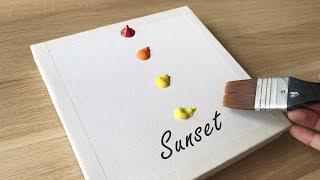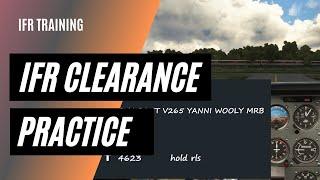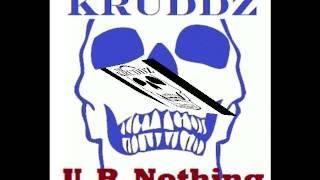Never have to manually install mods again | Root Builder
Комментарии:

Anyone know how to fix this?
In skyrim special edition folder where you click the data and skse plugin to see the other data of mods. Mine is nothin even skse plugin folder are not existed.. If i edit ingame on bodslide and go to setting to find a resource for the body its redirect me on data/skse plugin/data of mods... Which is in current skyrim special edition/data no skse... are not exist or not find...

This is awsome. I would enjoy a more detailed tutorial and more extensive practical examples. Thank you!
Ответить
I assume you put the .dll from the dll plugin in the SKSE root, no?
Ответить
Love your content
Ответить
This the 2nd tutorial that I have come across that you've done. Well done, thanks.
Ответить
How do you install the enb presets?
Ответить
This is cool, but I’m interested in copying the mod setup I have made with Root Builder and putting it into a new computer so I don’t have reinstall to everything. How would I do this?
Ответить
Good video even if to fast moving for a newbie like me. What do you do with the Preset? Is the preset a standalone created empty mod or do you place the contents into the ENB root folder with the .DLL and compiler and where do you place the ENBseries folder? In same Root folder or outside root folder in ENB mod? Thanks for a informative video that helps a ton
Ответить
"If you are on vortex, you are out of luck."
Actually it's even easier in Vortex, not needing any plugins, just double click the mod and in "Mod Type" select either "ENB or Engine Injector" they basically do the same thing, put files in the game's root folder instead of the Data folder.
That said, Vortex sucks, and I came to this video specifically because I'm switching from Vortex to MO2 and I used to able to do this in Vortex.

Clear and concise tutorial. You a real one
Ответить
I saw a post on reddit saying that I can send my mods to a friend with one zip file using this, does anyone know how that's done can't find any info anywhere about this besides the mention on the post.
Ответить
Thank you for getting straight to the point 🤘
Ответить
Thanks so much
Ответить