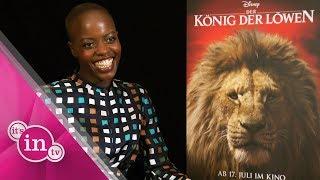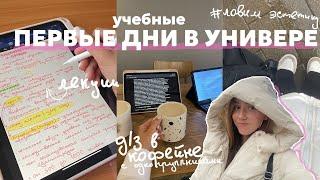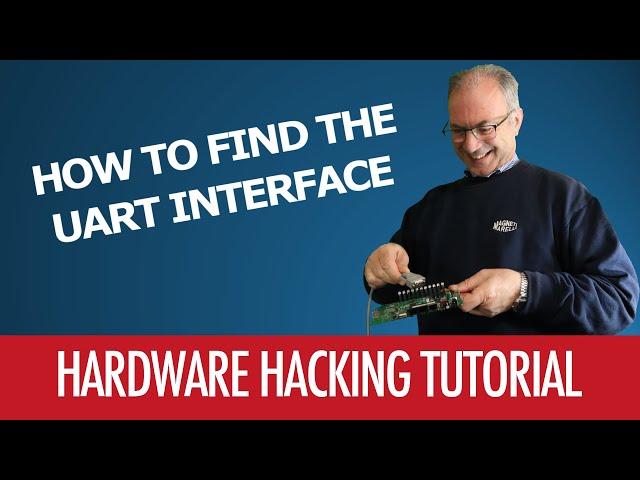
#02 - How To Find The UART Interface - Hardware Hacking Tutorial
Комментарии:

Very helpful video. Thanks
Ответить
@Viewers: Also you are at luck, if it's not a BGA and is a QFP package. Just pull the datasheet from the internet and trace the UART pins on the SoC.
Ответить
These are very infromative sessions. Just a quick question. From my understating we can only see these print log only if the the devs have used print commands for debug, right? Usually production code won't have any of such debug print commands. In such a case is there any other use case for UART? Please correct me if I am wrong. Thank you.
Ответить
Hi Valerio, yesterday I came across your channel and I`m enjoying a lot. Great teaching skills! Thank you for sharing your knowledge!
Ответить
You are writing zero 0 like me ∅.
We are probably from the same era.

this guy is the person we need whenn terminator take over the world
Ответить
When I first watched these videos 11 months ago it seemed like some type of wizardry what you was doing. But you really inspired me and I've got a nice electronics lab, lots of good gear. Now I can practice and do this on the many routers I have around the house. IT no longer seems complex, or difficult. Infact, this is fairy simple when compared to hacking phones. Your videos are very good, and your English is excellent. I like your accent you sound like a real old school hacker. Bet you did phreaking ;) Just wanted to say a big thanks man. Please continue to make more videos.
Ответить
l’orgoglio italiano !
Ответить
I love this
thank you for sharing your knowledge

You have Really Inspired me, Mr Valerio <3 I am ordering my new tools now about to cry I am so excited. I cannot wait to learn more about my nvidia shield!!!
Ответить
Very useful video.
Ответить
Nice work with the videos! Maybe You can help me out with a problem - I found UART pins and connected with PUTTY all good.. got welcome message and so on as a responce.. console prompts me that type "HELP" for more options but typing that wont do anyting. RX pin on board is 3.3 volts so its not been cut. Any ideas how to proceed? Typin HELP or anythin else no characters appear on the screen but RX light on my FTDI converter flicker evey time I type so that is defenently working.... Thanks
Ответить
❤
Ответить
Thanks for this nice explanation, it is the best tutorial I am able to find.
Because I can share it to new collaegues for teaching them, and I learnt some points here and there. Thanks :-)

Good video, thank your sir!
Ответить
Thanks for sharing your knowlege, the world must have more people like you!!!!
Ответить
Great tutorial.
Ответить
Not sure if it was already said but dmesg -w with USB unplugged then plug in and it should reveal the name of the just plugged in device.
Great tutorial

Good very good thinks
Ответить