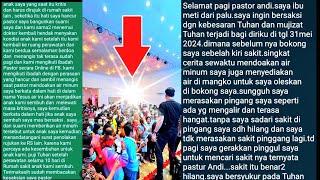Fix Google Chrome Crashing on Windows 10 (Detail Guide)
How to fix Chrome keeps crashing on Windows 10,Google chrome opens and closes immediately windows 10
Step 1) Restart your computer and launch Chrome
Step 2) Try removing extensions
chrome://extensions
Step 3) Restore Settings to defaults and clean up computer
chrome://settings
Step 4) Scan your computer using antivirus program or windows security
Step 5) Navigate to C:\Users\Test\AppData\Local
Create a backup for Google folder and then Delete the Google folder
Now open Chrome, you can log into your google email and start the sync
Step 6) If you have Microsoft family account turn off "Web and search filters"
https://account.microsoft.com/family/
Turn off Filter inappropriate websites and searches if you agree
Step 7) Update Windows 10
Step 8) Run these scans and open chrome
sfc /scannow
dism.exe /Online /Cleanup-image /Restorehealth
Step 9) Uninstall and reinstall chrome
https://www.google.com/chrome/
Step 10) Try chrome for enterprise https://chromeenterprise.google/browser/download/
Step 1) Restart your computer and launch Chrome
Step 2) Try removing extensions
chrome://extensions
Step 3) Restore Settings to defaults and clean up computer
chrome://settings
Step 4) Scan your computer using antivirus program or windows security
Step 5) Navigate to C:\Users\Test\AppData\Local
Create a backup for Google folder and then Delete the Google folder
Now open Chrome, you can log into your google email and start the sync
Step 6) If you have Microsoft family account turn off "Web and search filters"
https://account.microsoft.com/family/
Turn off Filter inappropriate websites and searches if you agree
Step 7) Update Windows 10
Step 8) Run these scans and open chrome
sfc /scannow
dism.exe /Online /Cleanup-image /Restorehealth
Step 9) Uninstall and reinstall chrome
https://www.google.com/chrome/
Step 10) Try chrome for enterprise https://chromeenterprise.google/browser/download/
Тэги:
#Google_Chrome_Crashes_Quick_Fix_Guide #How_to_Fix_Google_Chrome_Keeps_Crashing_on_Windows_10 #Fix_Chrome_if_it_crashes_or_won't_open #Solutions_to_Fix_Chrome_Keeps_Crashing_Windows_10 #Google_Chrome_randomly_crashing_on_Windows_10 #How_to_Fix_Crashes_for_Google_Chrome_in_Windows #Google_chrome_opens_and_closes_immediately_windows_10 #Fix_Chrome_keeps_crashing_windows_10_2020_2021Комментарии:
Fix Google Chrome Crashing on Windows 10 (Detail Guide)
AarohanTechSol
Kecap ABC Ajak Suami Sejati Masak Sahur
ABC (Ahlinya Buat Citarasa)
We Saved Our Garden!!!
Living Traditions Homestead
Darren Till- Gorilla Warfare (Highlight Video)
Ian Barnett
Evan Shapiro talks Seeso with CherryLosAngeles
CherryLosAngeles
Black Widow Trailer - SNL
Saturday Night Live
Hari Kelahiran Yesus Kristus
MNCVisionID
Внедорожник своими руками на базе ГАЗ 66. Самодельные автомобили рулят !
Turbo Obzor - лучшее про машины!