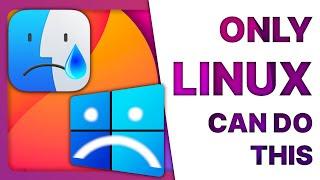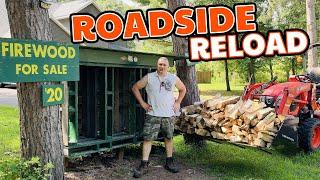How to Create An RSS Feed from Any YouTube Channel
How to Create An RSS Feed from Any YouTube Channel
Website: https://chrispalmermarketing.com
in this video what I will be walking you through is how you can create a RSS feed from any YouTube channel. If you look below I have shared my example YouTube RSS feed.
Example of YouTube RSS feed:
https://www.youtube.com/feeds/videos.xml?channel_id=UC8P0dc0Zn2gf8L6tJi_k6xg
The steps are in order below to create your own YouTube RSS feed:
1. Copy down the URL that I have shared with you above inside the example and remove after the equal sign.
2. Go to your YouTube channel
3. Copy your user ID.
4. Paste in your user ID after the equal sign from the example above.
5. Enjoy your brand new YouTube RSS feed URL
Join my channel for members only content and perks:
https://www.youtube.com/channel/UC8P0dc0Zn2gf8L6tJi_k6xg/join
if you have any questions related to RSS feeds or anything related to YouTube SEO please feel free to go ahead and ask in the section below.
Chris Palmer Marketing SEO
30 W Broad St fl2
Tamaqua PA 18252
(570) 810-1080
Website: https://chrispalmermarketing.com
in this video what I will be walking you through is how you can create a RSS feed from any YouTube channel. If you look below I have shared my example YouTube RSS feed.
Example of YouTube RSS feed:
https://www.youtube.com/feeds/videos.xml?channel_id=UC8P0dc0Zn2gf8L6tJi_k6xg
The steps are in order below to create your own YouTube RSS feed:
1. Copy down the URL that I have shared with you above inside the example and remove after the equal sign.
2. Go to your YouTube channel
3. Copy your user ID.
4. Paste in your user ID after the equal sign from the example above.
5. Enjoy your brand new YouTube RSS feed URL
Join my channel for members only content and perks:
https://www.youtube.com/channel/UC8P0dc0Zn2gf8L6tJi_k6xg/join
if you have any questions related to RSS feeds or anything related to YouTube SEO please feel free to go ahead and ask in the section below.
Chris Palmer Marketing SEO
30 W Broad St fl2
Tamaqua PA 18252
(570) 810-1080
Тэги:
#Chris_Palmer #Chris_Palmer_SEO #youtube #youtube_rss_feed #rss_feed #how_to_create_rss_feed #how_to_make_youtube_rss_feed #youtube_rss #rss_youtube #RSS #youtube_channel_rss #youtube_channel #Create_An_RSS_Feed_from_Any_YouTube_Channel #create_rss #make_RSS #get_RSS #build_RSS #video_rss_feed #youtube_channel_rss_feel #how_to_easily_make_rss_feed_from_youtubeКомментарии:
How to Create An RSS Feed from Any YouTube Channel
CHRIS PALMER SEO
Running Into Zennie62 Fans At Denver vs Oakland #DENvsOAK
Zennie62 You Live Oakland News Now NFL Draft Vegas
NEM TEMPORAL PARA EQUIPE SINISTRA DA ROMUCAM.
GCM MESQUITA
Windows & macOS can't do this, but Linux can!
The Linux Experiment
I`m a dreamer | Mona Vanderwaal
extreme fangirl
Reloading the Roadside Firewood Stand - Will One Bucket Fill It?
Back 40 Firewood
What would an ENSH*TTIFIED Linux distro look like?
The Linux Experiment




![КОРОЧЕ ГОВОРЯ, МЕНЯ ЭТО БЕСИТ 2 [От первого лица] Новый год ИККЕРО КОРОЧЕ ГОВОРЯ, МЕНЯ ЭТО БЕСИТ 2 [От первого лица] Новый год ИККЕРО](https://ruvideo.cc/img/upload/TW9LZG1oWGVKNDE.jpg)