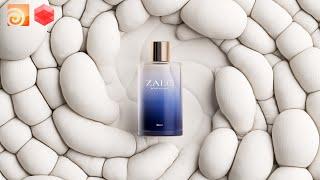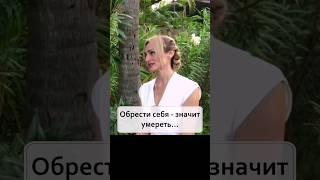Комментарии:

Thanks for this Paul! Always a treat...Quick question when you're selecting the RS nodes and's it's giving you a raw preview what each one is doing (piping straight to the 'Surface' input of the RS material) is there a shortcut for this? Usually I have to click the 'Debug' tag on each node - seems you have a quick way to do it? Cheers
Ответить
Hi, really nice tutorial. Some great tips in there. Thanks.
Ответить
Cool, def gonna get your patreon later this year
Ответить
I constantly have the same problem. RS starts getting slow and slow and only goes back when I restar the machine.
Ответить
Many thanks
Ответить
Thank You very much, Paul!
Ответить
how did you acquire your accent sir, I cannot place where it's from
Ответить
Love it! It's always nice to see your process!
Ответить
哇,我真的很喜欢结合产品做特效的教程。我已经订阅了你的Patreon。我们以后能不能有更多这样的教程
Ответить
Why do you need separate render containers for every part?
Ответить
Would be really nice to have a solaris version of this tutorial with Karma 😁😁😁
Ответить
RS Seems really slow no?, is redshift worse in houdini compared to cinema? it looks like you have your undersampling high but it takes a lot of time till you can see anything.
Ответить
Thank you, I learned a lot. It would be very kind and helpful if you can also make a tutorial using Redshift in the Solaris environment with creating / assigning and rendering from inside Solaris. That would be awesome.
Ответить
love your work! just subscribed
Ответить
Hello sir! Can you please add rendering settings at the end of your tutorials? Really grateful to your tutorials! 🤝🏼
Ответить