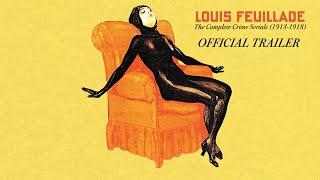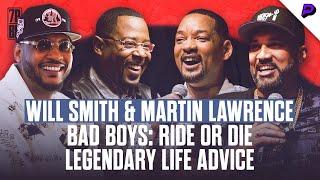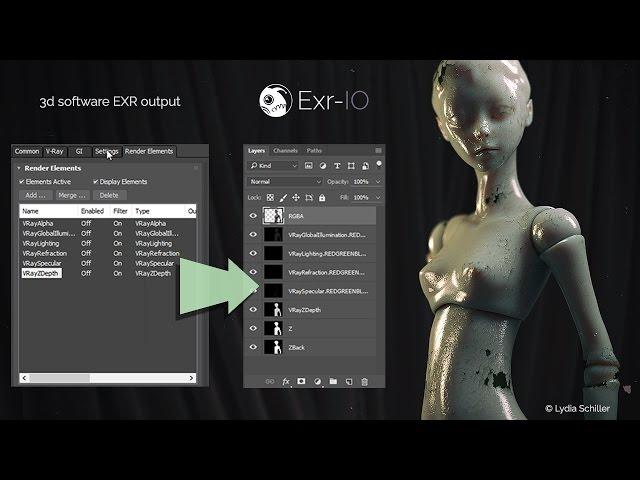
Exr-IO - Exr in Photoshop in 60 seconds: Featurette
Get the free verison from: http://www.exr-io.com
Тэги:
#3d-io #Exr-IO #Photoshop #Vray #3dsmax #Maya #Features #Free_pluginКомментарии:

Where is the MAC version?????
Ответить
This tutorial is lacking, why don't you explain how to use it? Nowhere on your website can you find out how to import an exr and open it correctly...
Ответить
I always seem to have an issue whereby when I add my elements together in Photoshop they come out way bright/over exposed compared to the RGBA/Beauty pass. Any chance somebody could help on how to fix this?
Ответить
Hace algún tiempo tengo problemas para abrir desde Photoshop CC los Render en formato EXR guardados desde Vray en 3dsMax, con este Lector de formatos EXR se solucionó mi problema . muy buen programa 👏👏👍. lo extraño que Win10 me lo detecto como virus pero supongo que es un falso positivo.
Ответить
OMG, Thank you!
Ответить
Waoh.... This is the best
Ответить
Why when i open my exr file in photoshop, only 1 layer is black?
Ответить
Awesome plugin! Thank you so much.
Ответить
this looks great but: Redshift support? I cant get it to work with Redshift in Cinema 4D R21. Could you do a tutorial for this configuration? My mattes just don't come out properly and I cant use the cryptomatte for anything useful.
Ответить
Excellent! I try to open an EXR file as Open As, but opens a single image. I use PSCC2019. The Exr-IO window never opens. Do I have to do something else? Help needed. @igor Posavec
Ответить
unable to import image sequence how can i import image sequence? (exr image sequence)
Ответить
super i been looking for this.i love u man for man, your genius
Ответить
Hello,
I got the Virus troubles too, but fixed it. After install and read the comments i managed to open an exr file from "open as" and checked the exr-IO, but then i got this message : "couldn't complete your request because of a problem parsing EPS file..."
I checked on internet about this message and all i couldt find was about JPEG files. Did you get this problem and do you know how to fix it ?
Thank you.

how do you work with exr files without photoshop?
Ответить
this plugin contains a virus
Ответить
My EXR file (from Nvidia Ansel in Witcher 3) with this isntalled plugin in latest PS CC open simple RGB/32bit image without any layers. What do I do wrong?
Ответить
I don't succeed to install it with photoshop CS6, the plugin doesn't appear in the plugin section
Ответить
what a clickbait. no tits :c
Ответить
NICE!
Ответить
This great plugin has saved me so much time at work and made my output much, much better. I output the standard passes to recreate the beauty pass, masks for various materials I may need to tweak in post, and also lighting passes for selected groups of lights. The addition of full mode for VrayLightSelect which includes both direct and bounced light from the selected lights in one pass allows me to use those passes as grayscale masks in an exposure adjustment layer in photoshop, giving me huge flexibility to tweak my lighting without a rerender. The combination of that great addition to V-ray and your wonderful plugin has been a real blessing. Thank you!
Ответить
good plugin but terrible english... very awfull
Ответить