Комментарии:

you are my hero, thank you so much
Ответить
i wanna do so it only works in roblox but it makes it not work what so ever
Ответить
ty
Ответить
:0
Ответить
i need the tab key to hold
Ответить
hey can u help me make a cane script
Ответить
at the very top of ur script the first line before any other command use this command to control it form running or pausing "^NumpadSub::Suspend" and all you have to do to active the attacks n pausing it, hit "control + minus[the subtraction key on ur keypad not the dash"-" under F9]" the break down below in detail for this tiny execution
when executed the buttom right side of your windows screen you should see your autohkey script go from the letter "H"[h=MeansThatUrScriptIsActive] to the letter "S"[s=MeansThatUrScriptIsSuspended].. the command before [Numpad] ^[ArrowUp indicator usaully the number 6+shift on ur keyboard-alternative key- is the program autohkey means[Control] or [Ctrl] by default and the [Sub] after [Numpad] is the Subtraction key... if you right click on ur scipt n go to "Help" it will take u to an index of the program.. in search type "List keys" and double click it, this key list is very important for your scripts bekuz you have spell each key that you use case sensitive n thats why i have to break an easy command like "^NumpadSub" which = to "Control+Subtraction[Keypad "-"] everytime you hit this if u added first then ur script the opposing player will execute the attacks n if you hit it again "Control+Subtraction[Keypad "-"] it will stop.. you can actually use any key you want to pause n execute but to use it without interfering with ur basic normal keys you would want to use one of the hotkey modifiers which is Control, Shift, Alt, and even Windows key... which translate to "^ is Control, + is Shift, ! is Alt, # is Win" and those 4 modifier keys will take you to all sorts of reason n commands n when to use, believe me if your new to codiing n programs this is a pretty good basic start, most of the illustration in AutoHotKey are actual guides to coding scripts but if you want to learn it and a beginner try n learn all you can in the index under help.. that will give a few sharp knives to start cutting codes in the development starts of ur quest to learning and break down programing programs.. hope this help gez i went a lito too far its just bekuz thats how i started hahaha

Thanks so much for the tutorial. Very informative and helpful
Ответить
for all the people that are lazy
SetTimer Click, 100
F8::Toggle := !Toggle
Click:
If (!Toggle)
Return
Click
Send a
return

How about use op auto clicker
Ответить
how to get to that view part
Ответить
when i clicked it it said error at line 1 the program will exit plz help me
Ответить
where's the link for the script?
Ответить
Thanks for the tutorial. But are there any other applications that can handle ahk files available on macOS?
Ответить
doesn't work rip
Ответить
any chance that someone can make script for me that loops the up arrow key twice followed by the enter key at say 0.5 speed?
Ответить
can you make an auto parry script for a roblox game so I can troll my friend
?

How to do a script for example if i click "g" it will click "5" on my keyboard and then hold my right mouse button for 1.7 second and after it stop holding the button for 1.7 second it will click "1" on my keyboard? Pls tutorial
Ответить
very clear video. I enjoy making the gaming videos with AHK on my channel super popular.
Ответить
I'm actually learning AHK right now would the script you made actually work in Niddhog without any changes?
Ответить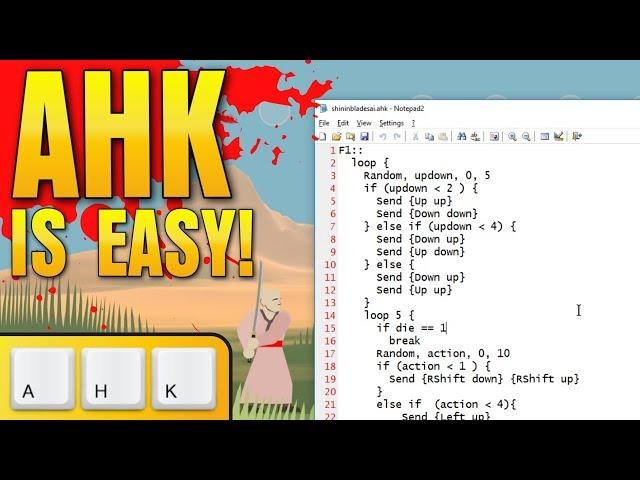
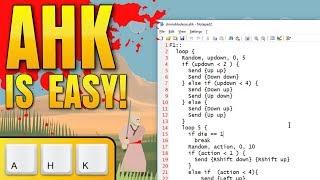








![УЖЕ СЕЙЧАС! Демонстрация экрана телефона тик ток [ стрим экрана ] УЖЕ СЕЙЧАС! Демонстрация экрана телефона тик ток [ стрим экрана ]](https://ruvideo.cc/img/upload/NGs2b015eWdBN1Y.jpg)
















