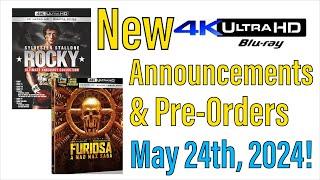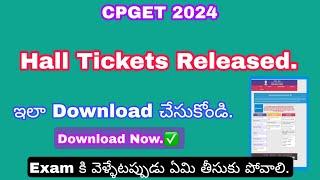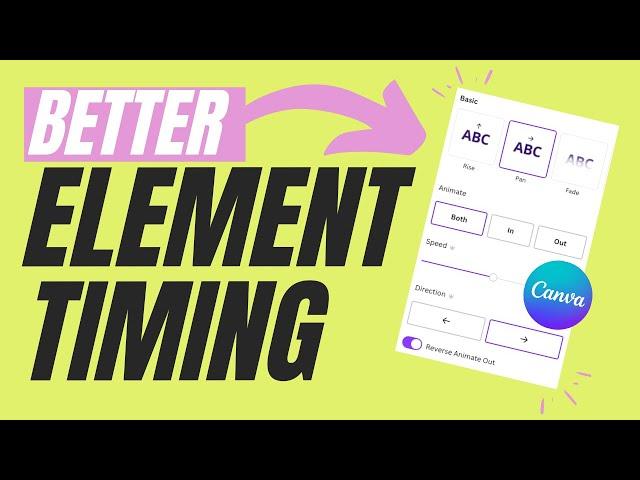
Finally! Canva Element Animation Timing and Duration 2022
Комментарии:

Super helpful thank you!
Ответить
Thank you very much.
Ответить
Hi! What did you use to record this? I love how you were able to go between your small picture in picture and full screen talking.
Ответить
Hi there. Cheers for the video. I have however, still a problem to make my animation continue onto the end of the slides/video made in Canva. Any ideas? I have a fex seconds mp4 to show what my problem is
Ответить
Thanks for the video. What I would like to have in Canva is more control over elements animation. Not just "in" and "out" effects which happen exclusively before and after page transitions, but also anywhere within the same page. Ie. I would like to set my element's animation length, so it fades away (or with any other effect) halfway before the page goes away. Then these element animations would be a complete package. Now we have to use tricks like you have shown at end of your video. And yeah, while it's better than nothing, it's still not perfect, at least for more demanding designers.
Ответить
I would have never figured this out on my own, thanks for your help! :)
Ответить
Hey thanks!
Ответить
Great tutorial video. Exactly what I was looking to learn. Thanks Darren.
Ответить
The green screen thing is genius. How do I do this so I can import to premiere pro?
Ответить
Man you are great!
But CANVA took so long to insert this tool! BUT! We know it is another short cut!
Think about the timing you put to make this happen, this is in my opinion something to make us waste time. When you have a department to develop these tools, you got to think about people's timing, this is not fair!
''Hey, software developer!!!! get back to the code lines to fix this""

How to remove the timing
Ответить
THANK YOU so much for this informative video! It is the only instructional video I could find for timing individual elements! You saved me for a work project. I also subscribed to your channel just because of this video! Again, Thank YOU!
Ответить
how do i make it pop up when i press space?
Ответить
Hi Darren. Can I check with you. If there is a change in 1 of the logo, how do we change the logo in all the different pages at once? Or we have to change the logo page by page. Thank you.
Ответить
I have Canva Pro and I don’t have all those settings for animating individual items. I’m using the iPad version. Your videos are fantastic BTW.
Ответить
Darren, also wanted to say, I LOVE your channel, just found it and I will take time to watch everything. You explain things so clearly.
Ответить
Thanks Darren. But sadly the 45 day trial on Canva is not working for me... tried various email addresses.
Ответить
So about the computer uploads on Canva, how do you like limit the photo
for a video? I really need you to tell me because I have a homework thing due in 4 days and I'm struggling a lot.Please reply.

"Finally!" is an understatement. This is a game changer for me and it was about time that Canva added this much needed option.
Ответить
I have a pro canva account and do not have the Element Animation features. How do I accept the recent upgrade I kept clicking on later. I'm assuming that was it. Help!
Ответить
Appreciate the update!
Ответить
I've been waiting for this! Is this a canva pro feature or is it available to everyone? I can't find the element timing when I animate elements. I select the element, select the animation, and nothing new pops up.
Ответить
Great tutorial. I’ll have to practice this. Thank you. Have a nice weekend.
Ответить
Great video.. Thanks for the canva update.. How about duplicate the page, group all the elements together to have them exit at the same time ??
Ответить

![Shepin Misa - Kapten Oleng [OFFICIAL MV] DANGDUT KOPLO Shepin Misa - Kapten Oleng [OFFICIAL MV] DANGDUT KOPLO](https://ruvideo.cc/img/upload/TU1LNURRQ3MzNlY.jpg)