
How to Install GitLab on Ubuntu 24.04 with SSL Setup (Simple Guide)
Welcome to our comprehensive video tutorial on installing GitLab on Ubuntu 24.04! Follow these detailed steps to get your GitLab instance up and running with Let's Encrypt SSL for enhanced security. This video covers everything from updating package lists to configuring SSL. Perfect for beginners and experienced users alike!
**Chapters:**
00:15 : Introduction
00:55 : Prerequisites
01:33 : Update Package Lists
01:50 : Install Dependencies
04:00 : Add GitLab APT Repositories
04:51 : Install GitLab on Ubuntu 24.04
06:23 : Configure GitLab
12:43 : Configure Let's Encrypt SSL
**Important Commands:**
**Step 1: Update Package Lists**
sudo apt update
**Step 2: Install Dependencies**
sudo apt install -y curl openssh-server ca-certificates postfix
**Step 3: Add GitLab APT Repositories**
curl -sS https://packages.gitlab.com/install/repositories/gitlab/gitlab-ce/script.deb.sh | sudo bash
**Step 4: Install GitLab on Ubuntu 24.04**
sudo apt install gitlab-ce -y
**Step 5: Configure GitLab**
sudo vim /etc/gitlab/gitlab.rb
EXTERNAL_URL="http://gitlab.linuxtechi.org"
sudo gitlab-ctl reconfigure
**Step 6: Configure Let's Encrypt SSL**
sudo vim /etc/gitlab/gitlab.rb
EXTERNAL_URL="https://gitlab.linuxtechi.org"
letsencrypt['enable'] = true
letsencrypt['contact_emails'] = ['[email protected]']
letsencrypt['auto_renew'] = true
letsencrypt['auto_renew_hour'] = 3
letsencrypt['auto_renew_day_of_month'] = "*/7"
sudo gitlab-ctl reconfigure
**GitLab Web Interface:**
- **Username:** root
- **Password Location:** `/etc/gitlab/initial_root_password`
Make sure to like, share, and subscribe for more tech tutorials. If you have any questions, leave a comment below!
**#GitLab #Ubuntu24 #LetsEncrypt #SSL #Linux #OpenSource #DevOps**
Web Site : www.linuxtechi.com
YouTube Channel : https://www.youtube.com/@linuxtechi9979
######################################
Thank you for Watching!!
######################################
**Chapters:**
00:15 : Introduction
00:55 : Prerequisites
01:33 : Update Package Lists
01:50 : Install Dependencies
04:00 : Add GitLab APT Repositories
04:51 : Install GitLab on Ubuntu 24.04
06:23 : Configure GitLab
12:43 : Configure Let's Encrypt SSL
**Important Commands:**
**Step 1: Update Package Lists**
sudo apt update
**Step 2: Install Dependencies**
sudo apt install -y curl openssh-server ca-certificates postfix
**Step 3: Add GitLab APT Repositories**
curl -sS https://packages.gitlab.com/install/repositories/gitlab/gitlab-ce/script.deb.sh | sudo bash
**Step 4: Install GitLab on Ubuntu 24.04**
sudo apt install gitlab-ce -y
**Step 5: Configure GitLab**
sudo vim /etc/gitlab/gitlab.rb
EXTERNAL_URL="http://gitlab.linuxtechi.org"
sudo gitlab-ctl reconfigure
**Step 6: Configure Let's Encrypt SSL**
sudo vim /etc/gitlab/gitlab.rb
EXTERNAL_URL="https://gitlab.linuxtechi.org"
letsencrypt['enable'] = true
letsencrypt['contact_emails'] = ['[email protected]']
letsencrypt['auto_renew'] = true
letsencrypt['auto_renew_hour'] = 3
letsencrypt['auto_renew_day_of_month'] = "*/7"
sudo gitlab-ctl reconfigure
**GitLab Web Interface:**
- **Username:** root
- **Password Location:** `/etc/gitlab/initial_root_password`
Make sure to like, share, and subscribe for more tech tutorials. If you have any questions, leave a comment below!
**#GitLab #Ubuntu24 #LetsEncrypt #SSL #Linux #OpenSource #DevOps**
Web Site : www.linuxtechi.com
YouTube Channel : https://www.youtube.com/@linuxtechi9979
######################################
Thank you for Watching!!
######################################
Комментарии:
How to REMOVE pine trees with COMPACT tractor!! NO STUMPS!!!! BEST WAY!
KountryKidsOutdoors
Самая "лучшая" лезгинка!!!
Людвиг Фарс
Сергей Завьялов - Волчонок (Official Video, 2022)
MELOMAN VIDEO
VIAF 2021 – Euphonium and Pianoforte Recital – 06/07/21
Victoria International Arts Festival
ENG SUB | Soul Land 2 [EP70 Part3]
AnimeGaze
Join Bangladesh Army
3 STAR BANGLA TV







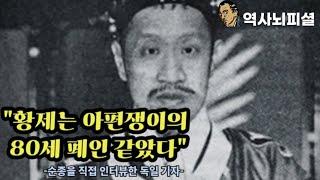

![ENG SUB | Soul Land 2 [EP70 Part3] ENG SUB | Soul Land 2 [EP70 Part3]](https://ruvideo.cc/img/upload/TTRBbjZobEVEWEg.jpg)
















