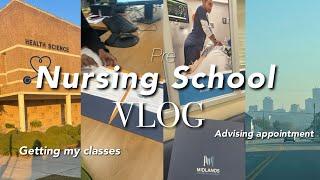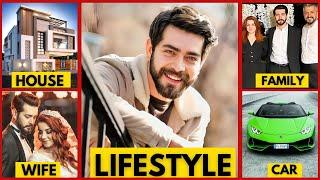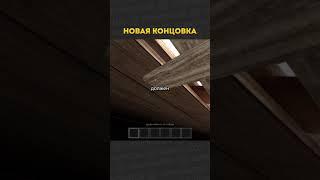Selenium with C# 59 - File downloading and verifying in Chrome & Firefox without using AutoIt
Комментарии:

thanks for the video.. how do u get this to work in headless mode ? I have used all the MIME types for excel .. works file in normal mode but doesnt download the file in (- -headless mode)
Ответить
The background music is really irritating when watching your videos on 2x. Your content is good and people who are willing to learn will watch your videos. You don't need to add background music to make the videos more engrossing.
Ответить
How to do this in java ?
Ответить
GREAT! TY
Ответить
I have requirement to automate the save as dialog., after clicking on download.
How do we do that? Any suggestion

what if I don't know the name of the file which I'm downloading. What if it is a dynamic file name that gets downloaded and how will I know if it has been downloaded or not?
Ответить
excellent video! Very helpfull
Ответить
for any document like txt or pdf what should we used in firefoxoption?
Ответить
Thanks for your clear explanation but what if you don't know the name of the file which you are downloading. What if it is a dynamic file name that gets downloaded and how will you know if it has been downloaded or not?
Ответить
that effect when you write is awesome lol
Ответить