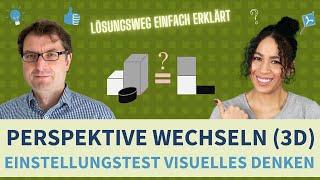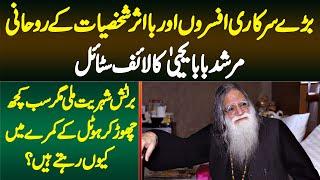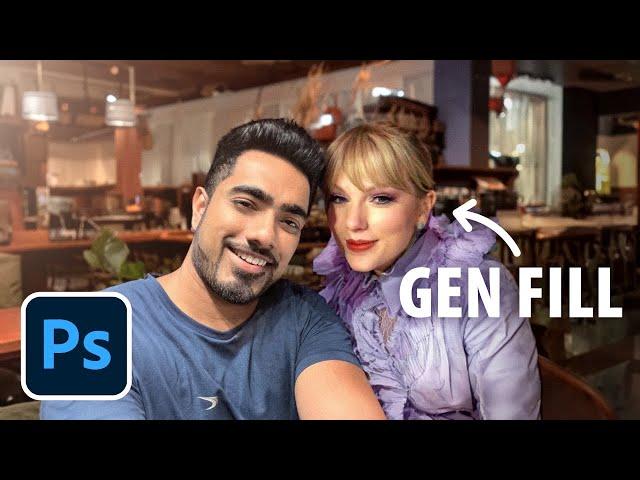
Photoshop Generative Fill - 20 EPIC Uses, SUPERFAST!
Комментарии:

Ramesh has gone too far close to Gigachad, with every video he uploads!
Ответить
if you expand just make a double left click to auto fill with generative AI
Ответить
Typing "rainbow in the sky" will generate a nice rainbow.
Ответить
this is the best thing I've seen all day.
Ответить
This blew my mind!
Ответить
Can you create a video with more detailed instructions on how to combine photos using A.I?
Ответить
Hahaha.. Thumbnail was funny 😆
Ответить
Pearl necklace 😂😂
Ответить
feel like my 20 years of experience is a lie....
Ответить
but do you have full control of the layers?
Ответить
Maybe piercing on the nose ring? 😂
Ответить
Years learning photoshop tecniques.... now this one clic tool.
Ответить
Someties generative fill is great, removing is mostly OK. But if I want some realistic exact results, like your rainbow, the results are childish, cartoon like. Try generate steam locomotive. It absolutelly fail if something know is used for prompt. Try black Ford, even without exact model, there will be nothing similar to a car, let alone Ford.
Ответить
"You no longer have access due to a violation of our terms of use"
Can you give solution for this please

Amazing, I binged several of your videos right now.
I have a very basic question, when I generate something it create it on a new layer with a mask. how do I merge that new layer on to the existing layer ?
I don't see any option like merge down. I have been searching for this particular answer for a long time now.

Yes, AI is to help us, not to replace us.
Ответить
How to download this version of photoshop
Ответить
Not also the Adobe Generative fill is Awesome, But your Video Presentation and Expression is More Awesome than Adobe Firefly Feature. 😃
Ответить
Hello. Love your content. One question on AI. I want to replace kitchen cabinets with a image of a existing texture I have. After selecting the cabinet can ai use my existing texture and/or color for that cabinet?
Ответить
just tried generative fill on the image in your ... Magically REMOVE SWEAT SPOTS in Photoshop!... great tool
Ответить
The future is here I guess
Ответить
why to do have to talk so freakin fast?
Ответить
AI is still SO SO SO SO TERRIBLE with hands and feet....and limbs... random third legs, and hands that look smushed pancakes lol
Ответить
Incredibly helpful video! The AI generative fill tool has opened up endless possibilities and boosted creativity. Thanks for making this process so accessible.
Ответить
How to make toolkit software for photoshop
Ответить
Fast speaking. Speak slower.
Ответить
This one is Masterpiece🩷✨️
Ответить
Hello Unmesh have you tested the last update of photoshop bêta 25.0 there are a serious issue with generative fill. An anormal transition appears and neither the color nor the transition match the original photo.
Ответить
Why is my photoshop different. When i try to select all nothing happens. When i try to make the image bigger i cant change tools because it keeps generating
Ответить
Thank you so mutch Captain
Ответить
how did you make two selections with the marquee tool in the expand an Instagram photo part
Ответить
Is this software free or not?
Ответить
Wow! Thanks so much it worked!
Ответить
wow so easy thank u .gotta subscribe now now
Ответить
that's awesome
Ответить
grazie bro è incredibile per questo ti sottoscrivo
Ответить
OMG i New SUB 100%legit i love u so much thx
Ответить
can I use this beta only by purchesing photoshop, or I can only use it by purchasing cretive cloud?
Ответить
thanks to you, I began to use the computer more
Ответить
hi i have ps 23 but not ai generative fill 😔
Ответить
Great content! But I would do without the weird and snarky personality you use to deliver it. Just be yourself, man. I doubt this is how you talk to your friends. 🙃
Ответить
Even beta is so good, how about the full version? is gonna be better than this
Ответить
Cheers!!
Ответить
thanks for the video, it worked for me
Ответить
from what version of adobe have generative fill??
Ответить
Thanks, worked perfectly. Liked and Subbed.
Ответить
Anyone knows outro song?
Ответить
Adobe taking notes from Unmesh/Umnesh (sorry i forgot :P)
Ответить
you won my heart bro
Ответить