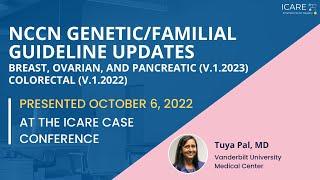How to install Python Libraries in Visual Studio Code
Комментарии:

Thank you Anna💓
Ответить
you are amazing! thanks <3
Ответить
Thank you for the tutorial very simple to understand. However I have a question, do we do this for all of our projects or is there a way you can store the modules once so that you can use them again?
Ответить
Thank you finally I can install pywhatkit tq.....😊😊
Ответить
Even after the venv file appeared the (venv) in the terminal did not , what is the problem here ?
Ответить
iam getting error like this " Python was not found; run without arguments to install from the Microsoft Store, or disable this shortcut from Settings > Manage App Execution Aliases." could you please help
Ответить
Thanks bro
Ответить
that was very helpful!
Ответить
thank you
Ответить
Thank you so much For your better explanation.
Ответить
Thank you so much. It took me a day to get results from you
Ответить
Помог спс
Ответить
I have a Jupyter Notebook in Visual Studio Code that required the matplotlib.pyplot library, and I was able to simply run "pip install matplotlib" from a terminal and then restart Visual Studio Code. Everything worked after that - might be worth trying that before setting up the virtual environment.
Ответить
Yg
Ответить
Thank you Aditya for the video🙏
Ответить
didnt work
Ответить
I wish he did this on a windows PC. I tried that did not work
Ответить
You are my hero!
Ответить
Python was not found; run without arguments to install from the Microsoft Store, or disable this shortcut from Settings > Manage App Execution Aliases.
bro i am facing this error . can someone assist me on how to fix it?

God bless you and thank you for everything, fellow knowledge seeker 👋
Ответить
The library is install in the project folder not on the whole VS Code to use libraries on any project
Ответить
Thank you so much!
Ответить
Thanks
Ответить
Super helpful, thank a lot)
Ответить
I recommend your videos. so helpful
Ответить
If this work for sketch py
Ответить
useless tutorial.
Ответить
Thanks man, I have been trying to find the solution almost all day but this one thing cracked it for me finally! :)
Ответить
Very well done!
Ответить
Thanks, mate!
Ответить
ImportError: DLL load failed while importing _cext: The specified module could not be found. I am facing this error in the end what shall be done
Ответить
venv is not created please help me
Ответить
When I tried to install a some library using "pip" comand, this message appears in yellow:
"WARNING: pip is configured with locations that require TLS/SSL, however the ssl module in Python is not available".
I'm using windows 10.

Very good Tuto but please tell peoepl to install first the package power shell before trying to do this
Ответить
Is this the same for mac?
Ответить
respect brother
Ответить
thanks!
Ответить
for short: uninstall python never use it again if u get this error ur completely fucked and u can never use python again just give up
Ответить
Thanks sir it’s the eisiest way you can display your graphs keep going sir
Ответить
Thank you so much
Ответить
So hear me out guys. I had issue with pywin32 on my vscode and i couldn't worked it out i noticed that vscode is suggesting after pywin32 "_system32" so i asked gpt and he responded that pywin32 and pywin32_system32 are slightly different so i continued my journey on repairing this finally after whole day i figured out only that in my venv there was no pywin32 folder and just pywin32_system32 folder so u asked gpt if there is possiblity that when i installed pywin32 automaticly it could've been called pywin32_system32 and he replied that this might be the issue and it's quite common...
Ответить
Thank u bro it works❤
Ответить
I've been learning this for weeks, I'm self-taught, and you can't imagine how happy I feel; I'm not into men, but I'll make an effort if you want to marry me; A super hug from Spain, I wish you the best... the best.
Ответить
Thank you soo much for this.❤
Ответить
thanks bro
Ответить
Error: Command '['C:\\Users\\Pc\\Desktop\\family\\Scripts\\python.exe', '-Im', 'ensurepip', '--upgrade', '--default-pip']' returned non-zero exit status 1.
PS C:\Users\Pc\Desktop\family files\mrinal\Python>
it is showing this error can you help me out

Thank you 🙏
Ответить
Thank you it really worked
Ответить
bro mera "'pip' is not recognized as the name of a cmdlet, function, script file, or operable program" ye error aa raha hai
Ответить