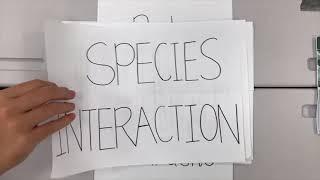How-To Guide - How to Safely Prepare Your Computer for Sale or Donation - Reset Windows & Wipe Files
Комментарии:

This guy explains it like I'm stupid and have no idea what I'm doing which is perfect cause he's spot on 😂
Ответить
Thanks
Ответить
I wish I found you first..that way I wouldn't be stuck at connecting to the network... I don't have an option to bypass it
Ответить
Thanks you so much, this guy just gets straight on with it. Thank you!!!
Ответить
Dude cut to the chase this is ridiculously long..I just want to remove crap c Mon,
Ответить
Will this work for Windows 7?
Ответить
how many dead bodies do you have stacked in the basement ?
Ответить
Spot On👍 Thanks a lot
Ответить
Great video, thanks. I have Windows 10 but the computer originally came with Windows 8. Will it revert to Windows 8?
Ответить
clear and concise and perfect.
Ответить
bro yapped the first 3 minutes full 💀
Ответить
Thank you for this tutorial. You speak very clearly and give great directions, perfect for beginners to follow along. Too many how to videos speak very fast and dont show half of what they are talking about.
Ответить
Will opening up the CPU case and disconnecting the hard drive work?
Instead of this?

Most Helpful and straight forward --- thank you!
Ответить
Thank you so much for your video. I appreciate your detailed explanations given and not hurrying through the process of explaining what to do.
Ответить
Misread donation for detonation
Ответить
The only guy who said to dislike if you don't like the video
Ответить
Thanks so much for sharing this, it was easy to understand and worked like a charm. Did take the three hours to wipe the computer clean.
Ответить
Will I keep my Nvidia graphics card? an answer would be very much appreciated
Ответить
Say you have a laptop with stagnant beginners experience; doing hands on, lazy and unfocused experimentation.
I’ve come to realize I may have restarted my pc multiple times, as well as without proper backup, image(I can’t thing of the proper IT terms since I went to school for it), or bitlocker recovery type of steps.
So making space at random times trying to rush and use like “ Kevin - “Home Alone 2”
I.e:
{Still can’t get it right} need steps to doing all types of resetting or factory reset
- how to from lock screen or cmd line or boot start up.
How to not get locked out of certain processes even for versions of windows: (like between home versions and enterprise)
I would also want information on upgrading systems from home to pro and so on based on processors, how to change processors or what to look for before buying blindly.
I am an uncompleted student in information technology and would like to build to acquiring my CompTIA cents and so on in the advancement mindset.

I still like doing an NVMe or SSD hardware-level sanitize or enhanced secure erase. It leaves it so clean even Windows is gone… after that, I do a clean install if donating
Ответить
What if i completely reset it and use the same windows key on it will my stuff still be on it?
Ответить
Does this work for ssd as well?
Ответить
Does this work with multiple hard drives
Ответить
This is an excellent explanation for those who are not computer techs.
Ответить
I did this but I have a recovery drive after wiping all data on hardrive this way. Why is there a recovery drive?
Ответить
One question on resetting:, Orginal computer was windows 7, upgraded to 10, after reset what windows will I have.
Ответить
How do you remove user name and password after erase everything and still a user name there password issue ?
Ответить
I didn't know they built in the 'zeroing,' that's clever. I always used 2-3 steps, including DBAN. Prior to DBAN, I had deleted, formatted, installed new OS and was still able to do data recovery and retrieve stuff! That was like the XP days. Any heartburn over SSDs?
Ответить
Can you do this on a computer with windows 7?
Ответить
Thank you
Ответить
What about the backup drive? Possible dangerous omission!
Ответить
sos un tipazo
Ответить
Thank you.
Ответить
Wow you are genius. Thank you so much,
Ответить
what versions of windows can this process work on?
Ответить
how to do it if you don't know what is the initial security password when start up like if you forgot it . can i do it using like esc key pressing repeatedly?
Ответить
thanks,, i come back to your video every time i get a new laptop. to clear my old laptop. thanks again!
Ответить
honestly im just gonna do this because trying to fix my problem is to complicated
Ответить
Great Thank You🤑
Ответить
I have a question if i hit the clean every file button will i still have accounts i made on that pc that i can login in to on another pc? Because i dont want to lose my game accounts.
Ответить
Excellent Video!
Ответить
We need 2024 version
Ответить
Thank you sooo much, I was going to take my old laptop to someone to get it wiped but thanks to your instructions I was able to do it, once again thank you.
Ответить
If i choose to erase the pc and clean drive completely does this wipe out just the ssd that i have windows running off or also my 5tb hdd that i have in my computer. I would want to wipe both drives completely after i made a backup of my hdd first.
Ответить
Excellent teaching. I needed to do this as I am giving away my old PC and was worried about information on the drive. Thank you for this great tutorial.
Ответить
Great tutorial 👌 👍
Ответить
Thank you
Ответить
T
hank you so much! I'm not very computer savvy, but this video was easy to understand.

I went through this and after 4 hours it said it could not reset 😢
Ответить