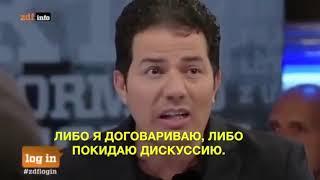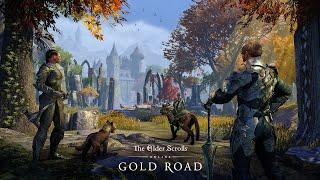How To Open The Web Developer Tools In Tor Web Browser | PC | *2024
Unlocking Tor: Accessing Web Developer Tools (PC Tutorial)
Learn how to access and utilize the Web Developer Tools in the Tor web browser on your PC with our comprehensive tutorial. Whether you're troubleshooting website issues or optimizing your browsing experience, this step-by-step guide will empower you to harness the full potential of Tor's developer tools effortlessly. Let's dive into the world of web development with Tor on your PC!
Simple Steps
1. Open the Tor web browser.
2. Click on the 3 bar hamburger menu in the upper right corner.
3. Click on "More Tools" and then select "Web Developer Tools".
Chapters
0:00 How To Open The Developer Tools In Tor
0:18 Open The Tor Web Browser
0:28 Click On The 3 Bar Menu
0:38 Click On More Tools And Then Click On Web Developer Tools
0:48 The Keyboard Shortcut For The Developer Tools Is ctrl + shift + i
0:58 How To Enlarge The developer Tools In The Tor Browser
1:12 How To Dock The Developer Tools In Other Places In Tor
1:32 Developer Tools Tabs In The Tor Browser
Email me at: [email protected]
Find me on Twitter at: https://twitter.com/CraigJohnson20
Visit my Reddit page at: https://www.reddit.com/r/techtalktutorials/
Visit Me On Reddit At https://www.reddit.com/r/No_RestForTheWicked/
Follow Me On Facebook At https://www.facebook.com/No-Rest-For-The-Wicked-104557294721998
#tor #videotutorial #instructionaldesign
Tor Browser,Web developer tools,PC tutorial,Browser customization,Web browser tips,Tor settings,Developer tools,Browser hacks,Browser settings,PC optimization,Tor tutorial,Internet browsing tips,Web development,Customize Tor,Browser tools.
Learn how to access and utilize the Web Developer Tools in the Tor web browser on your PC with our comprehensive tutorial. Whether you're troubleshooting website issues or optimizing your browsing experience, this step-by-step guide will empower you to harness the full potential of Tor's developer tools effortlessly. Let's dive into the world of web development with Tor on your PC!
Simple Steps
1. Open the Tor web browser.
2. Click on the 3 bar hamburger menu in the upper right corner.
3. Click on "More Tools" and then select "Web Developer Tools".
Chapters
0:00 How To Open The Developer Tools In Tor
0:18 Open The Tor Web Browser
0:28 Click On The 3 Bar Menu
0:38 Click On More Tools And Then Click On Web Developer Tools
0:48 The Keyboard Shortcut For The Developer Tools Is ctrl + shift + i
0:58 How To Enlarge The developer Tools In The Tor Browser
1:12 How To Dock The Developer Tools In Other Places In Tor
1:32 Developer Tools Tabs In The Tor Browser
Email me at: [email protected]
Find me on Twitter at: https://twitter.com/CraigJohnson20
Visit my Reddit page at: https://www.reddit.com/r/techtalktutorials/
Visit Me On Reddit At https://www.reddit.com/r/No_RestForTheWicked/
Follow Me On Facebook At https://www.facebook.com/No-Rest-For-The-Wicked-104557294721998
#tor #videotutorial #instructionaldesign
Tor Browser,Web developer tools,PC tutorial,Browser customization,Web browser tips,Tor settings,Developer tools,Browser hacks,Browser settings,PC optimization,Tor tutorial,Internet browsing tips,Web development,Customize Tor,Browser tools.
Тэги:
#Tor_Browser #Web_developer_tools #PC_tutorial #Browser_customization #Web_browser_tips #Tor_settings #Developer_tools #Browser_hacks #Browser_settings #PC_optimization #Tor_tutorial #Internet_browsing_tips #Web_development #Customize_Tor #Browser_tools.Комментарии:
How To Open The Web Developer Tools In Tor Web Browser | PC | *2024
Tech Talk Tutorials
We React to DIY DUTCH FOOD TOUR (Kara and Nate)
buncharted 2
Бывший мусульманин об исламе
Аветик Арутюнян
Дима, там все в говне!
Washington
INSIDE OUT 2 Movie Clip - Anxiety's Evil Plan (2024) Pixar
KinoCheck Family
"Eminem returns in the latest installment of The Slim Shady Trilogy"
ePro Team: Support for Eminem & Shady Records
Como definir o traço do bloco?
Wallison Engenheiro
The Elder Scrolls Online: Gold Road – Peril in West Weald
Bethesda Softworks