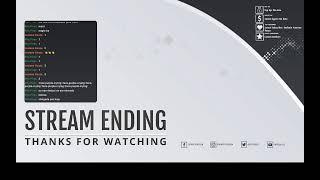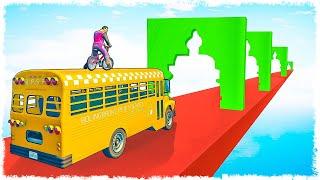How to Animate a Still Image in Photoshop
Комментарии:

Awesome tutorial ☀️ Thank you much for sharing 🙏
Ответить
Amazing, Thanks buddy
Ответить
Your videos are very useful thank you sir i learned something new
Ответить
Can anyone guide me what to do for making a gif for same flame picture
Ответить
Just Awesome♥♥
Ответить
Great tutorial. Right to the point, and clear explanations with good results
Thx!

I made my Diwali photo glow...
Thank you very much...this video is very clear

This really is one of the best tutorials on ps animations. I would have used blender, to model it as a 3D scene and animate , or AE to simulate what you just brilliantly did. Thank you!
Ответить
Can we add small gif in to big picture? Like place that candle in the corner of a picture?
Ответить
Awesome video. Thank you! Helped me complete a project!
Ответить
Superb sir
Keep up the good work

omg.. thanks so much! this is super helpful and your explanation can't be that clearrrr! I love it!, subscribed and liked the video! :)
Ответить
doesn't work..doen't animate..followed every step carefully. I bet you didn't tell all the details,did you?
Ответить
so amazing...thanks a lot
Ответить
how do you know exactly what shade of colour you want to add and manipulate?
Ответить
Can we combine a photo with video in photoshop?
Ответить
I've been looking at this exact tutorial and you hit me with this. Thank you! Can photoshop animate also a fireplace and to generate a video out from the tool?
Ответить
I SPENT WEEKS LOOKING FOR THIS KIND OF ANIMATION TUTORIAL IN PHOTOSHOP 🗿🗿 YOU'RE A LIFE SAVER 😭✨✨✨ THANK YOU VERY MUCH
Ответить
any tool to edit videos without payment?
Ответить
awesomw
Ответить
Hi Cris, thank you for this awesome tutorial. I have a q, do we need to merge all the layers before exporting/saving it? Thank you again.
Ответить
0.46 second I don't Do ...I do do duplicate please help me
Ответить
Upon creating the timeline, a box appears in the left side with my image inside. No bars like on yours??
Ответить
Excellent!
Ответить
Beautiful video
Ответить
Im using ps cc .and i dont have the format H.264 .and can't save the video.pls can you help me with this? Which format will made my photo into a video? Help me pls 😢
Ответить
Good tutorial thank you
Ответить
Ok new challenge, make animation look good at 400x150 @ 70kb. My pain.. as someone who designs signatures for people..
This video was fun to watch!

THIS IS SO USEFUL, THANK YOU
Ответить
Brilliant tutorial!
Ответить
Pls do more vedio for us🙏🏿🙏🏿🙏🏿
Ответить
Thank you so much for this. Great vid.
Ответить
Didnt know photoshop had a animate feature like flash
I guess since flash is no longer supported.

oh my..thanks for this video..it helps me allot as a beginner in photoshop..
Ответить
it is very effective ,, thanku very much
Ответить
Excellent presentation
Ответить
I can't rotate selection in a frame. When I apply rotation, it applies on all frames but I want to apply rotation to the last frame and add tweening between 1st and last frame to animate rotation.
Ответить
File>Export>Render Video> Adobe Media encoder option is greyd out. I only see photoshop image sequence option. Help?
Ответить
thank you soooo much!!really coool stuff!
Ответить
Hi Cristi, excellent work is it possible few small gif. you can put so we can do more practice...
Ответить
It doesnt work for me, i click stop watch start the position at the beginning, then move the line, and choose transform, i move the image and the yellow dot does not appear on its own, so i press enter to lock the new position and press the yellow dot for the second position and press play, it just stays in the same position on both yellow dots. what am i doing wrong?
Ответить
Thank you for sharing this, Cris! Great tutorial.
Ответить
hi! thank you for your content! is it possibile to export a stop motion in 4k?
Ответить
Mine takes FOREVER To render!!!!!
Ответить
Gorgeous
Ответить
Thank you so much sir! Your keyframe explanation alone lead me to a direction. I have been so lost because I don't know how to navigate the keyframe
Ответить
thank you for this tutorial.
quite amazing

Thank you sir, subscribe and like
Ответить
Very interesting and creative, thanks! I have Photshop 2021 with all updated Software
When I do this, I run into some bumps:
When I choose the pentool to pen / select the flame, PS seems to not let me select the flame next step (shortly) later
in order to move it via the " box" selection to move it with the arrows. Plus, when I hit "Command J" on mac, it also adds a duplicate layer instead of a new layer with just the flame ------- All these problems do not happen when I use the quick selection tool instead of the pen tool. Maybe something in the pentool settings I need to check - - ?
BTW, when I use the Timeline, the original full candle image is added, not just the added layers --- On yours the timeline seems to just show the new added layers automatically, and does not include the orig candle background image.
In the Timeline - - - It won't copy and paste the keyframe settings. I am following your instructions on my mac. When it does copy and paste, it is not aligned timewise (vertically). Can't seem to figure these out so far. Seems I also hit shift on Mac to select all the keyframes I am new to PS, so Any thoughts would help ? Maybe (only part) of the mistakes are sometimes pc vs mac keys - ? But not all
Thanks in advance for any help,