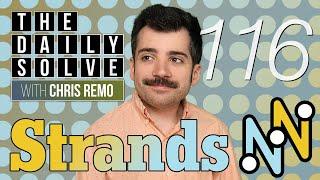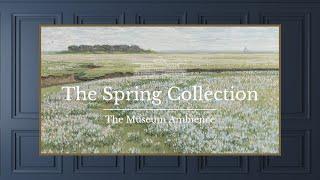Automate your Galaxy Smartphone - Bixby Routines
Комментарии:

Already Knew the options, but got good ideas from your video 😊
Ответить
I have a question. Please, there are some way to share routine by qr code, and you can scan this qr with other Samsung phones. Then he received the same routine, direct, but I forgot how to make this qr sharing code!
Ответить
One more exclusive feature of iphone now on android.
Ответить
if I do the routine for location I have a problem by he camera app. even though I added the camera app into "if" tab, whenever I open the camera app I get the notification to turn on the location, although in the background the location ha been turned on due to the routine. is there a way to remove that message from starting the camera app?
Ответить
Hindi talk
Ответить
Thanks bro, very useful video.
Ответить
Good overview of the Routines. Thanks.
I have a question though. I'm not too thrilled about the Gestures to Mute (for instance laying the phone screen down on a table to mute the ringtones will only work if a ringtone is running. I want to know if there is a way to use sensors on the phone to do similar, in other words IF screen is facing down auto activate the Meeting Routine to Mute calls and apps (keep vibrate on) and Decline calls with a text message.
Or if you are aware of an app that can do this I'd appreciate knowing. Cheers

Many of these videos don't offer useful tips, including videos on shortcuts and automations for iOS. This video is one of the very best! Actual practical tips.
Ответить
Can u do a new video about bixby routines. Also there is new module for goodlock- routines plus with more features.
Love to watch your video on it.

Dude bixby routines are some of the best features to ever launch on a smartphone.
Ответить
Thanks
Ответить
It looks so easy that it makes me think that it should be the default behaviour of android, it's amazing.
Ответить
I have s9 and idk how to do this, after this video i dont understand bixby routines help pls
Ответить
Very useful 😊😊
Ответить
It only open one app not more then one right?
Ответить
the only reason why I'm not gonna buy Samsung phone... annoying bixby
Ответить
How do we move these settings to Routines plus. I had a study time option in routines where I have set to keep the screen on. I am failing to find or setup the same in routines plus. I had that toggle button saved on my mobile screen. Pressing it keeps the screen on unless you toggle it to off. I read books and it was very helpful in keeping the screen on
Ответить
would adding too many routines drain battery?
Ответить
Wpuld you please help me be letting me know which theme did you applied on this phone in this video. I know it's old video but still 🙂 thank you.
Ответить
I like these tips, but to have the phone unlocked when home wifi is connected, is a major security risk.
Ответить
Portland, JAMAICA in The Building !!!!!!!!!!!!!!!!!!!!!!
Ответить
Thanks bro.
Ответить
Great info as usual!!! So appreciated!!
Ответить
your routins looks so good and colorful on the screen. at the new version you cannot color them?
Ответить
Are you using a launcher/theme. I loved your home screen. Please share more
Great video btw!👍👍

How did you get rectangular shaped Bixby Routines having various colours? Please tell.
Ответить
I like your video here. You do a good job all the way around, quick and to the point, and charismatic without acting melodramatic. For these reasons, I just subscribed. I don't even know what other content you make, lol.
Ответить
Damn! Bixby really makes you a Power User
Ответить
Any way to bring back one ui 2.0 task changer recent style animations on one ui 3.1/4.0 ??
Ответить
Ohh surprisingly ..it works perfectly on my budget phone f22 (one ui core device )
😃

Thank you for this tutorial! I've had my phone for 2 years and never used Bixby until now....thanks to you, I'm putting it to use and to the test! LoL
Ответить
good video bro but i got a question: I have a samsung galaxy M22 (Came out like 4 months ago), and bixby is not installed on my phone. I searched for it in the galaxy store but could not find it there. Do you know wat the problem is? Maybe the country where i live (Netherlands)?
Ответить
Wish my google pixel could do that.
Ответить
My productivity has gone through the roof after subscribing to your channel man.. love you brother ❤️..
Ответить
and ppl want to tell me iphone is better than android lol in what world
Ответить
The turn location on routine is not working for camera, the camera still asks for turning on location for improved accuracy.
Ответить
Please make a video on similar app of bixby routine because i can't download bixby routine app in Samsung m21
Ответить
Make a New one wiyh New layout of UI 4.0
Also show how to make backup
Thanks

This and good lock makes Samsung the best android phone for customizations.
Ответить
This video was a year ago but I wanted to ask if possible how can you make bixby have that look like on the phone in the video I would greatly appreciate it thanks
Ответить
How to download it to my phone??
Ответить
Thanks
Ответить
How to add the routine on the edge screen?
Ответить
Great ideas. Thanks.
Ответить
Best video… thanks for making me know that my beast can do these
Ответить
Can a51 do it
Ответить