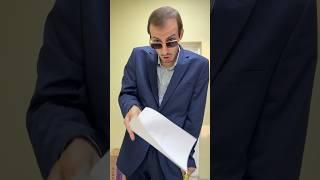How to Extend C Drive in Windows 10 without any Software
Комментарии:

Kudos to you ❤️❤️
Ответить
Very informative. God bless you my Dear. Love You so much
Ответить
Thank u so much... From INDIA 🇮🇳
Ответить
thanks bro!
Ответить
This worked Thank you!
Ответить
Thanks alot for your great help. :)
Ответить
Thanks mate
Ответить
does this work also with micro sd?
Ответить
Thank you bro 🙂
Ответить
I right click drive C and "extend volume" is greyed out. What is the next step please.
Ответить
Hi, I followed your video instructions, but when I tried to assign a drive letter to the unallocated volume that was created after I shrunk my drive D, I only got as far as selecting a Drive letter ( after specifying the volume size), I clicked on NEXT with the deafults NTFS etc It says "You have successfully completed the New Simple Volume Wizard, but wg=hen I click on FINISH, a message pops up that says The oeration you selected will convert the selected basic disk(s). If you convert the disk(s) to dynamic , you will not be able to start installed operating systems from any volume on the disk(s) ( except the current boot volume). Are you sure you want to contininue. I clicked on YES and I got some other message ( which I can't recall) but it did not assign the drive letter to the unallocated space. I am now a bit nervous to click YES again in case it messes something up.
Ответить
What if i want to add lets say that 20 gb into c drive instead of deleting e drive and then expand c drive?
Ответить
Why cant i just add the unallocated space to the c drive?
Ответить
You are amazing! Only thing I had to find out separately was how to delete the Healthy Recovery Partition that was in the way.
Ответить
Thank you so much ❤❤❤
Ответить
explained so well, thank you
Ответить
Thank you so much ❤ now i can install windows 11 🫡🫡
Ответить
Thank you so much 🥹❤❤❤
Ответить
How can we merge D drive into C drive from the command prompt? After the last windows 10 update somehow C and D drives were switched so now Windows cannot boot up because it is trying to boot from C drive Volume 1 which is the Recovery drive but my Windows is now on D drive volume 0.
I've tried selecting C drive in command prompt booting from USB drive and assigning it a different letter and Diskpart says that it successfully assigned the letter but when I go to list volume it still has Recovery listed as C and main partition listed as D.
How do I reverse those 2 for good in command prompt?
I haven't been able to find a good article or video on it.

Very helpful ❤🎉
Ответить
Extend ka.option e ni a raha 😢
Ответить
Thanks sir 100% work
Ответить
Buddy, i need help.. the extend volume option is not showing up at the last.. what should i do?
Ответить
TYYY!!!!!!
Ответить
THANKS bro without you i cant download games like gta or minecraft
loveyou

my c drive is on the very right and i am frighteningly running out of space , what do i do ?
Ответить
Thanks man
Ответить
thanks a lot for that beautiful explanation 😍
Ответить
as i tried but extend option not available in c drive option can any one help me ?
Ответить
Idk what I did but now I get a blue screen every time anybody know how to fix?
Ответить
I do the same steps but doesn't work with me , the extend still disappear
Ответить
DOES NOT WORK
Ответить
Thanks for the informative video.
Ответить
Can i just shrink my D drive and make that the available space to add on the C drive?
Ответить
Hi, can I do this if my c drive is SSD?
Ответить
I am not getting the option
Ответить
Bhai repair hogaya computer
Ответить
Such a really this video details is working tq
Ответить
Lovely stuff well done.
Ответить
The problem I have is my C drive is on disk 1 and my E drive is on disk 0 so I can't extend the volume, anyone know a solution?
Ответить
very helpful
thank you very much

What if two different disk, one is SSD which is the boot drive the other one is HDD a storage drive installed in system unit. It is possible to increase the ssd from hdd?
Ответить
Thanks❤❤❤❤❤
Ответить
hello why we can not extend a volume when one is the left ??
Ответить
Bro extend volume unabled in c drive 😢
Ответить
i cant exted my C drive. "Extend Volume..." option is not enabled. please help!
Ответить
why cant i directly assign the unallocated 20gb to c directly
Ответить
After i do when time for restart its boot fail, help me bro
Ответить
i don't know what's wrong with my laptop but i can't merge the unallocated drive to my "C" drive...i have watched different types of tutorial just to add more space to my C:drive but still it's not working...im really low on space now..
Ответить
how to delete E volume when I have data on it??? I ave 80 GB on E disc ?
Ответить
![為救房地產,中國央行連放四大招,釜底抽薪、孤注一擲?皇上又被“國師”坑了!|米國路邊社 [20240525#557] 為救房地產,中國央行連放四大招,釜底抽薪、孤注一擲?皇上又被“國師”坑了!|米國路邊社 [20240525#557]](https://ruvideo.cc/img/upload/WUhXY2dQY29oQk4.jpg)
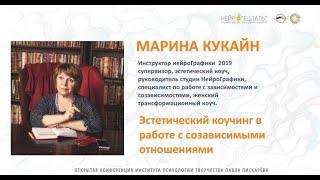

![Brandy Clark - Dear Insecurity (feat. Brandi Carlile) [Official Video] Brandy Clark - Dear Insecurity (feat. Brandi Carlile) [Official Video]](https://ruvideo.cc/img/upload/d0VlM0lTenlZVHM.jpg)



![Demon Slayer [ AMV ] Edit | #amv #short #reel #animemotivation #explorepage #demonslayer Demon Slayer [ AMV ] Edit | #amv #short #reel #animemotivation #explorepage #demonslayer](https://ruvideo.cc/img/upload/dzR4dGN3ZG5Ia2c.jpg)