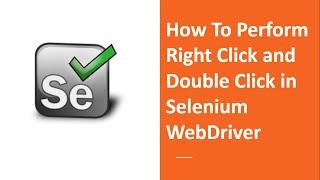How To Perform Right Click and Double Click in Selenium WebDriver
Комментарии:

Double-click does not work for me using code below:
Actions act = new Actions(driver);
WebElement ele = driver.findElement(By.xpath("(//*[name()='image'])[1]"));
act.doubleClick(ele).perform();

Hi...double click is not working when am trying to a record..record doesn't have any hyperlink.. could you pls provide an alternative
Ответить
Thank you
Ответить
Thanks for sharing it. Very helpful. One question : After rightclick, if I have to select one of the option, is that also possible to include them in these steps?
Ответить
Strange. I have the same code but it will not scroll into view for the double-click. I manually scroll into view when the script runs and then it works only. Only difference is that I am using Firefox.
Ответить
Can anyone point me to doc explaining the use of context (context.driver) in selenium vs (self.driver)?
Ответить
Hi Sir, thanks for the explanation. Is it possible to right click on a image in a webpage and select save image option using Actions class?
Ответить
what about perform() please try to explain also perform() and build() what they do
Ответить
Hi Mukesh, I'm facing Abstract method error when trying to do double click or any other operation using Actions class. Could you please help me in resolving this.
Thank you.

Please share the URL which you have used in your videos for right click and double click operation
Ответить
Hello sir, I am not able to find out the xpath of the context menu elements. will you please tell me the process. eg: open Gmail->right click on any mail ->not able to find xpath for reply, reply all... etc of the context menu of email.
Ответить
Nice one :)
Ответить
hi mukesh,
every time when u talk about frames by index option is not working many applications ,the example you showed in the video also by index frame is not working

Hi mukesh,
I want to know about ci/cd in real-time.. can you make vedio on that.thanks

Hi Mukesh Sir, can please you option add legend?
Ответить
Hi Mukesh Sir, Can you upload a real-time scenario for hashmap , Vector in Selenium.
Ответить
Hello sir, can you please upload selenium tutorial with c#?
Ответить
Hi mukesh pls upload a video on hybrid framework and cucumber series from scratch
Ответить