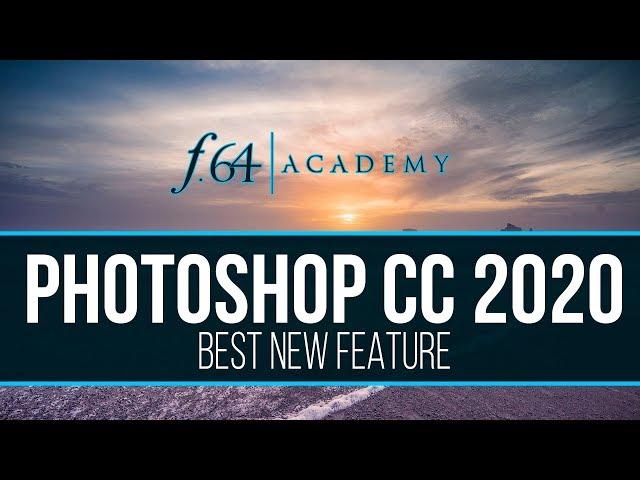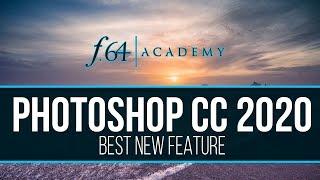Комментарии:

Great info as always Blake!
Now once I'm able to afford a new MacBook Pro that doesn't crash with Photoshop's new OS system that beats the hell out of my cpu 🤦🏼♂️ and makes me clean install Sierra! 🤯

Great!. Recently I noticed that when you add a gradient fill layer and go into the editor Photoshop crashes (if select another gradient or modify something). If this is a bug I would appreciate any direction or workaround. Greetings and congratulations, this is a great channel.
Ответить
TY so much for pointing this out, Blake. You never cease to amaze me with tips others seem to overlook :-) !
Ответить
The radial gradient fill can be access to the gradiend Window in the menu in the upper right corner of this window. Now you can change it as usual with a single click. Here you must change the settings when you start with linear. In the menu you find also all other settings for the gradient, now all is only a click away.
Ответить
Great tips, thanks again Blake, you're a champ. I've just set up gradients and swatches as you show here!
Ответить
I have been playing around with this gradient option and so far not really a big deal. My first attempts Photoshop would freeze whenever I tried to apply a different gradient or try to change the type of gradient. That took several days to find a fix. And now since I have been using gradients, gradient maps and solid color fills for some time (thanks to you) I can make my changes in the older way pretty darn fast AND I don't need to open yet another panel on my already crowded screen. I do love Photoshop and do 95% of my post work just with ACR and PS. But the other plug in folks are certainly more creative and their developments are more useful for most folks. My opinion anyway.
Ответить
Thanks for this info Blake. I was hoping that you'd demonstrate the new updated Warp features.
Ответить
Very Important Information, Thanks Sir for this Tutorials I Like
Ответить
The other change not covered, is you can change a gradient layer, to a solid color layer just by click on a swatch or gradient.
Ответить
🙌🏻⚡️💪🏻💥👏🏻
Ответить
Great info Blake.
Ответить
Awesome. Would never have found that...
Ответить
Cool stuff dude!
Ответить
Thank you so much! very useful indeed!
Ответить
Great info! Thanks!
Ответить
Thank you.
Ответить
Thanks for the workflow tips. Speaking of workflow, when I access your videos from your email notification, I don't see any place to click on the "Like Button" on your page (this applies to other presenters as well). So after watching your video I come over here to You Tube to find the video so I can give it the like that it deserves (I believe it makes a difference on your channel and perhaps the accumulation of all likes & comments affects your revenue so it is worth the tiny extra effort in return for your giant effort). Am I missing something?
Ответить
I'm kinda digging several new toys in 2020.. Now, you've given me something else to stay up 'till 3 AM playing with... 😉 I'm already addicted to the new warp features...
Ответить
Short, sweet and to the point. Thank you for helping me optimize my workflow :)
Ответить
Great video Blake you never cease to amaze me👍 I’ve now set this up 👍
Ответить
Very cool, thanks for sharing!
Ответить
greatly appreciate this video helped immensely
Ответить
👑
Ответить
Blake, thanks for another great video. In the Gradients link above, will the download for the gradients work with both PS 2019 and 2020? Got 2020 in Creative Cloud window but sitting on the fence worrying about problem I may get if I download it.
Ответить
Thank you so much for this video. It is nice hear other opinions, such as yours, about favourite aspects of the new update. For me it has to be the 'remove background' facility, the object selection tool and as you were telling us, the new way to select and use so easily, the gradients and such items. Your colour grading ideas (here and of course in your other videos) have created some interesting thought processes in my own mind and imagination! Many thanks once again.
Ответить
being able to drag shapes, FX styles etc right from the panels now, is dope!
Also being able to use L/R arrow keys to rotate brush tip is BIG!

Nice one. Very valuable information.
Ответить
As you put it: "That is wildly awesome"!
Ответить
It's a great new tool but, for me at least, doesn't overshadow the other great updates, such as Smart Objects to layers, enhanced Warping, and Auto Content-Aware Fill. I'm loving the overall speed improvements too.
Ответить
Good work!
Ответить
what are the icons on the right like the blue Z and P?
Ответить
Buddy, I quit using Photoshop years ago! Since the release of awesome editors like Affinity Photo. Luminar, Exposure and On1.... there's just no sense of paying a monthly fee anymore!
Ответить
thanks
Ответить
Thank you so much Blake! This is an excellent tutorial.
Ответить
That remove background is black magic! Great video and update
Ответить
I'm doing something wrong help! I can add the gradient but it layers one on top of the other each time I click another gradient. It doesn't change from one to the other.
Ответить
Hard to get excited about something I really don’t understand. So which tutorial do I need to take to get gradients and swatches?
Ответить
link please
Ответить
I downloaded photoshop cc from pirate bay
But when i tried to install they show installation error
I have windows 10 pro
Virsion 10240
Plz help

I'm waiting for a tutorial on just the AI feature. Can a section be built rather than removed? That is, can one section be copied and adjusted to fill in a missing space, such as a curved neon sign?
Ответить
I'm looking to purchase photo shop which version are you on from 2020? elements and premiere ? Or the 69 dollar one?
Ответить
Thanks!
Ответить
Those new features are amazing. Gradients were kind of a pain before. Thx for the video.
Ответить
I also like your no nonsense approach.
Ответить