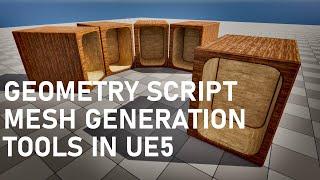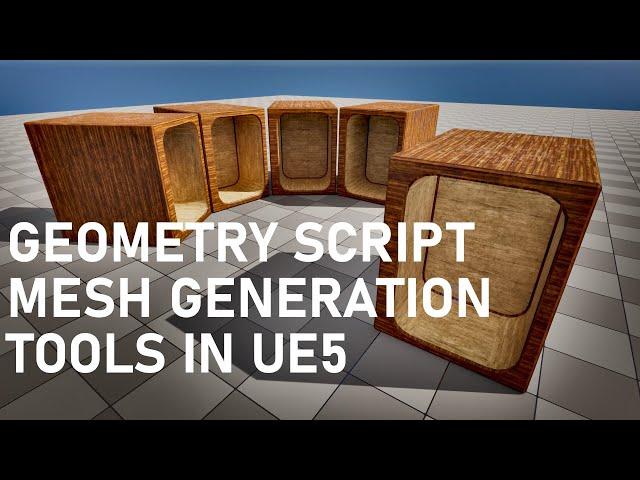
Lyra Style Geometry Script Procedural Mesh Tools In Unreal Engine 5 - Making Your First Tool
Комментарии:

Awesome information, thank you very much for this video!
Ответить
can you make this dynamic? lets say i have a video texture masking the mesh, so it changes the mesh realtime ?
Ответить
Cool video. The resolution is a bit high to see some of the text on yt.
Ответить
Outstanding. Thank you for teaching us.
Ответить
Geometry Script / Procedural Meshes: When I am using a material based on "World Aligned Textures" how to fit the displacement to fit to the current world position using the blueprint node "Apply Displace from Texture Map" in geometry script plugin? I need the calculation per mesh just once when the mesh has the correct position at design time I want to generate its displacement that must map to the world aligned material the mesh used (e.g. brick material, here the displacement must fit to the world aligned material of the mesh). I am unable to adapt the displacement in an procedural non-destructive was to map in offset and scale to the actually used material?
Ответить
Thank you for the video. I have a question regarding the materials and I apologize if it’s a rudimentary question as I am an extreme newby and have not watched all your videos yet. Anyway, prior to your tool looking like a tunnel or cave of sorts, it looked like a wall with a window. In that situation you assigned materials to the wall and the cutout portion instance editable for each. My question is, can there be a third instance editable option to separate each side of the wall. Say interior/exterior materials.
Ответить
Cool tutorial !
Ответить
Thanks for the showcase! The only note I have is that I'd like if you explained a little more what each node does -- instead of "do X, do Y", add a little bit of "do X, which does Z..."
Ответить
Thanks for making these geometry script videos. It looks like the extrude function has changed in v5.1 and after double and triple checking the settings I can't get this set up to work. Any chance you could create an addendum for 5.1? Thanks.
Ответить
Does this only work for ‘grey boxing’? Or can you do this with imported meshes?
Ответить
Absolutely terrific video. I'm learning UE Geometry Scripting after already being comfortable in Blender Geometry Nodes, and the pacing is great for me.
I'm curious about your use of Boolean flags to enable or disable features such as corner rounding and beveling. Is there a UE-specific reason to do this instead of simply having a slider for the radius or offset, and inside the node graph using a Branch to switch the logic path if the value of the input amount is zero?

Excited to go through this tutorial! Watched it several times so far.
Ответить
This tutorial is great.
If I could give one recommendation that would turn it into a 10/10... break it up into 5-10 segments so that it's easy to navigate through.

How to I get a reference to the actor that this mesh is attached to? I have a blueprint that generates the mesh, but when I line trace at the generated mesh, it doesn't find the actor/BP. Thanks for the excellent tutorial!
Ответить
man this is awesome. Would you ever do a video covering a building generator?
Ответить
I would like to become a technical artist for unreal, this is a great start for procedural level design. thank you!
Ответить
you are best! Man Tnx!
Ответить
Hey, thank you for the tutorial, works great. One question, how can I load previously made assets to be edited with the tool again?
Ответить
hey thanks for sharing yo , when i set the material in array
the engine say me is not compatible! :/

thank you, super man
Ответить
ohhh.
This is something incredible!!!

when adding the material parameters, the options appear in the details panel but the engine will not allow me to assign materials to the slots
Ответить
Thank you Jon for putting in all this effort, your work has been of tremendous help.
Ответить
all good when low poly, if polygon go up unreal get super laggy :(
Ответить
Just what I was looking for.
Ответить
Thank you for taking the time to teach us this process, I appreciate it. :)
Ответить
Thanks for this video John! I'm looking into some of Ryan Schmidt's videos as well and cant seem to call the Event on Rebuild Generated Mesh function, even after enabling the Geometry Script plugin. Any ideas?
Ответить
Why epick cant be normal even once, when Blender implement geonodes took me one day make tree generator, this geometry script propably take me one mounth learn how make box
Ответить
This is great! but you shouldn't need to recreate the generator/baking process as it is already done in Lyra - about the same as you did there. It also uses a different class that makes it so they dont overwrite each other and keep binding based on their source key . And other QoL stuff!
That being said, redoing them is a GREAT way to understand how they work!!

Is it possible to do any of this at run time? I can see a game built just on this concept.
Ответить
Can you please enable closed captions on this video please?
Ответить
I didn't dig in these scripts, but there's something that confuses me a bit: I wonder why the scripts are done in the event graph and not in the construction script and if so if it is also possible to use these scripts during runtime (I guess the answer is no).
Anyway this is a great tool to speedup the blockout part of any project and with the help of this tutorial you might create something more complex or more appropriate to your specific project.
And good job with the video of course!