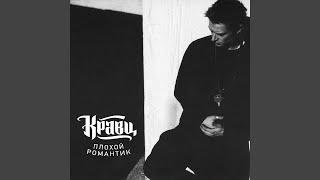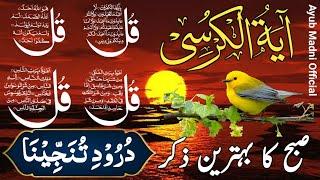![Смотреть How to Transfer Your iTunes Library to a New Computer [PC TUTORIAL] How to Transfer Your iTunes Library to a New Computer [PC TUTORIAL]](https://ruvideo.cc/img/full/OEU5ZHpZOC1wYVk.jpg)
How to Transfer Your iTunes Library to a New Computer [PC TUTORIAL]
Комментарии:

Hello! I started this channel last year but I abandoned it due to lack of ideas and me generally being not that interesting to listen to. However, if you want to see more content on here, leave a like on this comment (the video too wouldn't hurt) and I'll check often to see what people are interested in. My areas of expertise are video editing and computer file management and general use tips for windows 10. Thanks and have a great day! :)
Ответить
Do you have to consolidate files? I don’t have enough space on my computer
Ответить
Sorry But You Go All Over The Place . make the Video For One Use Only . Not If You Have This Do This If You Have That Do This .
Ответить
THANK YOU SO MUCH! I can't believe how easy that was.
Ответить
geometry dash
Ответить
This process worked perfectly! Very well explained and I am certain that I wouldn't have succeeded in transferring my library without this video. All of my songs AND playlists easily duplicated! Thank you so much for making and posting this video!
Ответить
orion tech
Ответить
Do you have to remame your playlists over?
Ответить
Use 3uiTools and it's 100x more easier
Ответить
Thank you for this _ i was confused as to what I had to do but this looks really simple
Ответить
THANK YOU!! After spending two frustrating days trying to move my library with the instructions of some other sources, THIS is the one that made the most sense and actually worked! THANK YOU!!!!!!!!
Ответить
Worked perfectly thanks!
Ответить
Successfully moved all songs from PC#1 to PC#2. But...My playlists have disappeared in PC#2. How can I organize them just like they are on PC#1?
Ответить
Thank you so much for this! I was very concerned about losing all my playlists when getting a new computer. But this worked perfectly.
Ответить
Got this from technical guruji comment
Ответить
Y not sub lol
Ответить
This worked Great ,thanks
Ответить
Thanks! The transfer worked perfectly.
Ответить
Am I the only one who felt Robin Williams just instructed me how to transfer my itunes library?
Ответить
Does it also copy the playlists exactly as they were on the old pc... because theres no way i can manually place 10,000 plus songs bk into their original place without losing my mind and soul in the process
Ответить
Does it copy the playlists like you had them on the old computer ?
Ответить
Do the two files both send and rec'v need to be the same name ? In transfering my library to my wife's PC which the names in the user path of each file was different, i wound up transferring to the new PC but it went to a location that could not be accessed by the i tunes program . It went to a path instead of users\name\music\i tunes it went to
users\ name\ music\i tunes\i tunes\music\itunes\music media. the only thing i can think is that it was because the chain file names

Hi Thank you very much just finished the transfer easy to understand.
Ответить
Geometry dash
Ответить
I had my doubts when you couldn't remember to RIGHT-click on the start window to open File Explorer (it happens to me too :). But, this process worked great! Thank you so much. I tried several other ways over several days, and either got shorted on a big chunk of my songs or got numerous duplicates (another iTunes annoyance). This method copied EXACTLY what I saw in my old library which took a long time for me to get just right. I can't thank you enough. Apple is mean, but I still torture myself by using them. So, guess I deserve it.
Ответить
this worked thank you so much !! <3
Ответить
quick clicking your mouse SO LOUD!
Ответить
I am getting the message that the file was created by a newer version of itunes, Any ideas on this issue?
Ответить
it was very helpful thank you , me of little patience , its quite a fiasco , i think im managing so far though, the process is a drama not your tutorial btw
Ответить
Thank you! Just got a new computer and this was very easy to understand and helpful.
Ответить
Maybe you could do vegas tutorial how do you edit your videos and all that stuff
Ответить![How to Transfer Your iTunes Library to a New Computer [PC TUTORIAL] How to Transfer Your iTunes Library to a New Computer [PC TUTORIAL]](https://ruvideo.cc/img/upload/OEU5ZHpZOC1wYVk.jpg)