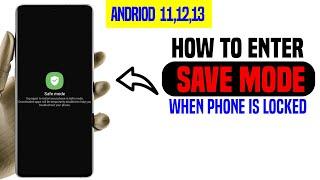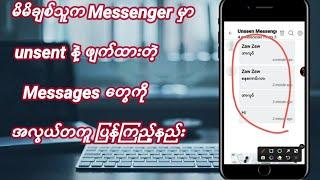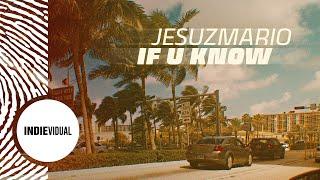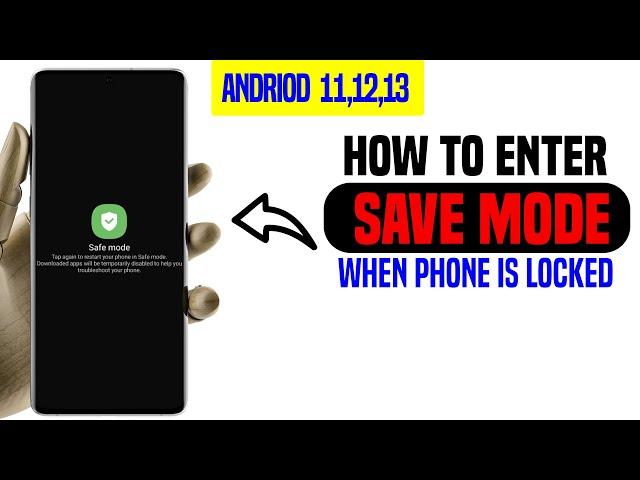
HOW TO ENTER SAVE MODE ON LOCKED ANDROID PHONES-ANDROID 11,12,13
Комментарии:

Does this work on Galaxy S22? What if the countdown time is hours?
Ответить
My phone take 24 hours😢
Ответить
Please make a video of samsung A25 on how to unlock without losing Data, with pin lock. Thank you
Ответить
I managed to get into safe mode but as commented in the other video on how to get into safe mode, I could not unlock the phone. I don't use pattern but have to enter the password and I did that five times and followed the steps carefully but failed. Fortunately, I managed to find the password which I kept somewhere.
Ответить
on Samsung m21 , reached safe mode , unable to swipe , screen closed. maybe it's on a long lock
Ответить
Thank you for providing this video.
Ответить
I have A51 5g. I cant remember my password to open the phone and now it is locked. Can I log in? I want only to copy my private pictures.
Ответить
This works on my A50 . Goooood
Ответить
I was only able to enter once pattern
Ответить
Someone heeeelp
Ответить
Hey man! I've got a problem for you 😂
My S10 screen stopped working a couple of years ago, but still has touch functionality. I have very sentimental pics on there of family and would love to retrieve them. I've connected it too my TV via hdmi cable, along with my keyboard and mouse. I can get passed my Sim pin with my keyboard, but I cant see my swipe pattern and I'm stuck on the grey lock screen 😂 I don't have DEX activated... Is there any way to see my swipe pattern screen? Or any other way to mirror my screen?

thanks alot it worked
Ответить
thanks man! great vid, but im unable to bypass my "password" lock after getting to save mode... i have followed all steps carefully of ur previous vid....i got a samsung m31
Ответить
Thank you first of all. My phone is A10s. I followed this step and it showed me safe mode, but it said not to do the pattern five times; Then once I did the pattern it gave me 2 minutes; After this step, I could not continue.
Ответить
Didn't work. Can you please help on galaxy A01 😊
Ответить
Mine still didn't enter the safe mode
Ответить
Followed the steps and got into safe mode. But was only able to enter a new pin once & now it says try again in 8 hrs.
Do i need to repeat 5 times or can i hard restart just after 1 time?
And once i wait 8 hrs will this work?

Is this helpful for samsung A71 ?
Ответить
I have samsung a 30 and it enter in safe mode bit still on that part when you said draw pattern 5 times it takes 4 min on every time and at last step when it has to unlock it didnt work what can i do now
Ответить
But it has refused to work on my phone
Ответить