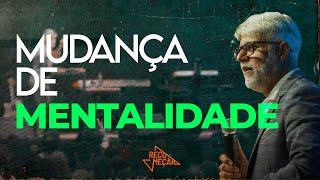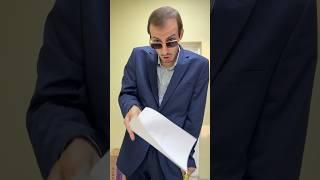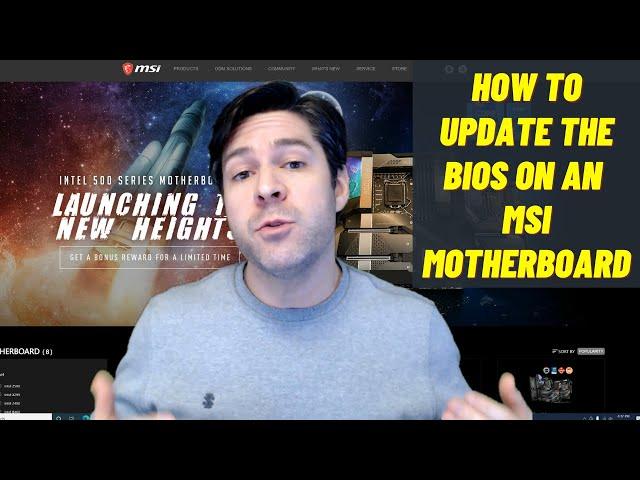
How To Update BIOS on an MSI Motherboard Using Both M-Flash and Flash Button
Комментарии:

you are the fking best bro thank you so much.
Ответить
Sadly none of these worked for me and now i have brand new frame for my wall :)
Ответить
I kiss ur Forehead.. Man thx now its working!! Halleluja :D
Ответить
Which USB port did you plug the flash drive into?
Ответить
Thanks just got a new msi board and this helped, my only issues currently is system fans running high rpms, over(2000rpms) not sure if thats normal or how to fix it. Also remember to enable xmp after updating guys!
Ответить
Why in the world did MSI make these AMD bios files available to me when the MoBo is only for an Intel CPU???
Ответить
Thx it work to turn on TPM 2.0
Ответить
You won a fan boy, if i put my experience here it will help someone, cause i had to go through many video’s and post’s to find the solution… I installed msi centre on my new rig that has a msi b550 tomahawk. I got the option to update bios that I gladly did without understanding it fully as i had a Asus rig before this and I had done a bios update on Asus rig many times. My PC got stuck during the bios update process and started displaying the red light on the motherboard. So every video that I went through was asking to disconnect all devices like proc, memory, video card and peripheral’s to flash update the bios using flash button.. Yours was the only video that was very clear and provided a simple method of updating bios with everything plugged in.. I followed the same steps and got my PC back.. i got relieved now… thank you for your guidelines 👍🏽🙏🏽👏🏽
Ответить
Seen a couple videos, this one is the only one stating that they brought BOTH files over when doing the mFlash button. The text file is actually important. My MB wouldn't proceed with the update without it
Ответить
I just build a pc and it keeps restarting as soon as I get into windows to login, dont know how to fix this, tried without the gpu installed but no avail.
Running
7900x
Msi b650 mortar wifi
6950xt
128 gb ddr5 5600
Silverstone 850w gold
Wd sn770
This way I cant even update al the drivers cause I cant even get into windows, did mflash bios update but did not help either

I searched the internet for hours and no one explained the file change for the usb for flash button booting thank you so much man you saved me hours of frustration
Ответить
My desktop is on but no picture. I installed the ryzen 5700x prior to updating my bios like a dummy. So I did the flash stick way. The desktop is on, but still no screen. My monitor works fine tho
Ответить
I never comment on videos. But this fixed my ssd sticks Ur a life saver
Ответить
If you update a new MOBD bios and you use the most updated bios available for MSI will it have all the other issue fixes all the other previous bios has?
Ответить
This didnt work for me at all. I went to press the button and it gave me that error flashing response (3 blinks)
i dont know whats wrong i just wanted to upgrade my cpu :(
Edit: I'm just an idiot guys, It worked thank the lord!!!!
Turns out, I was like "Oh I have a degree in computer science I know what I'm doing. This file format isnt necessary for bios update"
forgets BIOS runs on fat32 file system so using another file system make any file in that file system not found
has 64gb flash drive so I have to use powershell to format it as file explorer wont let me
pain

dont work and every time the pc dont repot and when i started the pc no signal
Ответить
Your video just saved me so much headache. I was going to do the M flash method and had renamed file from watching another video. THANK THE LORD I saw your video and stopped grabbed original file and did M flash method 😅
Ответить
Hey, i entered bios m flash mode and then my computer did not get me to the next screen… am i screwed?
Ответить
My M-flash will open but the usb will only show the directory. It will not show the actual bios file that I know it's on the usb. Your video says it shows up automatically. Any thoughts why mine doesn't?
Ответить
Worked perfectly for me. I’ve tried updating the bios through msi dragon center. NEVER AGAIN. I will do it this way from now on. Thanks for taking your time and throughly going through things!
Ответить
straught to the point and hella fast. great video, subbed.
Ответить
Still the same procedure. z790 p wifi ddr4. I did the second method worked perfectly. Thanks
Ответить
Thank you 😮
Ответить
So what do I do if I’m not seeing M-Flash on my computer. Using the MSI GS66 Stealth 10UE
Ответить
Will my MSI X370 GAMING PLUS (MS-7A33) (AM4) need a BIOS flash to support a Ryzen 7 3800X? It currently runs with a Ryzen 7 1800X.
Ответить
can you now show us how to update the intel chip set driver?
Ответить
I was dropping the ZIP on the USB and renaming it MSI.ROM T.T Thank you!
Ответить
Thoroughly liked your video. I noticed you had more likes than subscribers - I helped you out by liking AND subscribing ;)
Ответить
Thanks man
Ответить
When i chose upgrade bios via flash button is power computer must be shutdown/turn off sir before press flash button key.?
I use R5 5600X and MSI B550 A-Pro.

TENGO PROBLEMAS CON MI B460 A PRO MSI NO ME RECONOCE LOS ARCHIVOS EN FAT 32 NI NFTS
Ответить
hi man, "btw, this is a complete new topic, so it's not related to this video, so yea." i have this problem with my computer: any changes i make, any apps I install or remove, any files I create, even the trash, and when I restart my PC, or even turn it off and then turn it on again, those changes seem to restore to before the changes were made. So do you have any solutions for this problem?
Ответить
I just wanted to upgrade my cpu from ryzen 5 to ryzen 7 and installed the new one and got the cpu light on my MB and it wouldn’t boot up, so i was told it might be because i need to update my bios so hopefully this works for me
Ответить
Appreciate this so much everyone else was so confusing.
Ответить
for the flash bios method the red light isn't flashing, it's just standing still, is that bad or just it doing its thing. It also isn't turning my pc on or off.
Ответить
Вы молодец!Спасибо огромное!))
Ответить
I have a problem I just got a new graphics card and everything I’ve tried doesn’t work pls help I’ve tried updating the bios everything
Ответить
When I load up m flash it says media not found even even though I have my drive in
Ответить
Thank You... Khub Bhalo Laglo Apner Video ta..... Amar Computer cholchilo ee na.... Apna k Asonkho Dhonno bad
Ответить
Flawless video, worked perfect. Thanks!
Ответить
Do you have to put the usb in a certain usb like another video I watched? Im trying to do this right now.
Ответить
The FAT32 clarification helped a lot. MSI website never mentioned that so I couldn’t get get my bios to recognize any of the info in the USB stick. Ugh.
Ответить
Legend. I've referred to the vid a couple of times. Thanks
Ответить
Holy crap waiting for the update to finish was like placing item on tarkov lol
Ответить
Appreciate the walk through! Very thorough.
Ответить
I have X570S EDGE MAX WIFI tryed to update bios the power supply never came on kept checking on it and bios flash button was still flashing after 3 hours ( 8 GB Flash drive and the file size is 17.73 MB on msi web sight thank you for response
Ответить
Bro i have been trying every single method and for some reason it wont work and this other stuff wont even let me get into the pc without wifi but i need to update the bios to get wifi so i just build this pc that is useless and i cant fix it
Ответить
My BIOS stopped loading its USB drivers. I did not reflash it. I only installed a security update from debian. I got a X570-A PRO mainboard and I can only access the BIOS with a PS2 keyboard.
Before that my computer was already behaving weird and my Win 10 VM wasn't starting anymore, but I did not change anything in the BIOS to make the system freeze come back and the memory runs flawlessly.