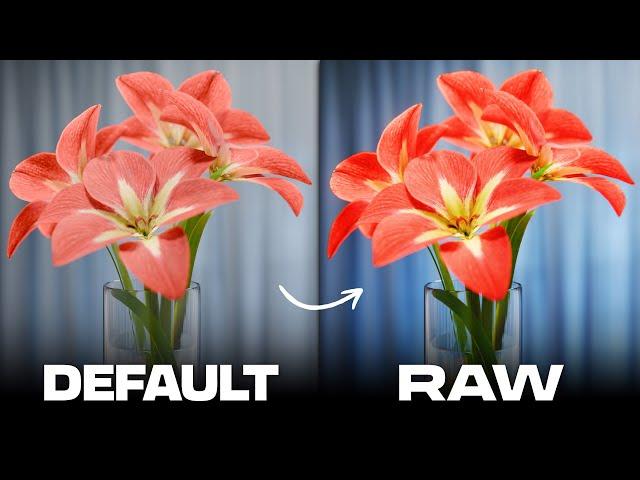
The Secret to Rendering Vibrant Colors with AgX in Blender is the Raw Workflow
Tutorial on Photometric Lighting in Blender👉 https://www.youtube.com/watch?v=ipqyVWm5JmY
🍪 If you love what we do, consider enrolling to http://cgcookie.com to stream 100's of Blender courses with passionate Blender instructors there to answer your questions.
"WHERE SHOULD I START LEARNING BLENDER?"
For Blender beginners, we have a free tutorial series "Getting Started with Blender" https://rb.gy/khqdl7
"I WANT MORE CG COOKIE IN MY LIFE!"
Got it. Here's where you can reach us!
http://instagram.com/cgcookie
http://twitter.com/cgcookie
http://facebook.com/cgcookieinc
Want Blender news in your mailbox?
Sign up here for spam-free newsletter https://cgcookie.com/newsletter
#CGCookie #blendertutorial #b3d
Тэги:
#Blender_tutorial #learn_blender #CG_Cookie #blender_beginnerКомментарии:

I hate the way you look at me
Ответить
this is all so amazing! I honestly wouldn't have even known where to start. You're the BEST!!:)
Ответить
This addon has a lot of potential !
For me right now it's not yet fully ready for production, because of few bugs and constraints, like the fact a correction is applied also in material preview, which is not convenient at all (disabling the compositor in material preview will just leave a very dark scene)... same thing during the rendering the colors are way off (the scene is almost black) so it's impossible to see if something goes wrong while it's rendering.
Some other bugs, performance issues but nothing too serious.
I think it's a matter of time but soon it will be difficult to work without this addon !

Whose a clever cookie 🍪
Ответить
Fk me im gonna go broke. Amazing addon Will buy it tommorow !
Ответить
Great tool
Ответить
Already bought the addon and is great, but how do you create the punchy look? you might want to make a video about it or include it as a preset
Ответить
I've been using cameras since the 70s and have been a 3D animator for 30 years. Blender's colour transport system is mind numbingly amazing and raw export is great but this really is the missing part! My God this is a seriously good piece of code (I've prgrammed since 1980 too!) and the video is impressive all the way through however the film emulsion emulation is something I've never seen elsewhere and have tried to emulate myself before, bloody amazing work sir! I know you have to make a living but do, after sales die off, consider giving this to The Blender Foundation perhaps?
Ответить
addon too expensive
Ответить
Came to learn more about AgX; learned a lot more. Thanks.
Ответить
Hmm i still need more Understanding on the Compositing tab...
Still a Bit Tricky to understand what it Does or do in general... other than the Generic Answers i heard...
But does help me understand it a Bit Better and Awesome that it comes with a Plugin...

The "perceptual" slider for the saturation is fantastic! Previously I only thought making the saturation look like that is via subtractive saturation, which is a pain in the ass to actually do in Blender's compositor, but turns out that with some more clever math you can do this in a way that lets you control the effect way more. Thank you so very much. I hope you expand this tool to work with video and image sequences, or make an add-on for Resolve that introduces this perceptual saturation control to it because I would find it extremely handy
Ответить
Oh damn!! Immediately going to get this!
Ответить
How is it possible that this video just has 5k views? I need this addon, it would really speed up some compositing that i do to every project
Ответить
Great overview as always, thanks CG Cookie!
Ответить
Every now and again you find a video that makes you go "Oh! That's what was missing!"
This is very much one of those videos and this information should be mandatory for anyone wanting to learn colour theory.
I personally use Resolve for post work, but this addon is seriously making me consider keeping it in Blender.
Amazing job. I'll be sharing this video around 😁

Great add-on been using it recently, I’d love some pre and post transform histograms etc to monitor levels a bit more precisely.
Ответить
one of the best compositor tutorials out there! Let's see if I can recreate that node setup and even get it to work :)
Ответить
can you explain about the film grain please or where I can leatn more about it and how it works?
Ответить
Whats the right way to export passes to compose in photoshop with this addon?
Ответить
Should be free and in an addon supplied with Blender
Ответить
Excellent
Ответить
Sorry, a bit out of context. How did you manage to get that interface theme?
Ответить
Awesome!!
Ответить
I thought this was gonna be another lame just use punchy or up the saturation in comp video, but I'm blown away. This is what I've wanted to develop for so long now, but never got around to it. THANK YOU. This should be implemented natively in Blender imo.
Ответить
This tool looks awesome! Any feedback from Mac users on 4.0 or 4.1?
The documentation on Blender Market mentions "It does not fully work in the viewport on MacOS. This will be fixed in future versions of Blender."

What a video..! And what a helpful Addon ..! Thanks for the explanation ..
Ответить
colorgrading is a bottomless rabbit hole! I am glad AGX is on by default though but are the render actually dull? the default setting is already a colorgraded preset in Blender i thought. Anyway great video and good luck to anyone even toying with the idea of color grading correctly
Ответить
Added to my wish list
Ответить
It looms like a great tutorial but i could not understand. May be because im a beginner
Ответить
Its looks like a great tutorial. But i could not understand. Maybe because im a beginner
Ответить
This plugin is exorbitantly expensive.
Ответить
Can you add LUT feature to your addon?
Ответить
This is so useful and looks very well made 👏
Ответить
I'm assuming you intentionally live in a Cornell Box.
Ответить
definitely going to have to grab this esp because you can make presets i stopped doing post stuff for work because 99% of the times clients didn't even notice the work that went into it but k cycles let me do some of it at render time and this will let me do the color correction stuff as well so HUZZAH
Ответить
I bought this at the last sale and got to tinker with it. The compositor is pretty slow pre-4.1 (all the more reason to update), but the controls are amazing, give great results quickly, and honestly has the best film grain I've seen implemented in Blender. Way to go!!
Ответить
Amazing! Thank you for shedding light on a confusing and overwhelming topic ❤
Ответить
Amazing! For me coming to the world of 3D from photography and print production this is such a great tool
Ответить
Thank you for this fantastic video, Jonathan! I remember struggling to get accurate paint colors for a client's project years ago, and your method finally reveals the secret! 😄
Ответить
so how do you know how much you should tweak inside blender with ambient lights, sun, point lights etc to get the look you want VS using these post processing tools?
Ответить
Fantastic. I've been waiting for something like this in blender for ages. It's worth noting that gatting the final tweaked image out of blender without messing it up is also quite a challenge. Due to the fact that blender doesn't save with a colour profile, when you opent the image in another software and maybe on another platform (I render on PC but do post on mac), the image will look different. It's important to set colour prefs in, say, photoshop to open with 'monitor profile' and then convert to whatever you want (like sRGB for eg). Then save with new profile. I have found a great app on mac called 'Retrobatch', which can apply profile conversions automatically using a droplet or just drag and drop. This way I can convert a whole folder of animation frames in minutes and save my lovely new look... Right, I'm off to download the update. Thanks
Ответить
Wow.
Ответить
This is just breathtaking, thank you so much for this addon!!
Ответить
I added RR to my workflow about 6 weeks ago and absolutely love it! Great work 👍🏻👍🏻
Ответить






![FTV Lama - Bujang Lapuk di Serbu Cinta [Vino G bastian & Nina Zatulini] FTV Lama - Bujang Lapuk di Serbu Cinta [Vino G bastian & Nina Zatulini]](https://ruvideo.cc/img/upload/Y0pHbVhlbE4xQlg.jpg)
![Yenlik — DOP [ текст, сөзі, lyrics ] Yenlik — DOP [ текст, сөзі, lyrics ]](https://ruvideo.cc/img/upload/SXZWa0ZScnRZZWI.jpg)

















