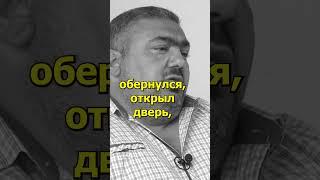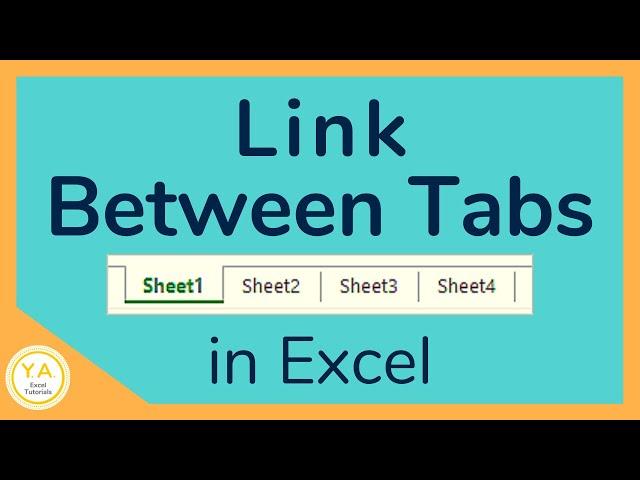
Ways to Link Sheets in Excel Workbook - Tutorial
Комментарии:

thank youuuu
Ответить
Question regarding linking sheets. I want to link different sheets that are blank and will be eventually filled with data. How can I "hide" or format the "0"s in the second sheet? Is it possible?
Ответить
thanks
Ответить
can you do a tutorial on how to link the inserted image in different worksheet? then if you change the inserted image, all the images with the same image that linked to the inserted image will also change in different worksheet at the same time.
Ответить
I have a quick question... I want to be able to edit the source data, and for example, any inserted or deleted rows to be able to show up on the summary sheet. The pasting as a link does not account for this. What might be my solution to ensure any changes that I makes in the source data of my different tabs will show up in the summary tab?
Ответить
stop using hotlinks when explaining. its confusing if you explain it but do something else.
Ответить
this sucks and didnt help atall what a waste of time smh
Ответить
Thank you
Ответить
Hello, Can we join a quick meeting? I would really appreciate your help. There is something I need help with on my huge excel file.
Ответить
I want to link particular cell txt to another excel file cell without copy pasting is there anyway to do like this i will typ in one file and select that cell and do something by right clicking it automatically paste to another file txt
Ответить
What if I want to use a link as a reference while making changes in the new sheet with the link intact?
Ответить
This was the best explanation of linking worksheets I have seen. And, I love your voice.
Ответить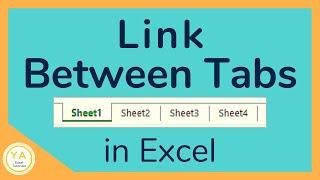



![[FREE FOR PROFIT] NAV x The Weeknd Type Beat (Underdog) | xammerbeats x youngkeyz [FREE FOR PROFIT] NAV x The Weeknd Type Beat (Underdog) | xammerbeats x youngkeyz](https://ruvideo.cc/img/upload/Z3hWSGhPc3ZCbHM.jpg)
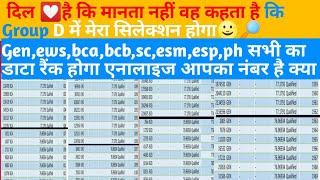
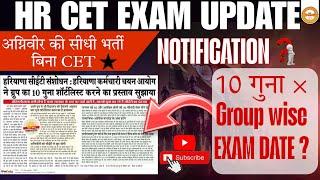
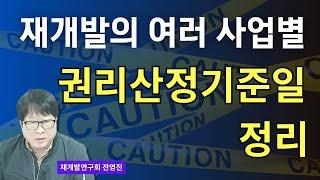
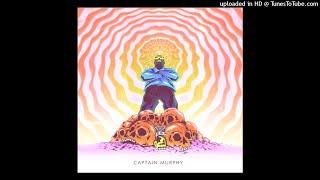
![AbsoluteDestiny - Boys (DDR Project 2nd Mix Track 05) [Yami no Matsuei AMV] AbsoluteDestiny - Boys (DDR Project 2nd Mix Track 05) [Yami no Matsuei AMV]](https://ruvideo.cc/img/upload/b1JkSm5aQ1J2UW8.jpg)