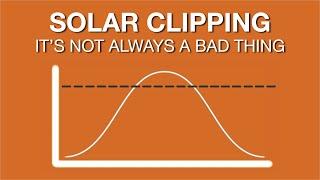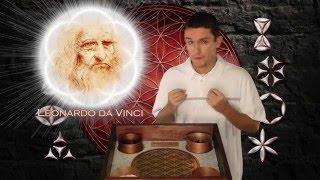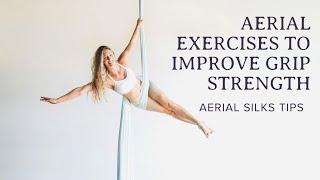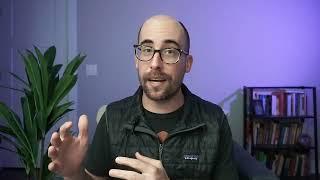How To Edit Gaming Videos In Resolve - DaVinci Resolve Let's Play Editing Tutorial
Комментарии:

Thanks a lot Casey for such a lovely tutorial...found exactly I was looking for...One query from my side...My game audio shows embedded audio 1 & 2 in clip attributes and it works perfectly...but my voice is in embedded audio 3 & 4 and unless and until I change both to embedded audio 3, voice is heard only in the left side...Why is that happening? is there any fault from my side while recording the voice?
Ответить
I always thought, if you render 1080p in 1080p and not higher you only will get avc1 codec not the vp9 ?
Ответить
I want to add animations into my video. I gather gameplay should be recorded in 60fps therefore the project and render should be 60fps. But animating in 60 fps would be a hassle. Should I make a 60 fps animation? Or is there a way to put animations in that are a different framerate?
Ответить
Hello
I am just getting into streaming and editing. I have no clue how to use davinci. (I’ve only ever use twitch to make cut highlights of my streams)
I notice this video is three years old. And is using davinci resolve 16 I believe. Would you say resolve 16 and resolve 18 which is out not would be different in a way for gaming editing?
Thank you for your or anyone who reads this time

You look like the mom from Monsters University
Ответить
Watching this in 2023 is crazyyy
Ответить
Thank you for the fairlight tip, I didn't know much about how the compressor works.
Ответить
you have no idea how much this video helps me. thank you.
Ответить
Wait, you can separate your audio in OBS? Can we get a tutorial on that? 🙏
Ответить
What is the best format to save things in when using obs studio
Ответить
Woah
Ответить
Appreciated🙏
Ответить
You could always record the voice in OBS to then use that to sync with the voice and camera recorded outside of OBS and then just remove OBS voice. But that way of making voice louder and everything else quieter was so freaking useful, thank you so much
Ответить
Hey Casey, in do a games yt channel, but when I post my video, which were edited in davinci resolve 18 the videos are not at maximal size... Can you explain that?
Ответить
This isn't editing a gaming video.. this is an adult attempting to have a conversation with a video game .
Ответить
Exactly what i needed.Your a god Casey.
Ответить
can you add slow motions with this software
Ответить
Thanks a lot man!
Ответить
Fantastic video (as always). Can someone please invent and popularize a name for the video technique of having a little box with someones face overlayed over the main video?
BOX FACE? Face Overlay Box (FOB)? Boxy Mc Face Face Layin Over the Layness? Anything will do!

Thank u so much
Ответить
question, why is davinci so laggy for me? please help me.
Ответить
Bro ur voice is awfull
Ответить
you look like a younger elon musk
Ответить
Great video Casey! Thanks for the help!
Ответить
Learnt more about sound design than my music class in one online video editing tutorial lol
Ответить
How do you record the facecam, gameplay, and audio separately if you’re not using obs? I get the face cam because that’s just recording with your camera but how do you record the audio and gameplay.
Ответить
I am going to try this. Wondershare Filmora has so much updates and bugs. I was like I am done this app.
Ответить
When you say "Let see what bad guys are around" it reminds me of deadpool for some reason
Ответить
awesome tutorial!! cheers bro, helped a lottttt
Ответить
you don't tell us how to select both clips
Ответить
Man this is such a jam packed video.
Ответить
Lmao teaching n00bs compression. That was funny. Thanks.
Ответить
wait how did you make your OBS recording have separate audio tracks? in OBS I have nested Audio sources but the actual recording always has it all merged into one
Ответить
Very informative and clear, love it!
Ответить
finally this is what I was looking for to first upload a 3D Pixel Racing Hot Pursuit multiplayer game and other modes and levels in 3D Pixel Racing
Ответить
As an audio engineer by trade, I approve of this side-chain method.
One thing to note is the first example of compression, you didn't move the threshold at all. So the audio was not being compressed, but was just turned up in volume instead. The way to tell is to look in the middle at the "gain reduction" amount. The audio should be bouncing as you talk. Slowly turn the "threshold" knob counterclockwise until you get subjective about 6db of reduction. *subjective*.
Good luck guys and gals.

I used to use premiere pro and I got used to it. I loved it until *my subscription expired* let’s hope resolve does the job
Ответить
U look like mr beasts cousin or something
Ответить
This videos is helpful thanks bro♥️
Ответить
How do u record facecam and gameplay separately pls make a vid
Ответить
I have a issue with the quality is it bc what output I use for my game capture or is it something else?
Ответить
Bro, that Dynamics tip for Fairlight is GOLD. This helps so much! Shame I didn't know that before. One less related question I have though, regarding cropping overlaying footage, it works fine in most cases. However if I use something with a green screen, remove the green screen and then try to either reposition, crop or zoom out that clip with removed green screen, it will cover underlying clip with black. Any idea how to fix that?
Ответить
I edit my videos with da vinci resolve too and I LOVE IT😍
Ответить
This really helped me, especially the 50000 thing!
Ответить
Thanks dude! Best of luck to everybody making content! 😁
Ответить
I need help when im done with edit and play it it goes very fast but when i export its normal please help
Ответить
Good video and very informative. As a musician and someone who records and mixes music I was surprised you knew and shown compression. Perfecting compression anytime vocals are involved can be very challenging ( if you’re striving for things to be really good or perfect). For gaming I think what you’ve shown is a great shortcut without diminishing the quality of the sound and vocals. Thanks for the video!
Ответить
Thank you very much
Ответить
what if you want a border on your facecam ? or a circle facecam?
Ответить